Fluke Series II User Manual
Page 95
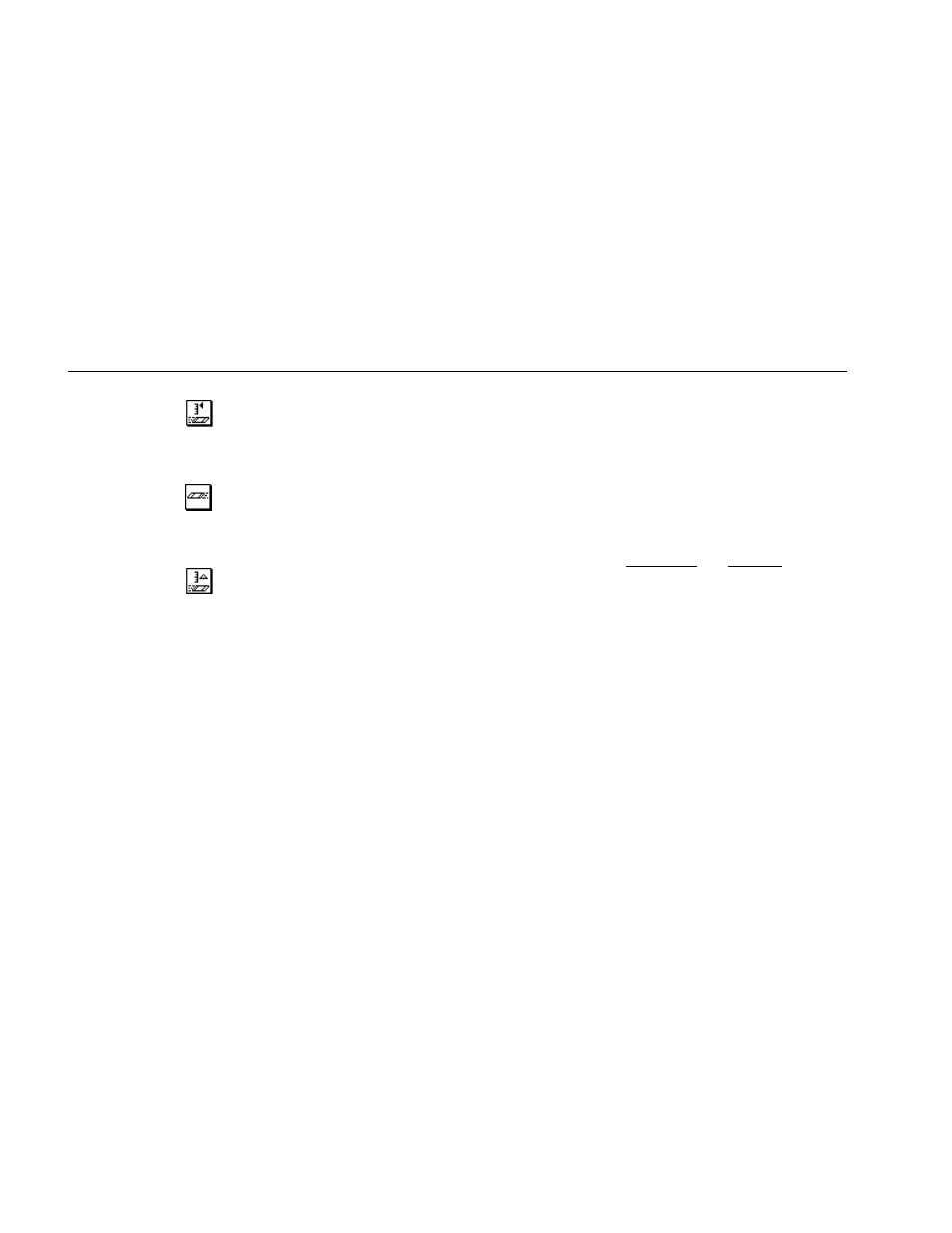
OneTouch Series II
Users Manual
7-12
Stop at
Select the highest speed
for the range of
downstream rates to be
tested.
Upstream
Select the speed of the
upstream traffic
generated during the
test.
Incr by
Select the increment size
of the downstream
speeds within the range
you defined with the
Start at and
Stop at
selections
.
The test
increments the
downstream speed and
continues testing only if
the channel passes 95%
of the transmitted data at
the current speed.
q
User 1 and User 2: Allows you to
define your own upstream and
downstream rates.
The total upstream and
downstream rates must not exceed
the values listed below:
10 Mb
Frame Size Max Bps
64 37Mbps
128 64Mbps
256 78Mbps
512 87Mbps
768 87Mbps
1024 91Mbps
1280 93Mbps
1518 85Mbps
