Nic detector, Flash hub port – Fluke Series II User Manual
Page 69
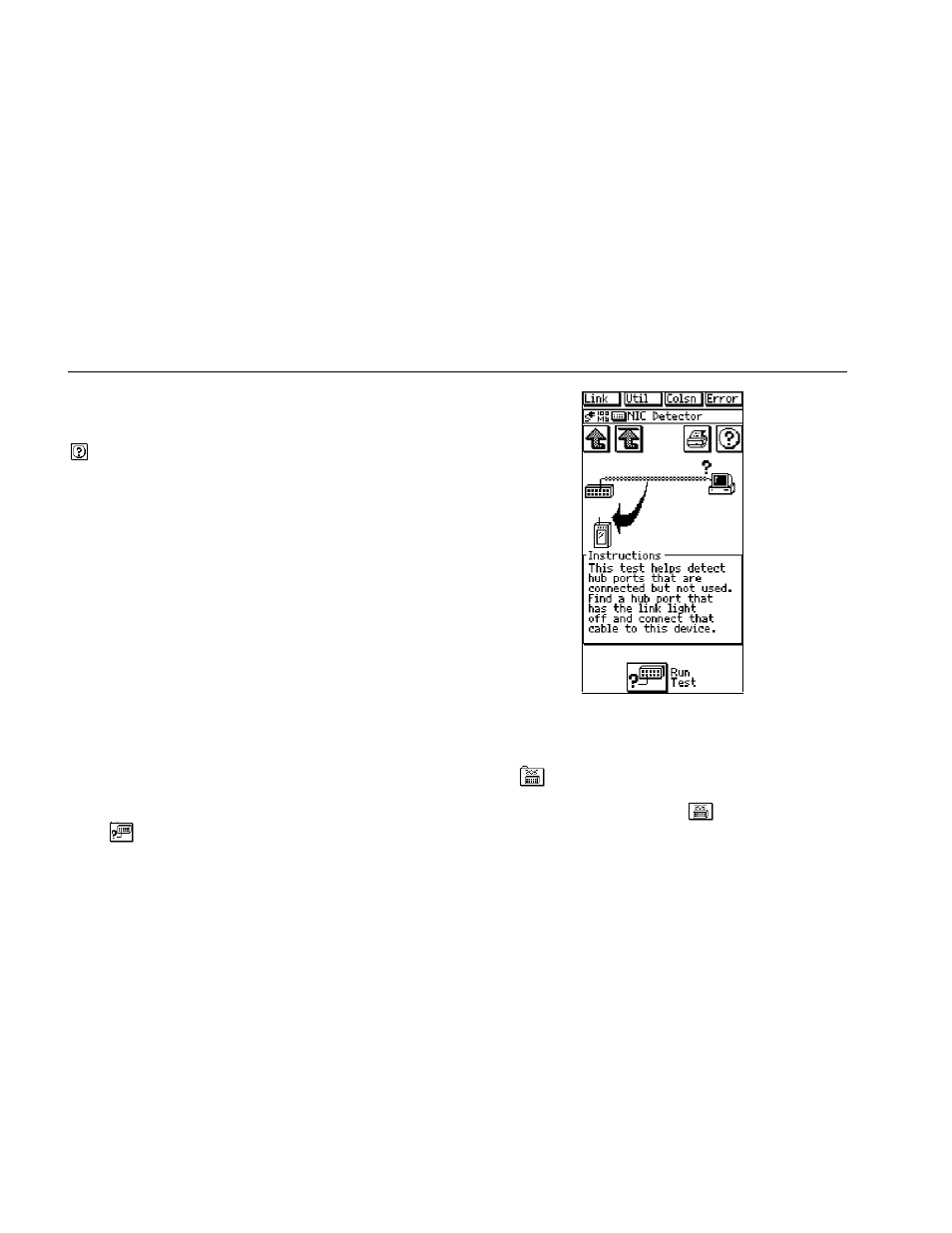
OneTouch Series II
Users Manual
5-4
can also see the hub’s transmission speed and its ability
to perform half or full-duplex communication or auto-
negotiation. To determine your hardware revision, press
from the top-level display.
If the polarity of the data on the cable’s receive pair is
reversed, the cable on the Autotest display flashes.
NIC Detector
This test assists you in reclaiming unused hub ports. By
looking at the LED status indicators on the hub you cannot
determine whether a device is connected to the port or
merely turned off. NIC Detector works by determining
where there is any termination on the other end of the
cable. If the Network Assistant detects an open cable, it
will report that and the length of the cable.
Note
The device at the far end does not have to be
powered up.
Locate a Hub port that you suspect is unused but that has
a cable attached. Remove the cable from the Hub and
connect the Network Assistant to it. Then run the NIC
Detector test.
Press
(NIC Detector) to determine if the device is
attached at the far end of the cable. The NIC Detector
display is shown in Figure 5-4.
ace504s.bmp
Figure 5-4. NIC Detector
Flash Hub Port
Press
(Flash Hub Port) to locate where a particular
link connects to a hub. Connect the Network Assistant to
the link you want to locate. Press
(Flash Hub Port),
then select a flash rate (Figure 5-5). The Network
Assistant sends either 1-second or 4-second link pulses
