Fluke Series II User Manual
Page 3
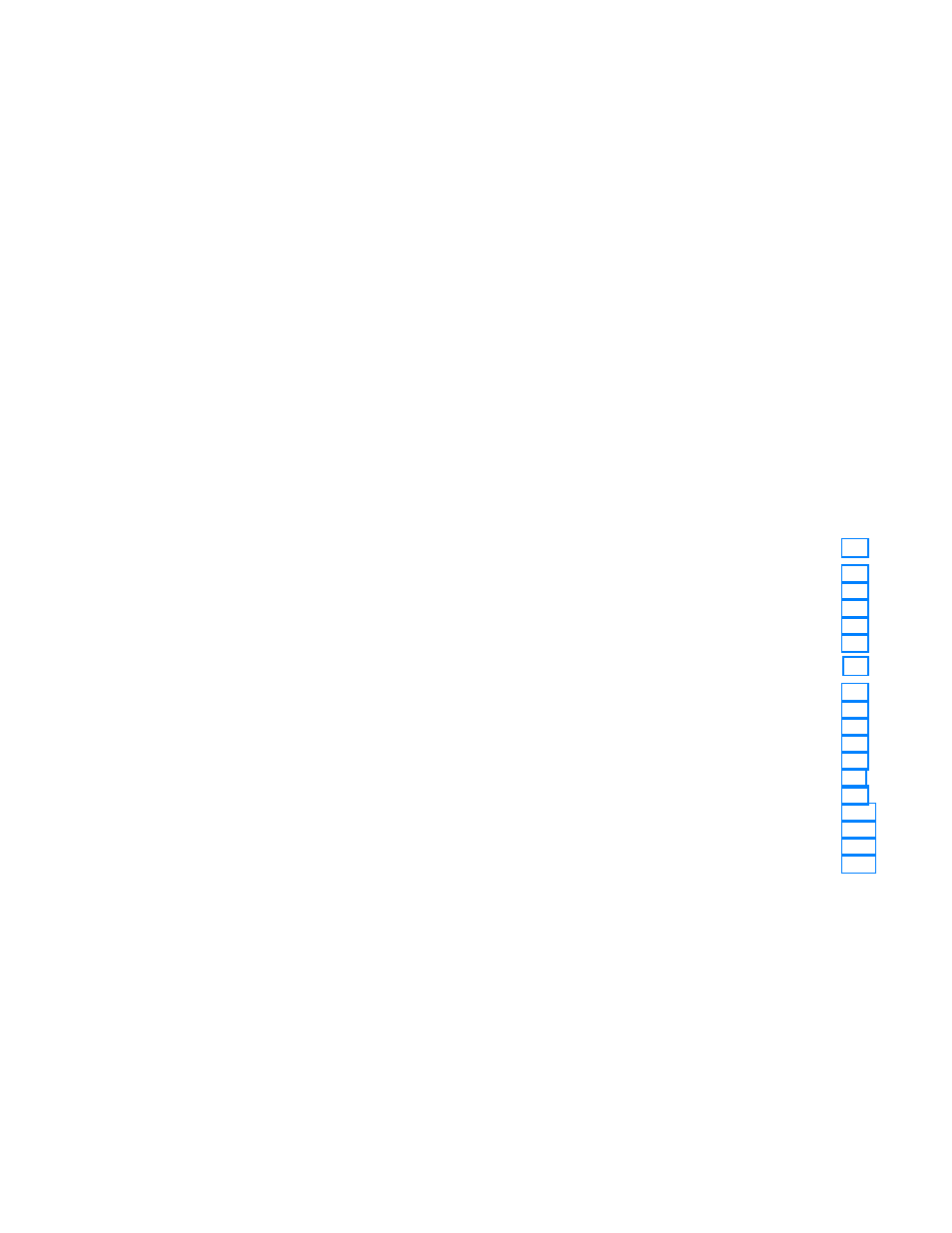
i
Table of Contents
Chapter
Title
Page
1
Introduction.................................................................................................................. 1-1
Introducing the OneTouch Series II Network Assistant.................................................. 1-1
Software Version....................................................................................................... 1-2
Supplied Equipment .................................................................................................. 1-2
Optional Equipment .................................................................................................. 1-2
Placing Orders and Getting Assistance .................................................................... 1-3
2
Autotest and Central Setup......................................................................................... 2-1
Introduction .................................................................................................................... 2-1
Device Discovery Process ........................................................................................ 2-2
Identifying Routers ............................................................................................... 2-2
Device Icons......................................................................................................... 2-3
Station Detail Display ................................................................................................ 2-8
Viewing Multiple Protocols on Station Detail Displays.......................................... 2-9
NetWare Devices List ............................................................................................... 2-9
NetWare Print Server List .............................................................................................. 2-11
TCP/IP Devices Display ............................................................................................ 2-11
Sorting ...................................................................................................................... 2-15
Address Entry Keypad .............................................................................................. 2-16
