Connectivity tests, Introduction, Chapter 6 – Fluke Series II User Manual
Page 72
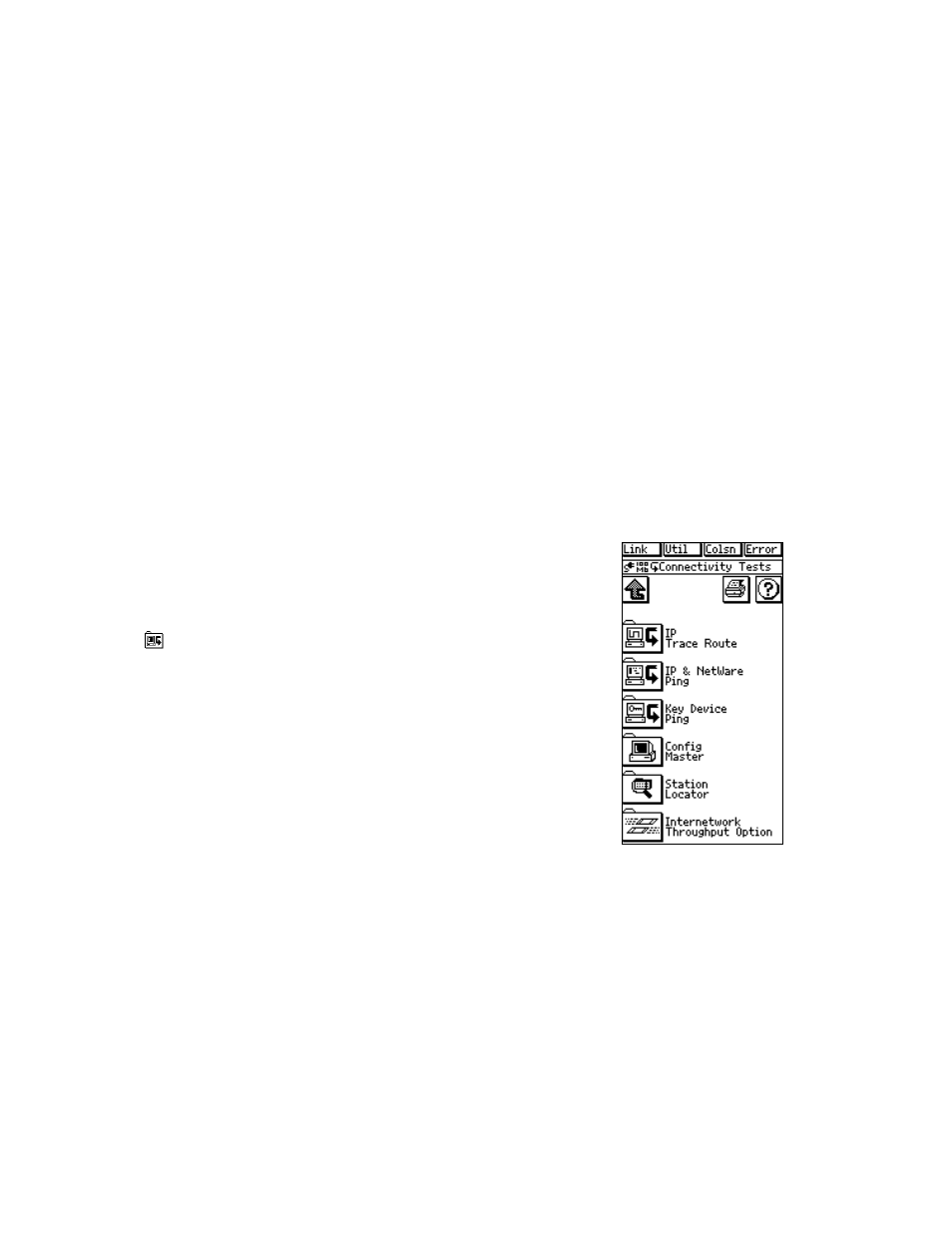
6-1
Chapter 6
Connectivity Tests
Introduction
Connectivity Tests verify the IP or IPX connectivity
between a specific resource or station and the Network
Assistant. From the Network Assistant top-level display,
press
(Connectivity Tests). The Connectivity Tests
screen displays (Figure 6-1).
OneTouch Series II Pro features are provided on a trial
basis. Read the online help in the OneTouch Link
program for more information on enabling options. The
following features are discussed in this chapter:
IP Trace Route
IP & NetWare Ping
Key Device Ping (Pro)
ConfigMaster
(Pro)
Station Locator (Pro)
Internetwork Throughput Option (Chapter 7)
ace060s.bmp
Figure 6-1. Connectivity Tests Display
