Black screen in image display window, Screen does not fully update, Other problems – FastRawViewer Software 2.0 (Download) User Manual
Page 93
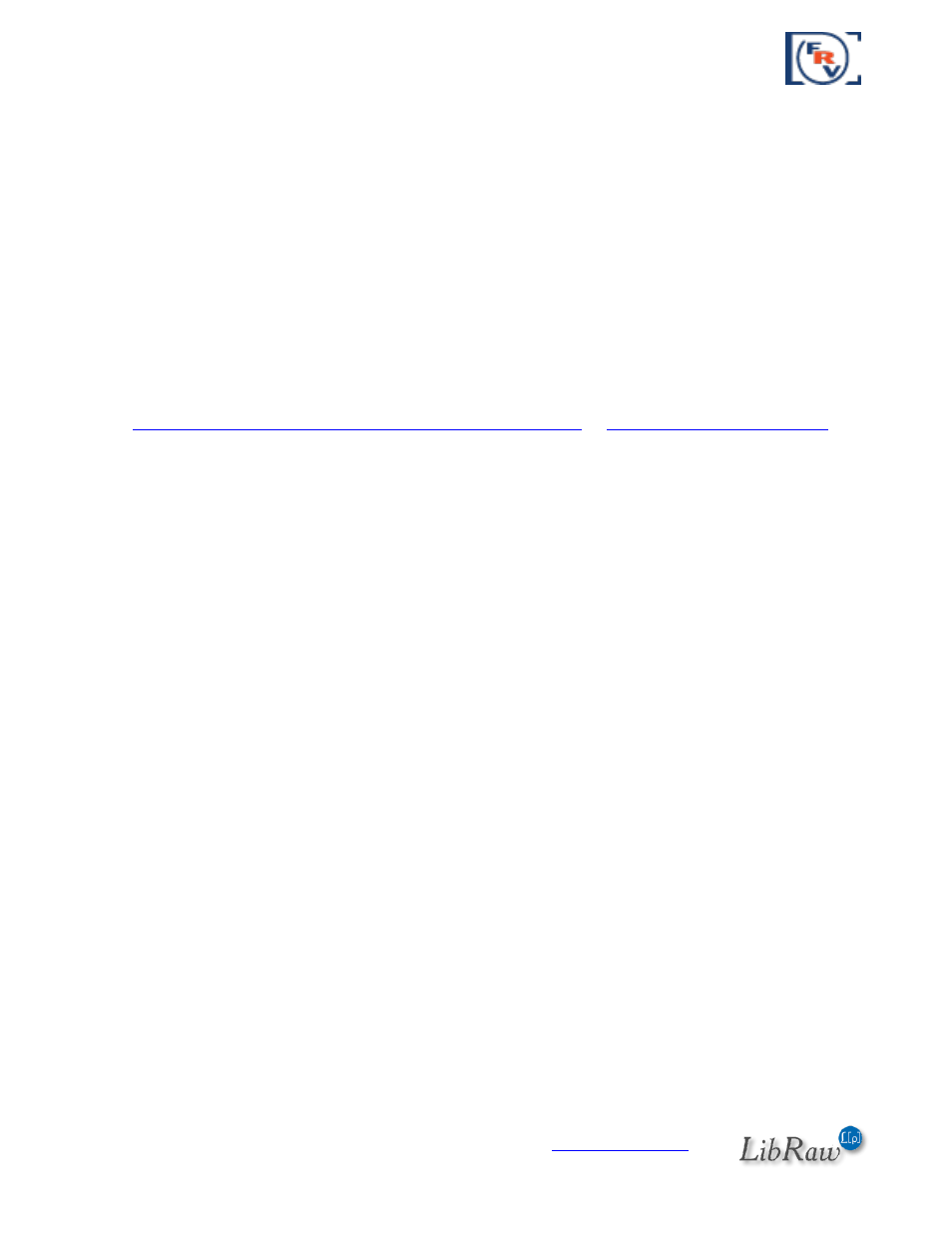
FastRawViewer
– user manual
Page 93 of 175
Copyright © 2014-2016, LibRaw LLC,
Black Screen in Image Display Window
When opening a file, a black screen is shown instead of the image.
This problem is due to some incompatibility between
FastRawViewer
and the installed graphics
drivers.
Possible solutions:
1.
Switch to the other version of the graphics engine (if you're using OpenGL – change to DirectX
and vice versa). A description of the engine switch is given in the previous section.
2.
Update the driver of your video card to the newest version.
If neither of the above-listed helped you, turn on the debug log (see below «Debug Information»),
restart the program, open a RAW file, and send the debug log to tech support at
Screen does not fully update
When moving to the next file, or when changing the white balance or the contrast curve, the screen
does not fully update, and square-shaped areas filled with the previous image remain.
This problem only happens for Windows XP, and only for old Intel graphics cards (845G and the like).
Solutions:
1.
Turn on GPU Processing – GPU Compatibility settings – Force window refresh by slight resize
in the Preferences.
When turning on this setting, the application window will twitch by one pixel for each image
redraw.
2.
Upgrade to Windows 7 – Intel graphics drivers for Windows 7 do not have this problem.
Other problems
If your problem is not listed above, then, to make troubleshooting faster, please turn on your Debug
Log, (see below) and when contacting support please attach a copy of the debug information.
