Filtering files using labels and ratings – FastRawViewer Software 2.0 (Download) User Manual
Page 41
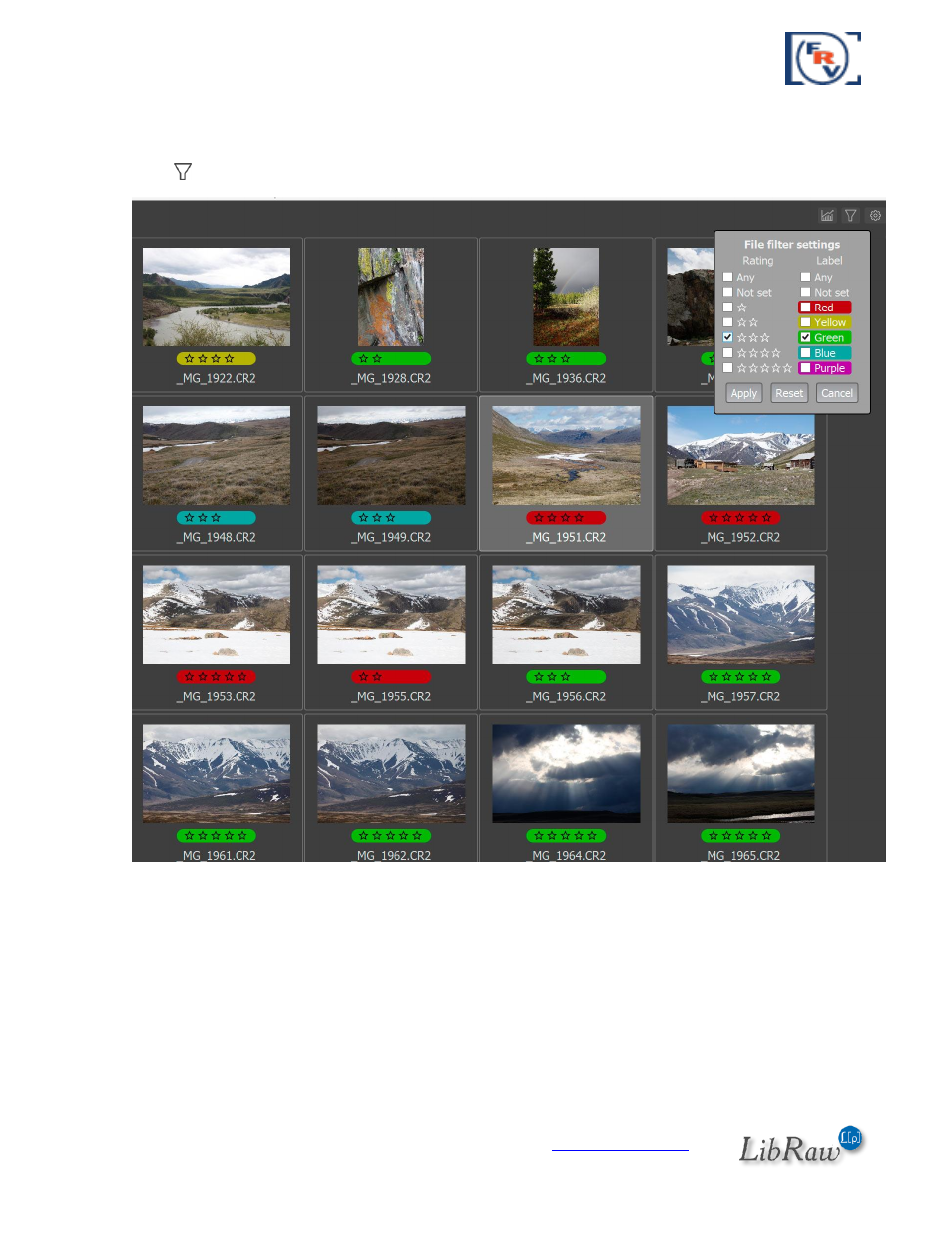
FastRawViewer
– user manual
Page 41 of 175
Copyright © 2014-2016, LibRaw LLC,
Filtering Files Using Labels and Ratings
This can be accomplished using Menu – File – Filter files by rating/label or by clicking the “funnel”
icon ( ) on the Filmstrip and Grid panels:
When this menu item is selected or the funnel icon is clicked, the dialog to set the filtration
parameters is activated. In this dialog, you can set:
The desired XMP-rating (“any” or some combination of ratings)
The desired XMP-label
