FastRawViewer Software 2.0 (Download) User Manual
Page 148
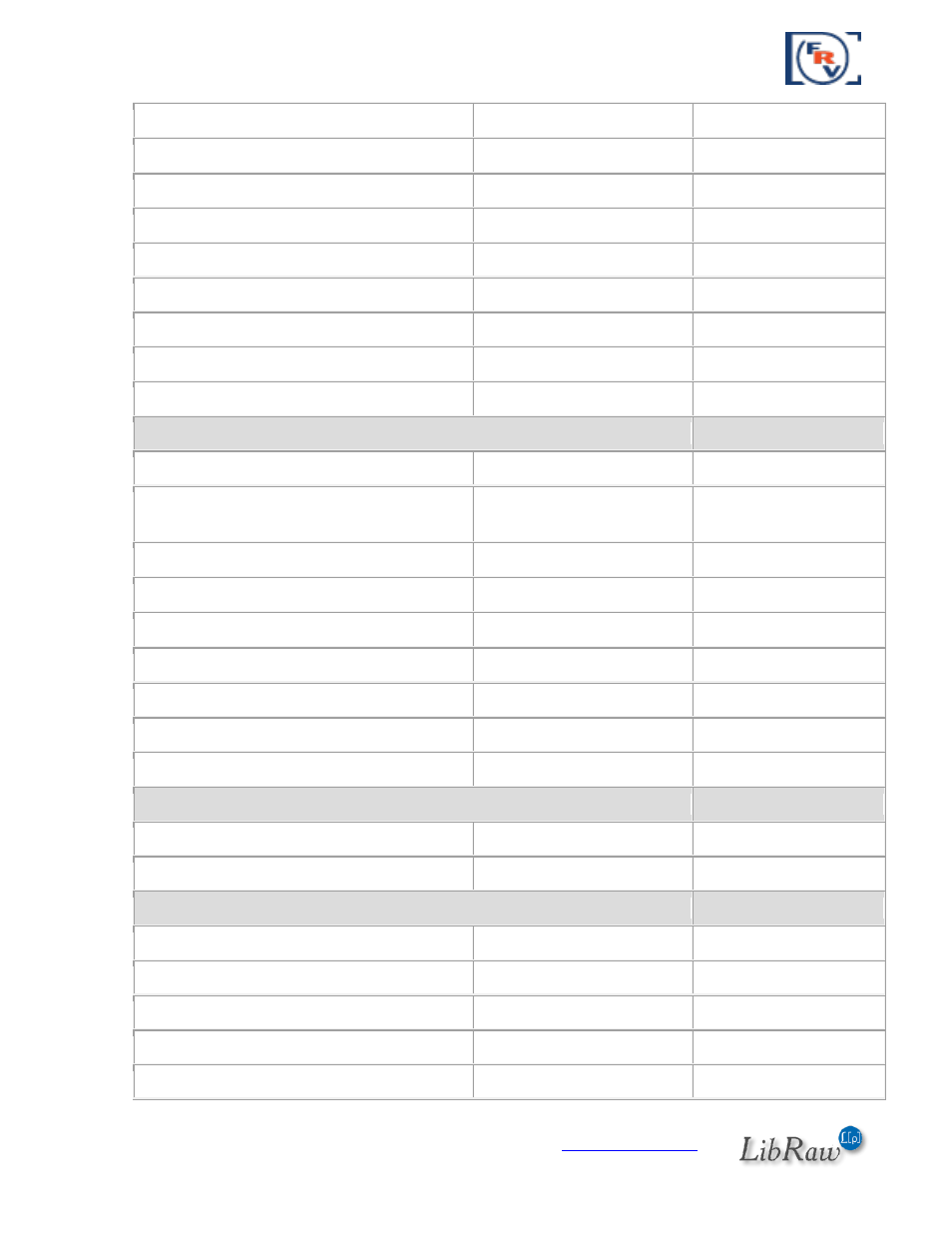
FastRawViewer
– user manual
Page 148 of 175
Copyright © 2014-2016, LibRaw LLC,
Run External Program 2
Alt+R
⌥
R
Run External Program 3
Ctrl+R
⌘
R
Run External Program 4
no shortcuts set
no shortcuts set
Run External Program 5
no shortcuts set
no shortcuts set
Run External Program 6
no shortcuts set
no shortcuts set
Run External Program 7
no shortcuts set
no shortcuts set
Run External Program 8
no shortcuts set
no shortcuts set
Run External Program 9
no shortcuts set
no shortcuts set
Run External Program10
no shortcuts set
no shortcuts set
File Selection for batch
Select/Deselect current file
Ctrl+/
⌘
/
Select/Deselect current file and move to
next
Ctrl+.
⌘
.
Select all files
Ctrl+A
⌘
A
Unselect all files
Ctrl+D
⌘
D
Invert selection
Ctrl+I
⌘
I
Select by Rating/Label
Ctrl+'
⌘
'
Save Selection to file
no shortcuts set
no shortcuts set
Load Selection from file
no shortcuts set
no shortcuts set
Append Selection from file
no shortcuts set
no shortcuts set
Batch operations
Rotate 90
0
Counterclockwise
no shortcuts set
no shortcuts set
Rotate 90
0
Clockwise
no shortcuts set
no shortcuts set
Batch rating
Batch: No Rating
no shortcuts set
no shortcuts set
Batch: Set Rating to Reject
no shortcuts set
no shortcuts set
Batch: Set Rating to 1
no shortcuts set
no shortcuts set
Batch: Set Rating to 2
no shortcuts set
no shortcuts set
Batch: Set Rating to 3
no shortcuts set
no shortcuts set
