Software installation, Windows installation – FastRawViewer Software 2.0 (Download) User Manual
Page 10
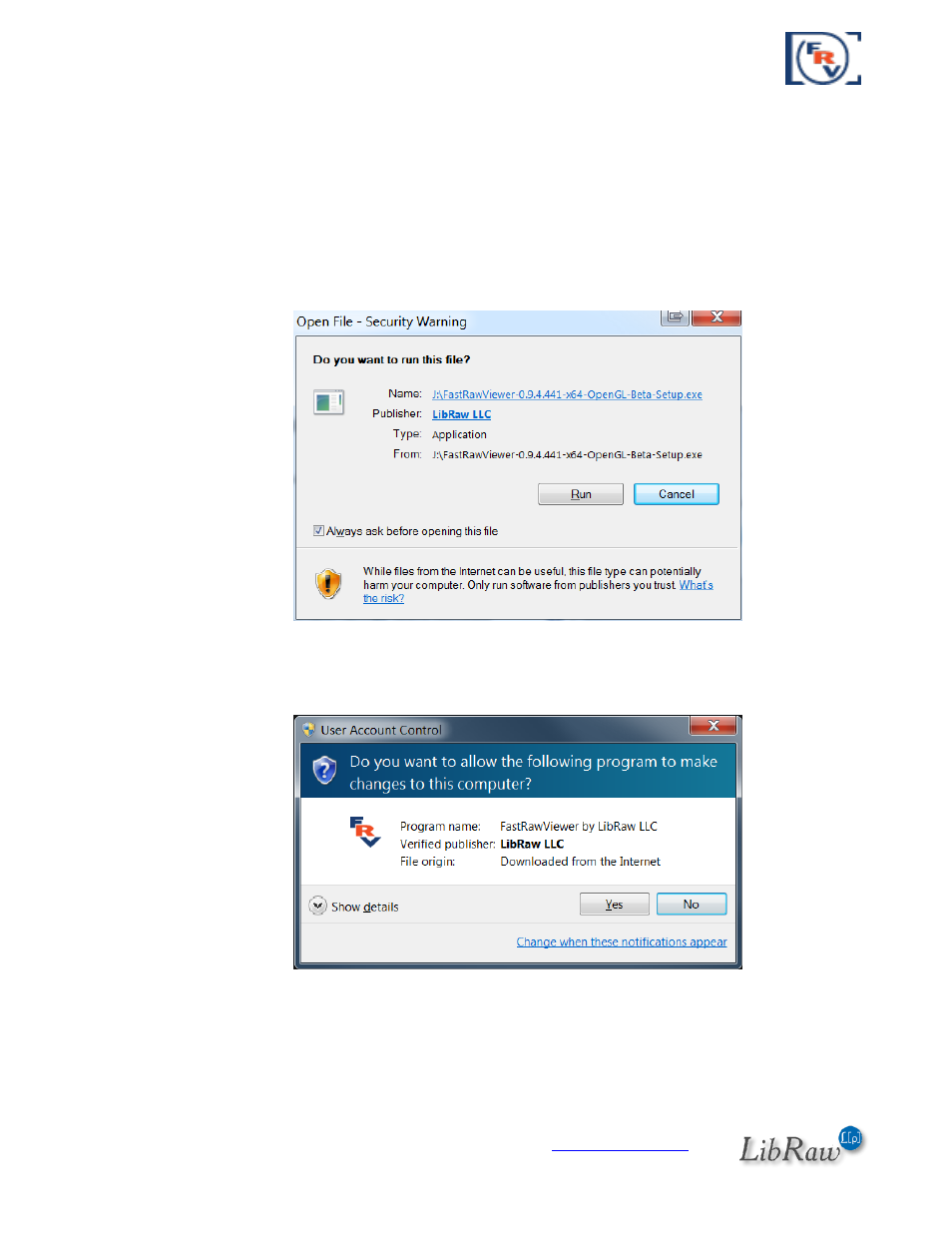
FastRawViewer
– user manual
Page 10 of 175
Copyright © 2014-2016, LibRaw LLC,
Software Installation
Windows Installation
The program installation starts by running the executable file of the distribution package
(FastRawViewer-1.2.0.xxx--Setup.exe).
If you downloaded
FastRawViewer
from our site on the first program launch, current versions of
Windows will display the following security warning:
After the “Run” button is pressed, the UAC (Windows User Access Control) system will display a
warning once again:
Both dialogs allow you to verify that the setup program is signed with unique LibRaw LLC electronic
signature.
