Manual activation – FastRawViewer Software 2.0 (Download) User Manual
Page 18
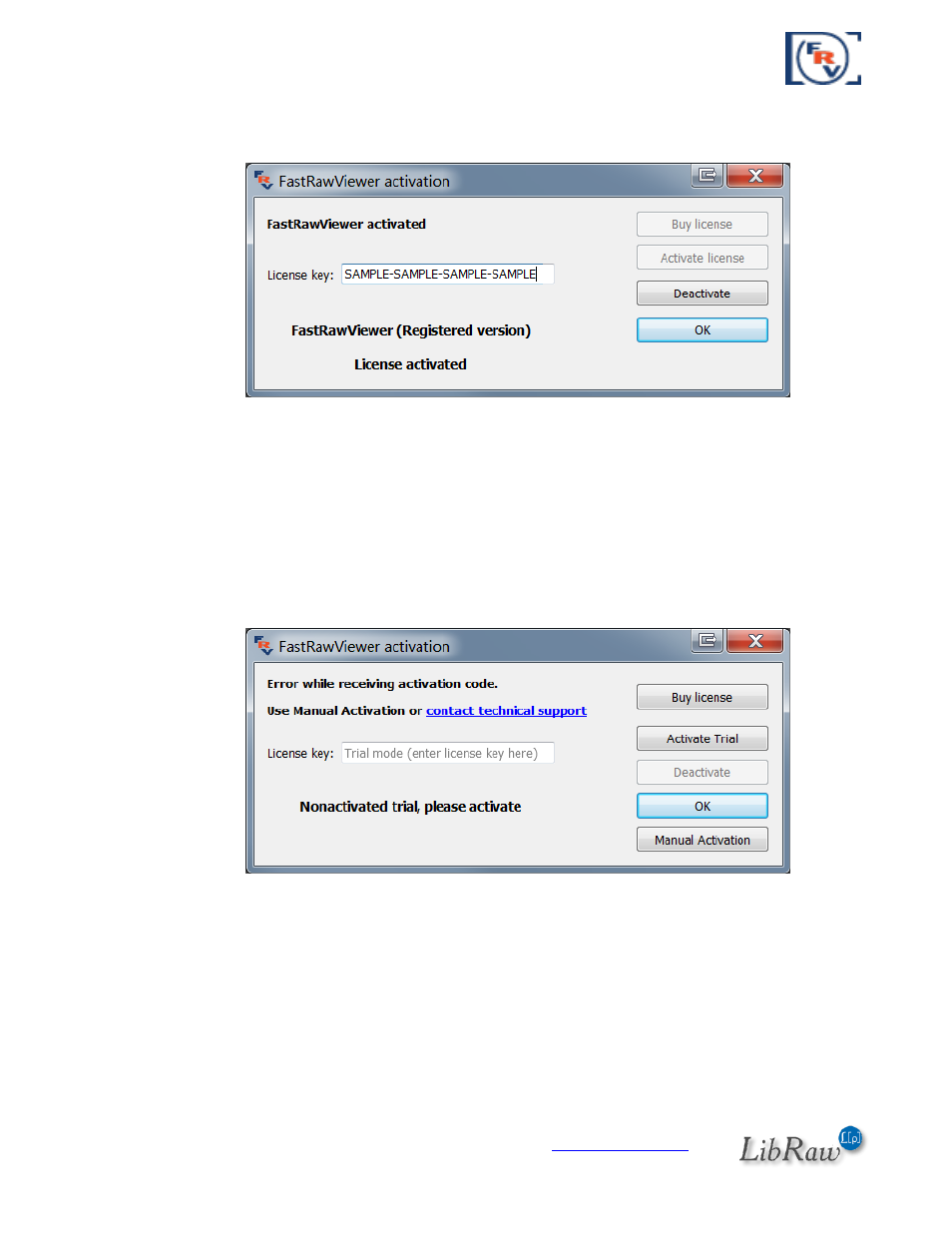
FastRawViewer
– user manual
Page 18 of 175
Copyright © 2014-2016, LibRaw LLC,
The Help-Purchase/Activate menu item will now be renamed to Help-Registration data, and the
respective dialog will show your registration data:
To complete the activation (of both the trial and the fully licensed version) the program needs a one-
time access to the Internet. If you cannot grant the appropriate Internet access permissions, you can
activate the program manually.
Manual Activation
If the program fails to connect with the activation server (one-minute timeout happens), you will see
a pop up alert, with a Manual Activation button on the bottom right of the notification window.
