Setting the keyboard shortcuts – FastRawViewer Software 2.0 (Download) User Manual
Page 141
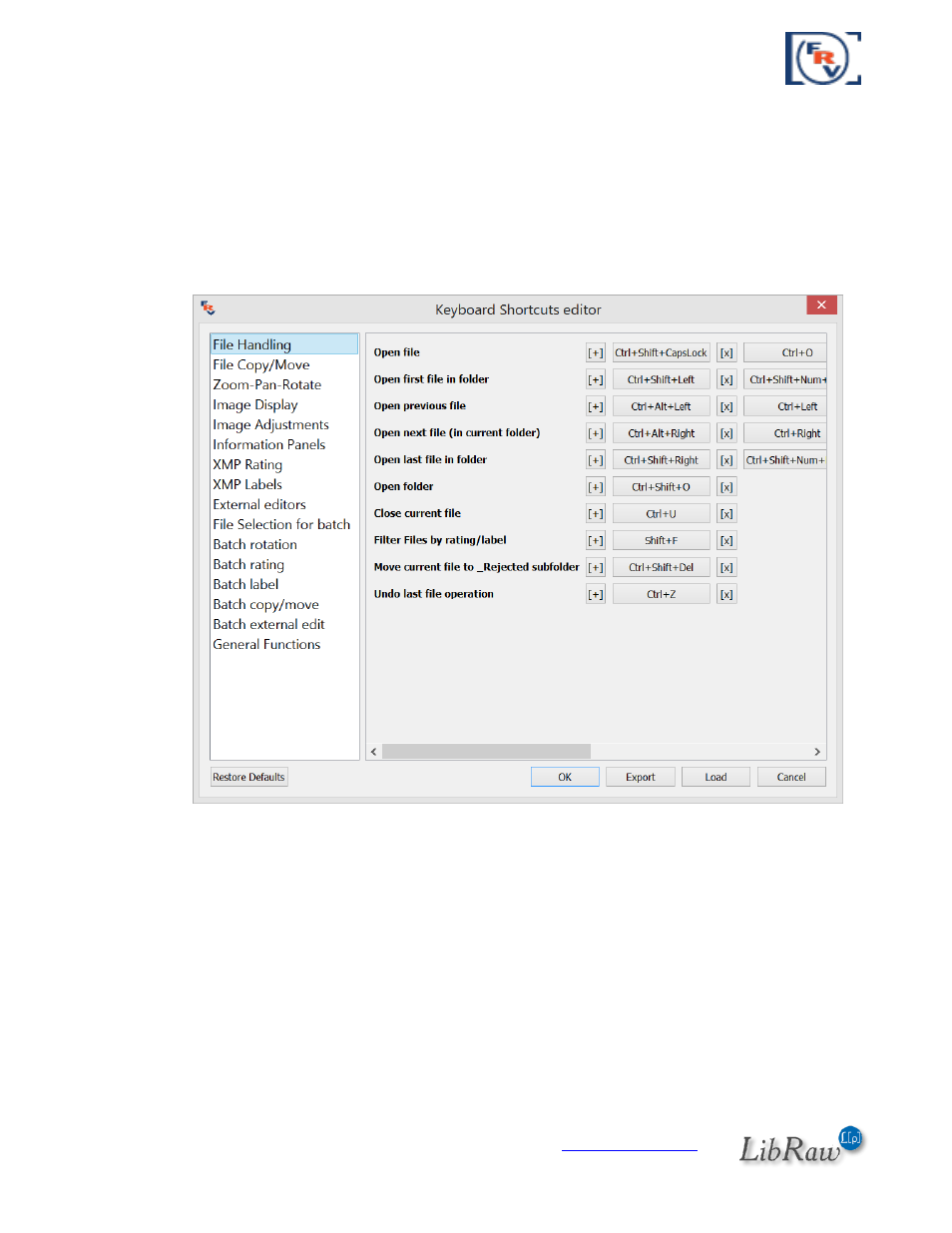
FastRawViewer
– user manual
Page 141 of 175
Copyright © 2014-2016, LibRaw LLC,
Setting the Keyboard Shortcuts
FastRawViewer
allows you to re-define all keyboard shortcuts, assigning an arbitrary amount of
alternative keystroke and mouse button combinations to each of the actions possible in
FastRawViewer
.
To define or modify the sequences for the actions use the editor under Menu – File – Keyboard
Shortcuts (Ctrl-K):
The left pane contains the list of groups of actions. The right pane displays the names of the actions
in the highlighted group and current shortcuts for those actions.
Looking to the right of every action name:
[+] – adds a new keyboard shortcut for the action
[keyboard combination] – currently assigned shortcut
[x] (to the right of every keyboard combination) – deletes this combination.
