FastRawViewer Software 2.0 (Download) User Manual
Page 12
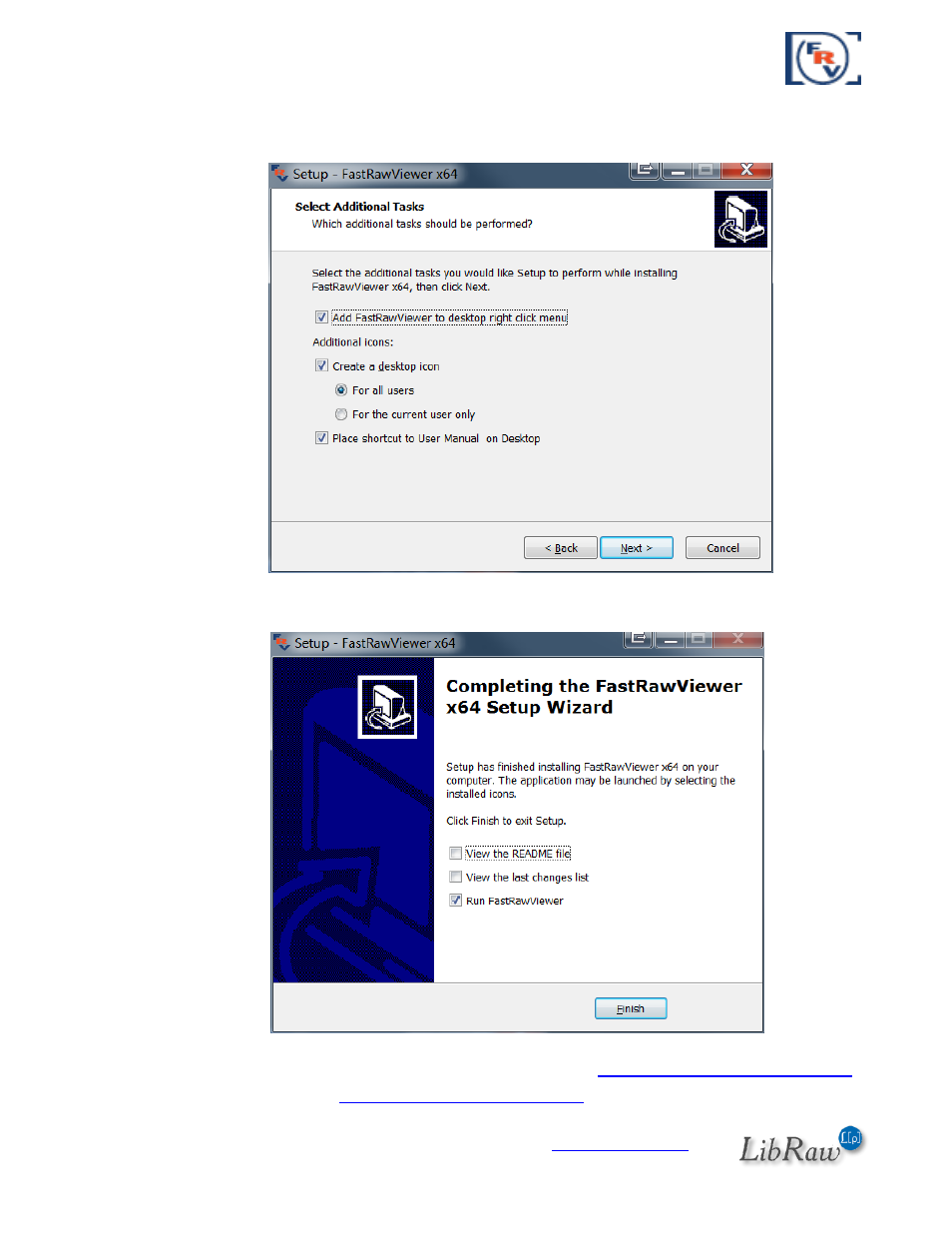
FastRawViewer
– user manual
Page 12 of 175
Copyright © 2014-2016, LibRaw LLC,
4.
A list of possible additional actions is shown: add
FastRawViewer
to desktop right-click menu,
add icon to the desktop, add icon to the Quick Launch menu:
Afterwards, the installation takes place. Upon completion, the following screen appears:
In case of any errors during installation, please contact us via
or
technical support forum at
