Click and drag options, Screen picker operation, Click and drag options screen picker operation – AJA ROI DVI to SDI Mini-Converter User Manual
Page 21
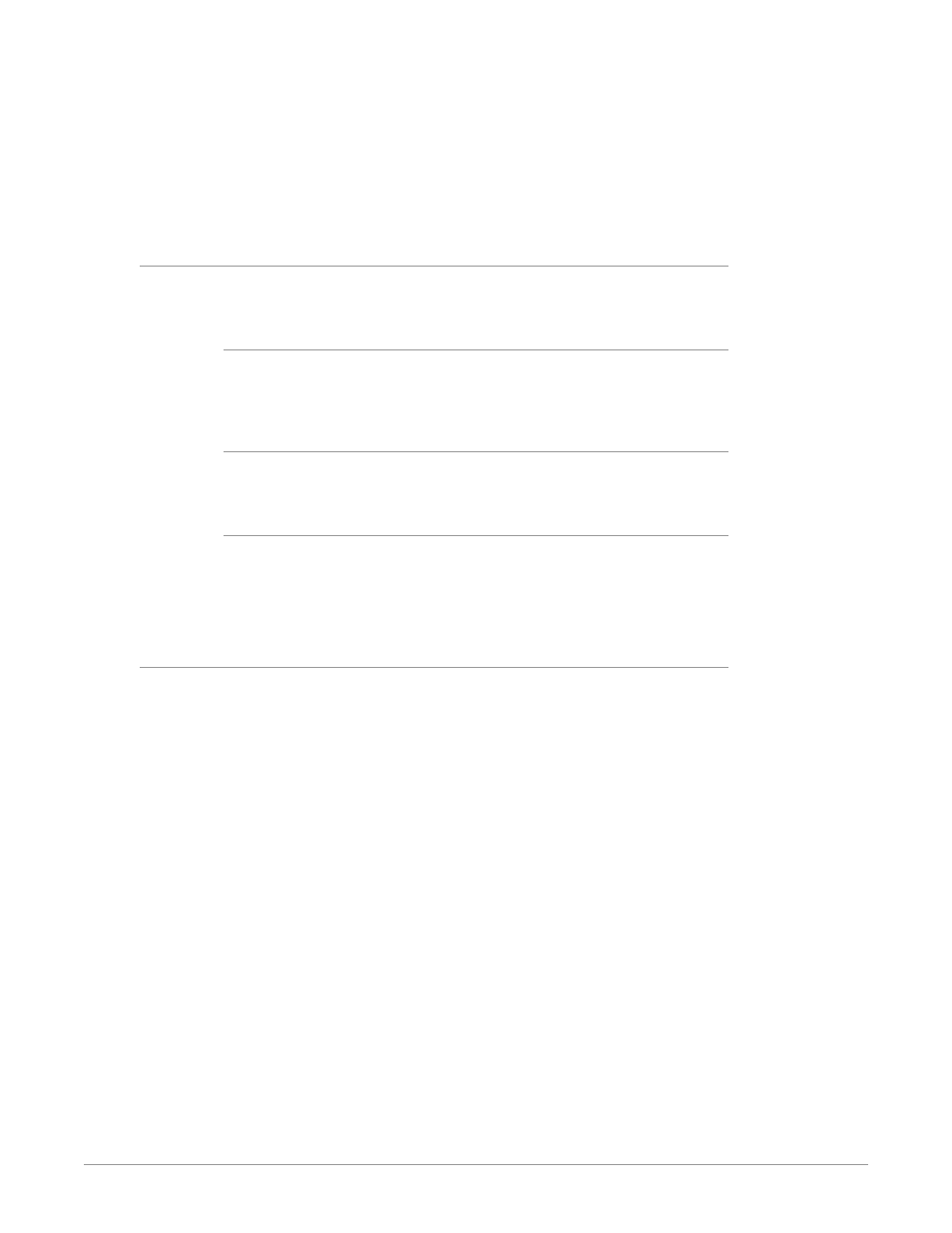
ROI Series Mini-Converter v1.7 21 www.aja.com
When Auto Bypass Mode is Off, if the format of the input signal changes after
configuration, the ROI unit will apply (not bypass) automatic processing (Region
of Interest selection, rotation, flip, etc.) to the new input signal format. A change
in input signal raster size may force a change in the region of interest settings. In
this mode the ROI will automatically adjust the region of interest as necessary.
Auto Bypass Mode settings function regardless of whether the ROI is connected
to Mini-Config or is running stand-alone.
Click and Drag Options
When using the drag method for region-of-interest placement or resizing, you
can use the Option/ALT, Shift, and Arrow keys for precise adjustments.
Option/ALT key
For more control, hold down the Option/ALT key while dragging the image
boundary. You will notice that the selection changes in a more gradual pixel-by-
pixel manner regardless of your drag speed.
Shift key
You may change the image size while maintaining the current aspect ratio by
holding down the Shift key as you drag.
Arrow Keys
You can use the keyboard arrows to increment size and placement of a variable
region-of-interest selection one pixel at a time in X,Y,H,W fields and in the proxy
and Screen Picker screens. (The up/down arrow keys can also be used to step
through some menu selections.)
Screen Picker Operation
When Variable region-of-interest selection is enabled, pressing the Screen
Picker button activates Screen Picker mode. A full-sized image with highlighted
crop boundary box is displayed in the pass through monitor (refer to
ROI Configurations" on page 11
). Adjust the region-of-interest boundaries by
dragging the image sized to the desired locations, and then press the Enter or
Return key to exit Screen Picker mode.
NOTE: For Screen Picker operation, the source video must be coming from the same PC
that is running Mini-Config, and the resolution of the pass-through monitor Mini-
Config is using must match the resolution of the input to the ROI.
NOTE: The Screen Picker feature is not supported with ROI-SDI.
