Touch, Touch assistive menu – LG BH5F-M 86" 4K UHD Ultra-Stretch Digital Signage Commercial Monitor User Manual
Page 97
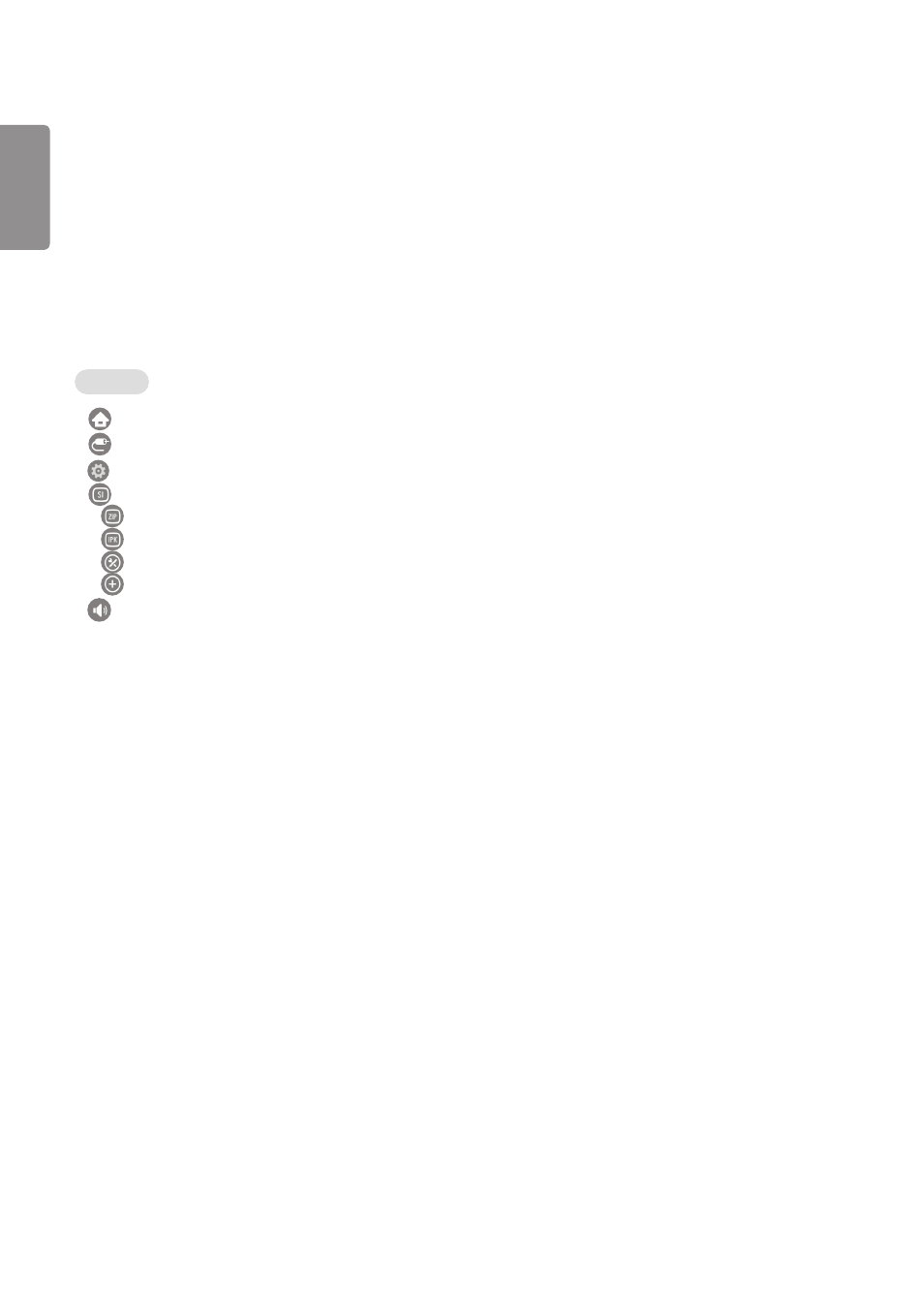
ENGLISH
62
TOUCH
Touch Assistive Menu
This touch-exclusive feature allows the user to configure settings without a remote control.
Touching the screen for a certain period of time or pressing the Touch Assistive Menu local key brings up the Touch
Assistive Menu on the screen.
Different features are supported depending on the product.
Function
•
: Navigates to the Home screen.
•
: Navigate to the external input selection screen.
•
: Navigates to the Settings screen.
•
: Go to SI App Selection screen
-
: Run SI Apps installed with ZIP Type
-
: Run SI Apps installed with IPK Type
-
: Go to Developer Mode
-
: Go to SI Server Setting
•
: Go to the volume control screen
This manual is related to the following products:
- SM3G-B 22" Full HD Commercial Monitor 55TC3CG-H 55" 4K UHD HDR Touchscreen Commercial Monitor UH5F-H 75" Class 4K UHD Digital Signage & Conference Room SmIPS LED Display UL3J-E 55" 4K IPS LED Commercial Display UL3J-B 86" 4K IPS LED Commercial Display UM3DG 49" 4K SmLED Commercial Display UL3G 50" Class 4K UHD Conference Room & Digital Signage LED Display CreateBoard TR3DJ-B Series 75" IPS 4K IR Multi-Touch Whiteboard 49VL5GMW-4P 49" 2x2 Video Wall Bundle with Mount VL5G-M 49" Full HD IPS LED Video Wall Display LAA015F130 130" Full HD HDR Video Wall Bundle (TAA Compliant) UM5K Series 98" UHD 4K Commercial Monitor
