LG BH5F-M 86" 4K UHD Ultra-Stretch Digital Signage Commercial Monitor User Manual
Page 33
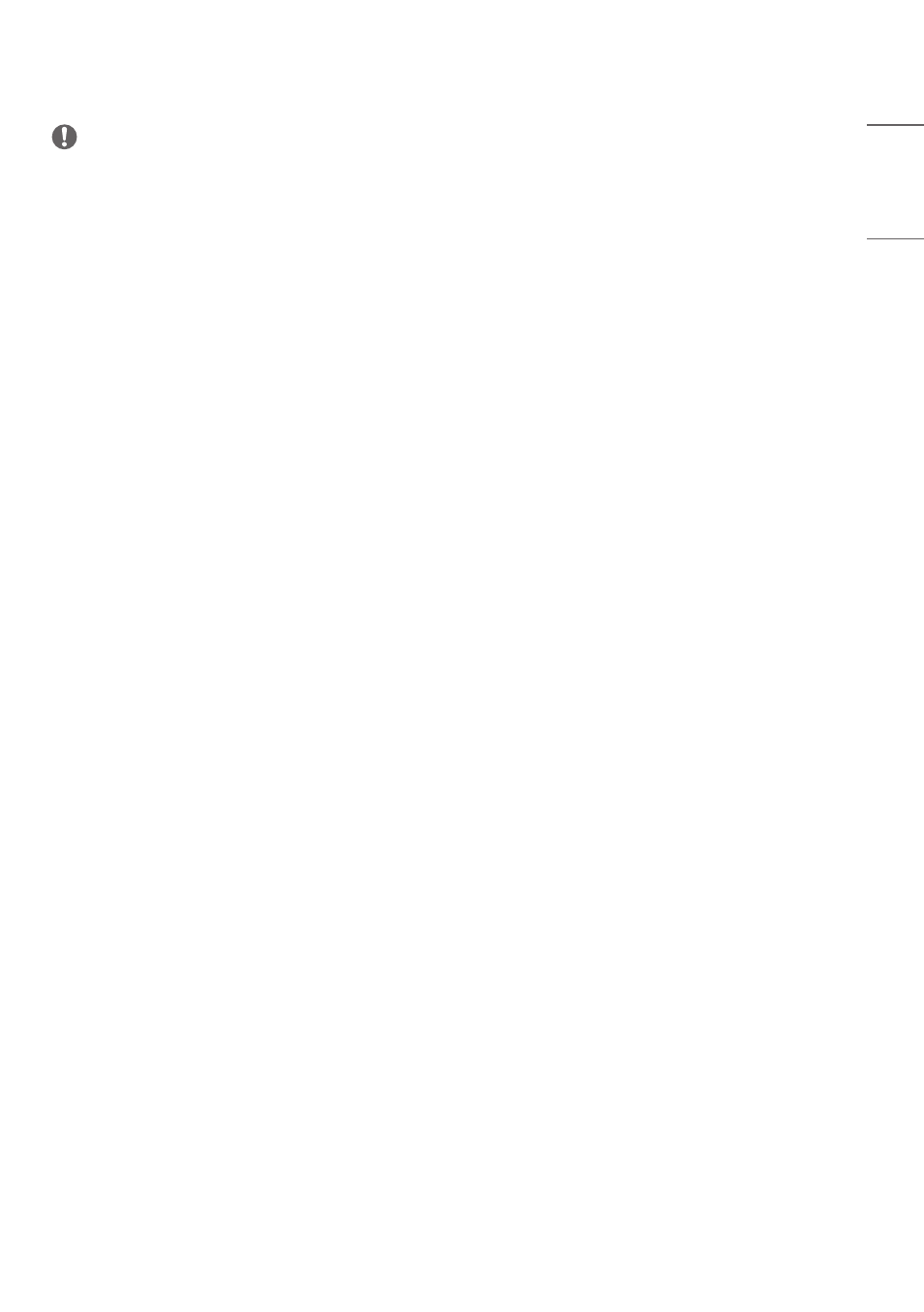
33
ENGLISH
NOTE
•
When the cable is connected to the HDMI1 / HDMI2 / HDMI3 / DVI-D / DISPLAYPORT, you can select the PC/DTV
mode optionally. It is recommended that you select PC mode when connecting to a PC and select DTV mode when
connecting to other devices. The DTV mode refers to all modes excluding the PC mode.
•
Vertical frequency: The product display functions by the screen image changing dozens of times every second like a
fluorescent lamp. The vertical frequency or refresh rate is the number of image displays per second. The unit is Hz.
•
Horizontal frequency: The horizontal interval is the time taken to display one horizontal line. When 1 is divided by
the horizontal interval, the number of horizontal lines displayed every second can be tabulated as the horizontal
frequency. The unit is kHz.
•
For the recommended resolution of 3840 x 600, use a graphics card that is UHD (3840 x 2160) compatible.
•
When using a graphics card that does not support the recommended resolution (3840 x 600), a resolution of 1920 x
300 or 1920 x 1080 can be used instead.
•
Some graphics cards may not support a 3840 x 600 resolution.
•
In Multi-screen mode, the resolution changes to fit the screen.
- SM3G-B 22" Full HD Commercial Monitor 55TC3CG-H 55" 4K UHD HDR Touchscreen Commercial Monitor UH5F-H 75" Class 4K UHD Digital Signage & Conference Room SmIPS LED Display UL3J-E 55" 4K IPS LED Commercial Display UL3J-B 86" 4K IPS LED Commercial Display UM3DG 49" 4K SmLED Commercial Display UL3G 50" Class 4K UHD Conference Room & Digital Signage LED Display CreateBoard TR3DJ-B Series 75" IPS 4K IR Multi-Touch Whiteboard 49VL5GMW-4P 49" 2x2 Video Wall Bundle with Mount VL5G-M 49" Full HD IPS LED Video Wall Display LAA015F130 130" Full HD HDR Video Wall Bundle (TAA Compliant) UM5K Series 98" UHD 4K Commercial Monitor
