LG BH5F-M 86" 4K UHD Ultra-Stretch Digital Signage Commercial Monitor User Manual
Page 69
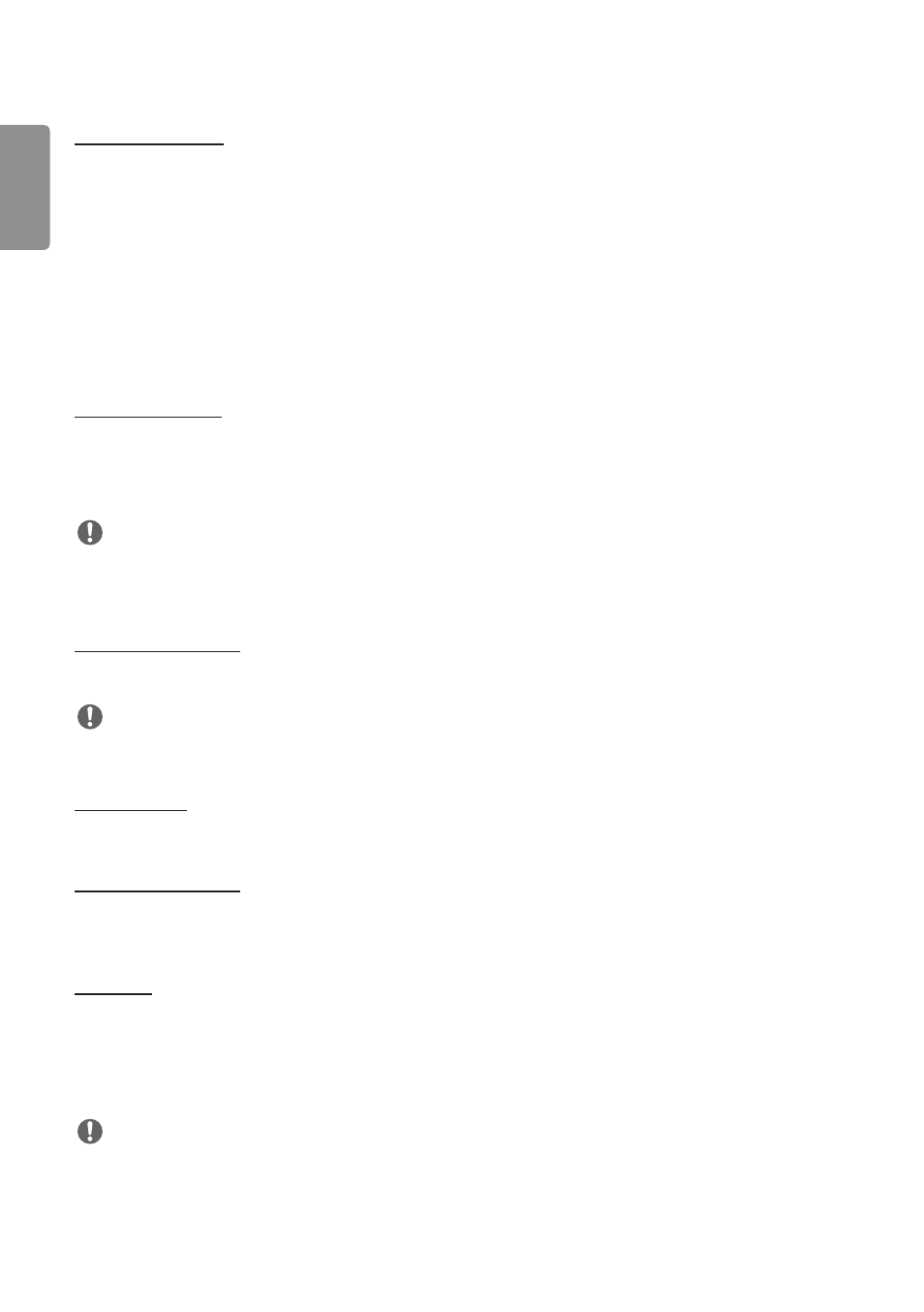
ENGLISH
34
[HDMI IT Content]
Set the HDMI IT Contents function.
•
[Off]: Disable the HDMI IT Contents function.
•
[On]: Enable the HDMI IT Contents function.
This feature automatically changes the monitor’s picture mode based on HDMI Contents information when an HDMI
signal is entered.
Even if the monitor’s picture mode has been changed by the HDMI IT Contents feature, you can change the picture
mode again manually.
As this has a higher priority than the picture mode set by the user, the existing picture mode may be changed when
the HDMI signal changes.
[Color Calibration]
Sets the screen color to match the actual color temperature.
•
[Off]: Disables the Color Calibration feature. The screen color is set to the default value.
•
[On]: Enables the Color Calibration feature. The screen color is set to match the actual color temperature.
NOTE
•
The screen color may change if you enable or disable the feature.
•
If the Picture Mode is ‘Calibration’, this feature will not be available.
[LED Local Dimming]
Make the light areas of the screen lighter and the dark areas darker for maximum contrast.
NOTE
•
Return to default settings by clicking [Admin] -> [Factory Reset].
[Low Latency]
Reduces frame delay in the LED Signage.
[Factory Calibration]
Retrieves factory pixel calibration data of the LED Signage and reflects it on the screen. Calibration needs to be done
once during the initial installation and should also be carried out when relocating or replacing the LDM.
[Genlock]
When the Genlock signal is connected to the REF IN port and the Genlock feature is turned on, the monitor can use the
video signal synchronisation feature.
•
[Off] : Genlock is disabled
•
[On] : Genlock is enabled
NOTE
•
Genlock setting of video source equipment is more important than Genlock of LED System Controller.
•
This function may not be supported depending on the model.
- SM3G-B 22" Full HD Commercial Monitor 55TC3CG-H 55" 4K UHD HDR Touchscreen Commercial Monitor UH5F-H 75" Class 4K UHD Digital Signage & Conference Room SmIPS LED Display UL3J-E 55" 4K IPS LED Commercial Display UL3J-B 86" 4K IPS LED Commercial Display UM3DG 49" 4K SmLED Commercial Display UL3G 50" Class 4K UHD Conference Room & Digital Signage LED Display CreateBoard TR3DJ-B Series 75" IPS 4K IR Multi-Touch Whiteboard 49VL5GMW-4P 49" 2x2 Video Wall Bundle with Mount VL5G-M 49" Full HD IPS LED Video Wall Display LAA015F130 130" Full HD HDR Video Wall Bundle (TAA Compliant) UM5K Series 98" UHD 4K Commercial Monitor
