LG BH5F-M 86" 4K UHD Ultra-Stretch Digital Signage Commercial Monitor User Manual
Page 61
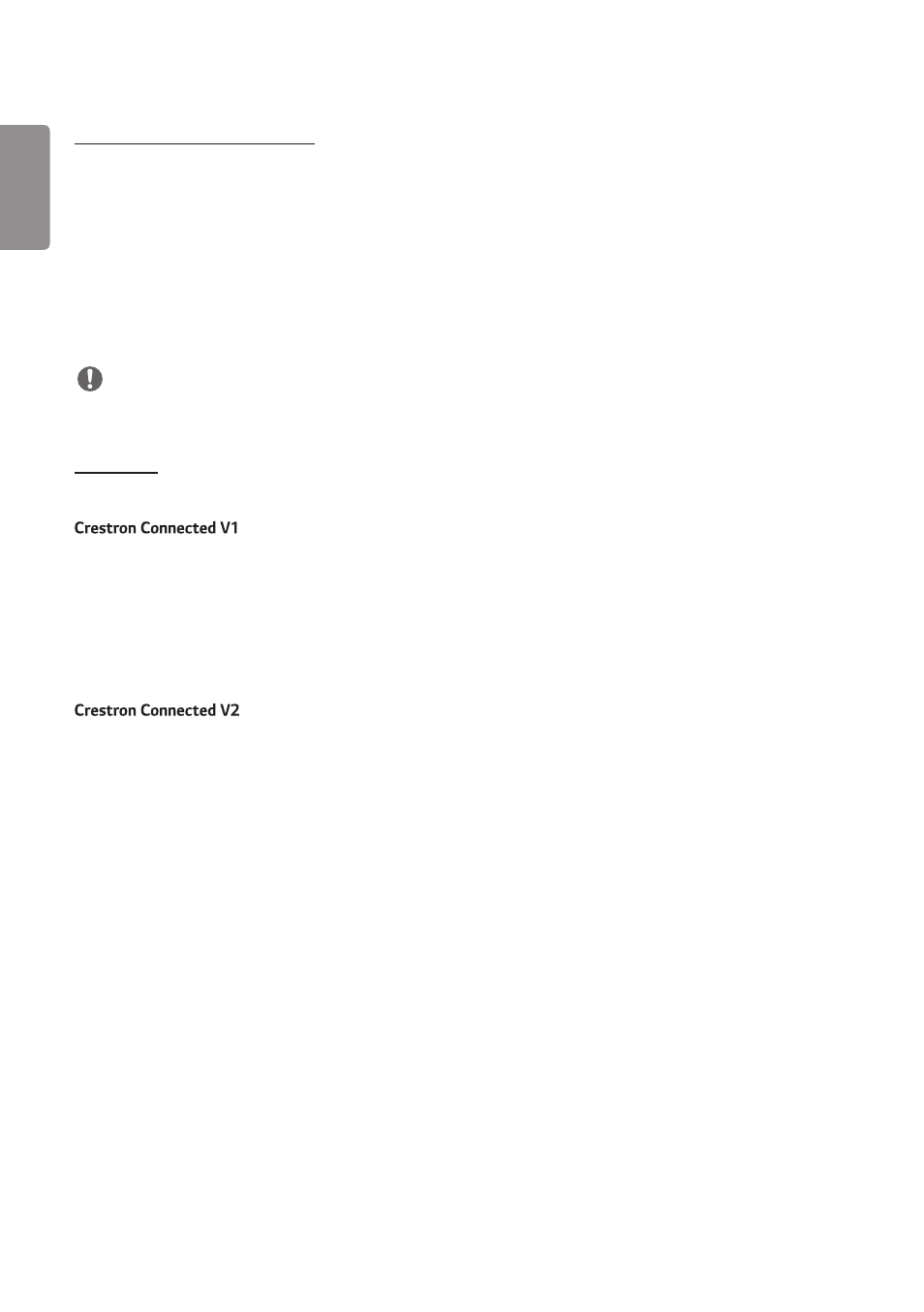
ENGLISH
26
[Display power (On/Off) sync]
(Depending on model)
(This function is only supported by the Signage box)
•
This is a function to control the power of the Display connected to the HDMI OUT to be synchronized with the power
of the Signage box.
•
When the power of the Signage box is changed from Off to On, it turns on the Display and tries to switch the input
to the Signage box screen.
•
When the power of the Signage box is changed from On to Off, it turns off the Display.
•
[On/Off]: Enable/Disable this function
NOTE
•
It is necessary to enable the CEC function on the Display
[Crestron]
(Depending on model)
•
This function enables synchronization with applications provided by Crestron.
•
Server: This menu sets the server’s IP address for the network connection with the server (equipment provided by
Crestron).
•
Port (1024~65535): This menu sets the port for the network connection with the server. The default port number is
41794.
•
IP ID (3-254): This menu sets a unique ID for synchronizing with the application.
•
The connection status of the server type shall be indicated by pictures and phrases. (Disconnected, Connecting,
Connected)
•
Type: You can select the server type you want to connect to (Off, Control System, Virtual Control, Fusion)
•
CONNECT: If you press the button once, a set tries to connect to the server and the button phrase is changed into
DISCONNECT. In this case, the upper items are immutable. To disconnect and change upper items, pressing the button
again is needed.
•
Information for connecting with the server
- Type: Control System
- Server: Enter the IP information of the server
- Port: Enter the Port information for the server
- IP ID: A unique ID that distinguishes crestron equipment from server
- Type: Virtual Control
- Room ID: A unique ID that distinguishes room from server. If the IP ID is the same, but the Room ID is different,
the server recognizes it as a different crestron equipment.
- Server, Port, IP ID are the same as Control System’s.
- SM3G-B 22" Full HD Commercial Monitor 55TC3CG-H 55" 4K UHD HDR Touchscreen Commercial Monitor UH5F-H 75" Class 4K UHD Digital Signage & Conference Room SmIPS LED Display UL3J-E 55" 4K IPS LED Commercial Display UL3J-B 86" 4K IPS LED Commercial Display UM3DG 49" 4K SmLED Commercial Display UL3G 50" Class 4K UHD Conference Room & Digital Signage LED Display CreateBoard TR3DJ-B Series 75" IPS 4K IR Multi-Touch Whiteboard 49VL5GMW-4P 49" 2x2 Video Wall Bundle with Mount VL5G-M 49" Full HD IPS LED Video Wall Display LAA015F130 130" Full HD HDR Video Wall Bundle (TAA Compliant) UM5K Series 98" UHD 4K Commercial Monitor
