Parts and buttons, External equipment setup, Ir receiver – LG BH5F-M 86" 4K UHD Ultra-Stretch Digital Signage Commercial Monitor User Manual
Page 16
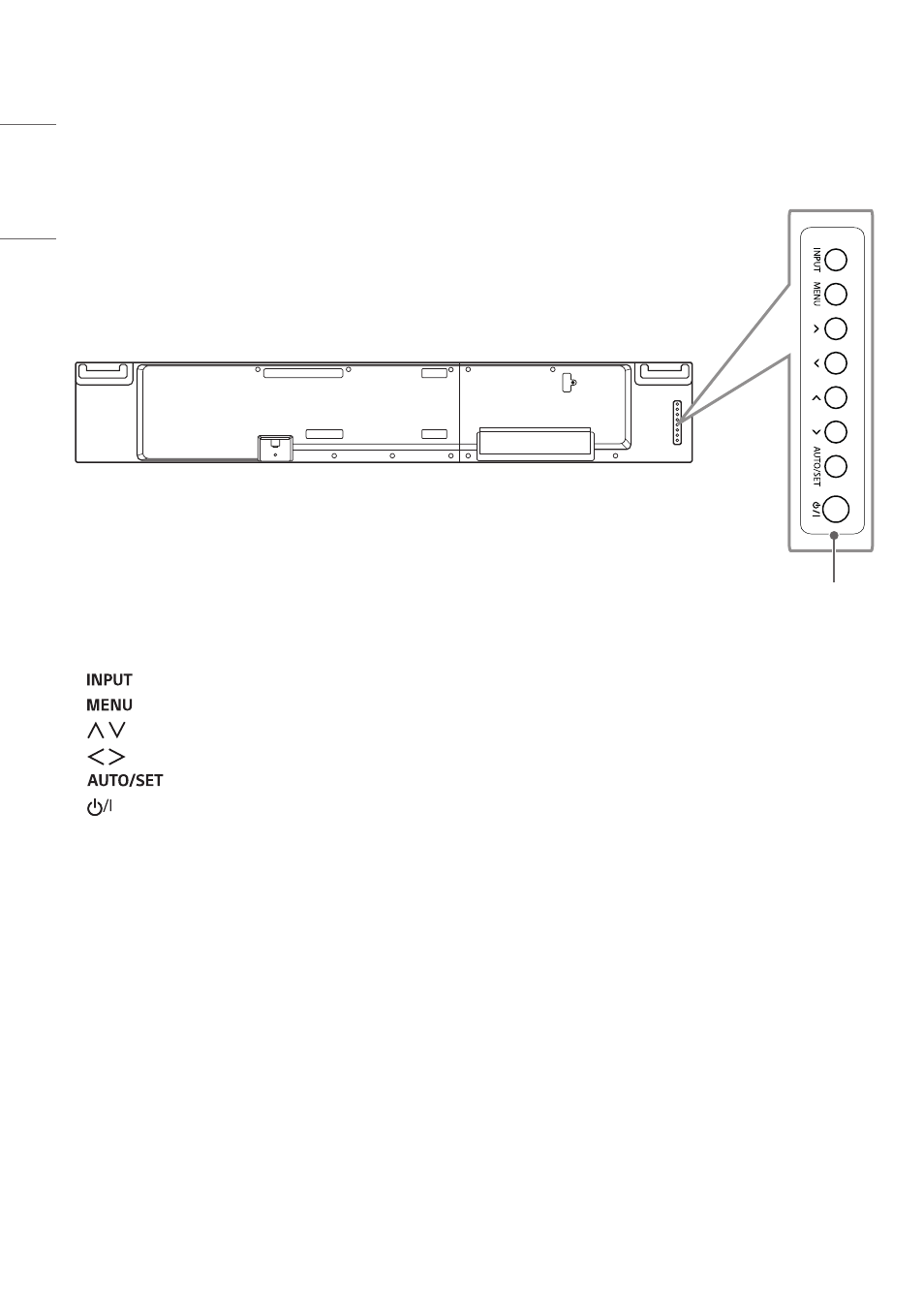
16
ENGLISH
Parts and Buttons
The image may be different according to the model.
Buttons
•
: Changes the input source.
•
: Accesses the main menus, or saves your input and exits the menus.
•
: Adjust the up and down.
•
:
Moves left and right.
•
: Displays the current signal and mode.
•
: Turns the power on or off.
External Equipment Setup
IR Receiver
This allows a remote control sensor to be placed in a custom location. Then that display can control other displays via
an RS-232C cable.
This manual is related to the following products:
- SM3G-B 22" Full HD Commercial Monitor 55TC3CG-H 55" 4K UHD HDR Touchscreen Commercial Monitor UH5F-H 75" Class 4K UHD Digital Signage & Conference Room SmIPS LED Display UL3J-E 55" 4K IPS LED Commercial Display UL3J-B 86" 4K IPS LED Commercial Display UM3DG 49" 4K SmLED Commercial Display UL3G 50" Class 4K UHD Conference Room & Digital Signage LED Display CreateBoard TR3DJ-B Series 75" IPS 4K IR Multi-Touch Whiteboard 49VL5GMW-4P 49" 2x2 Video Wall Bundle with Mount VL5G-M 49" Full HD IPS LED Video Wall Display LAA015F130 130" Full HD HDR Video Wall Bundle (TAA Compliant) UM5K Series 98" UHD 4K Commercial Monitor
