LG BH5F-M 86" 4K UHD Ultra-Stretch Digital Signage Commercial Monitor User Manual
Page 59
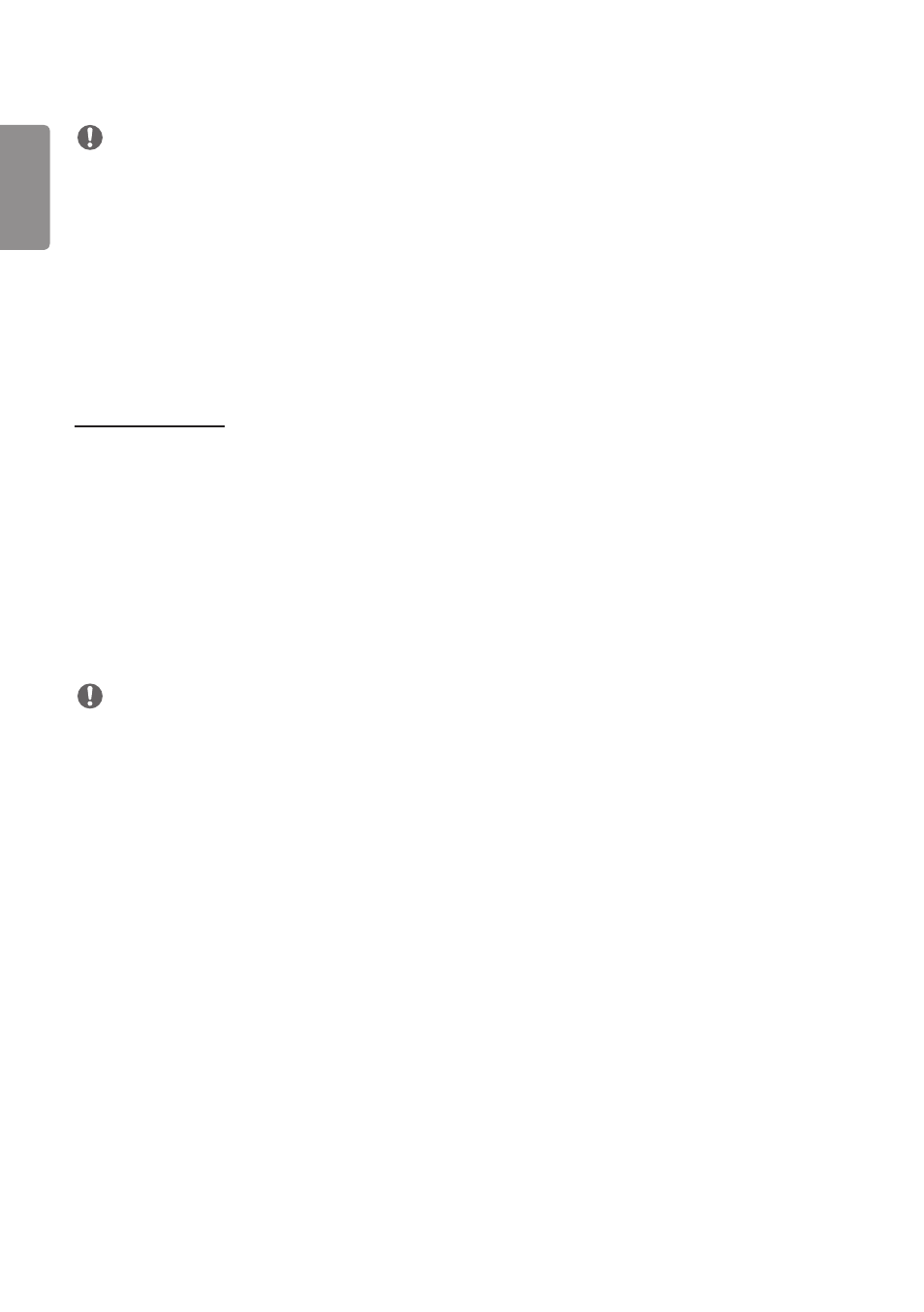
ENGLISH
24
NOTE
•
Some models do not support background screening services in iOS.
•
A reboot is recommended for the settings to be applied properly.
•
The UUID value is hexadecimal and the exact number of digits must be entered.
•
The distance to Beacon may vary depending on the device.
•
The distance to Beacon may vary depending on the application used in the device.
•
The Beacon function is affected by radio waves because it employs the Bluetooth Low Energy (BLE) technology. It
may not function properly if the frequency range is not around 2.4GHz.
•
When you set iBeacon, LG Beacon will be set to be the same as the value of iBeacon field. But the LG Beacon setting
item won’t be provided separately.
[Control Interface]
Devices connected to the display can be controlled via the interface.
•
[PC/OPS Power Control]: Enable you to control the power of PC or OPS as you turn the display on and off.
- [Disable]: Disable [PC/OPS Power Control].
- [Sync(On)]: Set the PC/OPS power to be turned on when the display is turned on.
- [Sync(On/Off)]: Set the PC/OPS power to be turned on when the display is turned on and set the PC/OPS power to
be turned off when the display is turned off.
•
[Control Interface Selection]: Select the serial communication path between the display and the connected devices.
- [Display]: Serial communication is available via a display RS-232C IN terminal.
- [OPS]: Serial communication is available with the OPS installed in the display.
- [HDBaseT]: Serial communication is available with the display via HDBaseT equipment.
NOTE
•
Depending on the model, it can be displayed as [PC/OPS Control].
•
Depending on the supported interface, the sub-menu of [Control Interface Selection] may be different.
•
The PC products that support the power control are MP500/MP700, and you have to purchase them separately if
necessary.
•
If you change [Control Interface Selection], the [RS-232C Sync] feature of [Sync Mode] may be restricted.
- SM3G-B 22" Full HD Commercial Monitor 55TC3CG-H 55" 4K UHD HDR Touchscreen Commercial Monitor UH5F-H 75" Class 4K UHD Digital Signage & Conference Room SmIPS LED Display UL3J-E 55" 4K IPS LED Commercial Display UL3J-B 86" 4K IPS LED Commercial Display UM3DG 49" 4K SmLED Commercial Display UL3G 50" Class 4K UHD Conference Room & Digital Signage LED Display CreateBoard TR3DJ-B Series 75" IPS 4K IR Multi-Touch Whiteboard 49VL5GMW-4P 49" 2x2 Video Wall Bundle with Mount VL5G-M 49" Full HD IPS LED Video Wall Display LAA015F130 130" Full HD HDR Video Wall Bundle (TAA Compliant) UM5K Series 98" UHD 4K Commercial Monitor
