How to set the screen protection mode, Step 1: set [screen protection mode setting – LG BH5F-M 86" 4K UHD Ultra-Stretch Digital Signage Commercial Monitor User Manual
Page 71
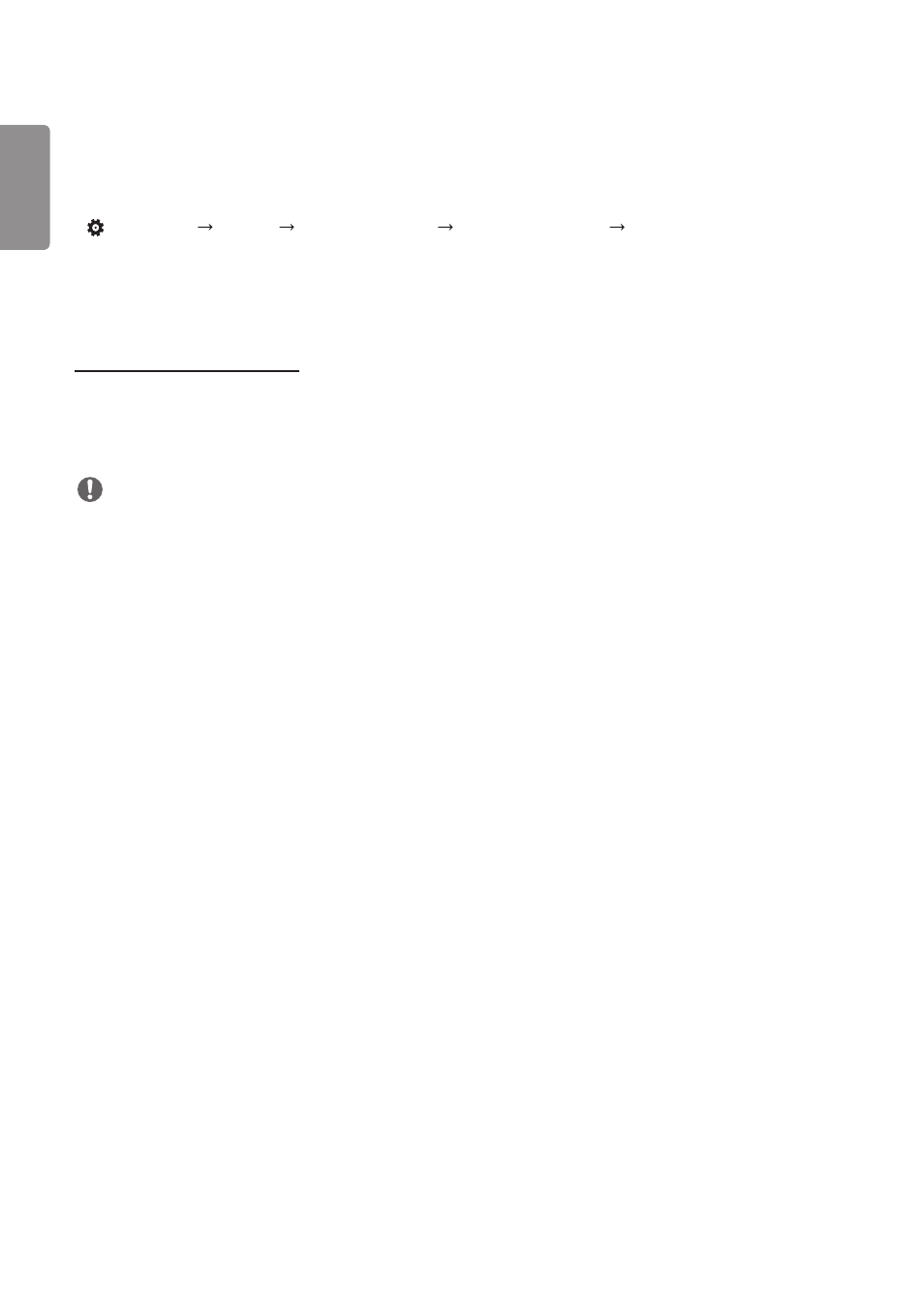
ENGLISH
36
How to Set the Screen Protection Mode
•
[Screen Protection Mode Setting]: Prevents after-images on the screen by analysing the characteristics of the
external input images.
•
(SETTINGS)
[Display] [Advanced Settings] [OLED Panel Settings] [Screen Protection Mode Setting]
Step 1: Set [Screen Protection Mode Setting]
When using a single monitor
1
Video Wall Mode: Select [Standalone].
2
Content Brightness Correction: Select one from [Off] / [Low] / [High].
3
Screen Shift: Select activate or deactivate.
NOTE
•
The [Screen Protection Mode] function is supported for external input images.
- The [Screen Protection Mode] function is not enabled for playing images in USB devices.
- The [Screen Protection Mode] function is not enabled when interlaces signals are input.
- The [Screen Protection Mode Setting] menu is not supported when [External Input Rotation] is set.
- It is recommended that you use content designed to be used in Portrait mode.
•
It is recommended to use contents with 10 minutes of playback time. (The [Screen Protection Mode] function may
not work smoothly for the content with the duration longer than 10 minutes.)
•
For the [Screen Protection Mode] feature to work normally, the Dithering feature should be turned OFF on the
external input player or the graphics chip/card you are using.
•
To enable the [Screen Protection Mode] function, it needs time to recognize the pattern of the content. (The time
may vary depending on the duration of the content.)
- SM3G-B 22" Full HD Commercial Monitor 55TC3CG-H 55" 4K UHD HDR Touchscreen Commercial Monitor UH5F-H 75" Class 4K UHD Digital Signage & Conference Room SmIPS LED Display UL3J-E 55" 4K IPS LED Commercial Display UL3J-B 86" 4K IPS LED Commercial Display UM3DG 49" 4K SmLED Commercial Display UL3G 50" Class 4K UHD Conference Room & Digital Signage LED Display CreateBoard TR3DJ-B Series 75" IPS 4K IR Multi-Touch Whiteboard 49VL5GMW-4P 49" 2x2 Video Wall Bundle with Mount VL5G-M 49" Full HD IPS LED Video Wall Display LAA015F130 130" Full HD HDR Video Wall Bundle (TAA Compliant) UM5K Series 98" UHD 4K Commercial Monitor
