Installing, Upper, Frame – XYZprinting Crazy3DPrint CZ-300 DIY 3D Printer User Manual
Page 9: Lower, Installing upper frame & lower frame
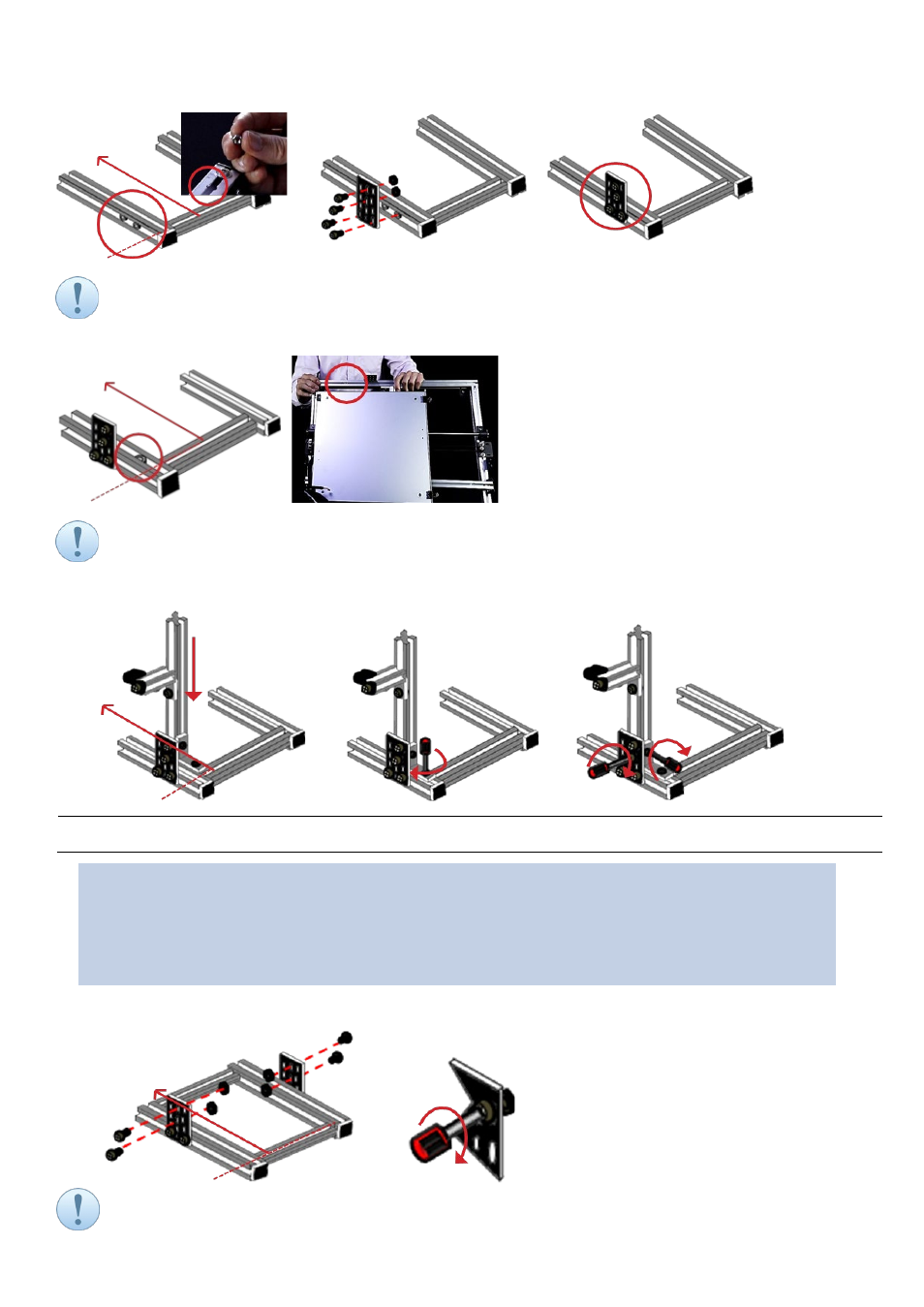
7
2) Insert two nuts to the lower frame groove; following insert two screws M4x8 through the bottom metal plate and lock
the metal plate to the nuts. Insert other two screws M4x8 through the upper-middle holes of the metal plate and lock
up by the nuts.
Users may take out the end cap in case difficult of inserting nuts to the groove. Also, do not fully tighten
all screws and nuts first, and keep the metal plate freely moving.
3) Insert a nut to the frame groove; following move the nut inside the frame groove to a proper place for later installation.
Users may use the provided flathead screwdriver to move the nut if necessary.
4) Slide the spool holder set (with installed corner bracket) into the lower frame groove; following insert a screw M4x10
and lock to the nut. Then slightly tighten all screws and nuts.
INSTALLING UPPER FRAME & LOWER FRAME
1) Insert two screws M4x8 through the upper-middle metal plate hole and lock up by the nuts for both sides of the
lower frame respectively.
For locking up, you may use tools if desired. Do not fully tighten all screws and nuts first, and keep the metal
plate freely moving.
Tools Preparation (may use own tools if desired)
4-5
Flathead Screwdriver (*1)
6
Crosshead Screwdriver (*1)
10
Upper Frame (*1)
3-8
Screw M4x8 (*4)
3-6
Screw M4x30 (*2)
Accessory Preparation
3-5
Nut M4x3.2 (*4)
13
Lower Frame (*1)
