Introduction, Printer, Product – XYZprinting Crazy3DPrint CZ-300 DIY 3D Printer User Manual
Page 5: Features, Our printer, Product features
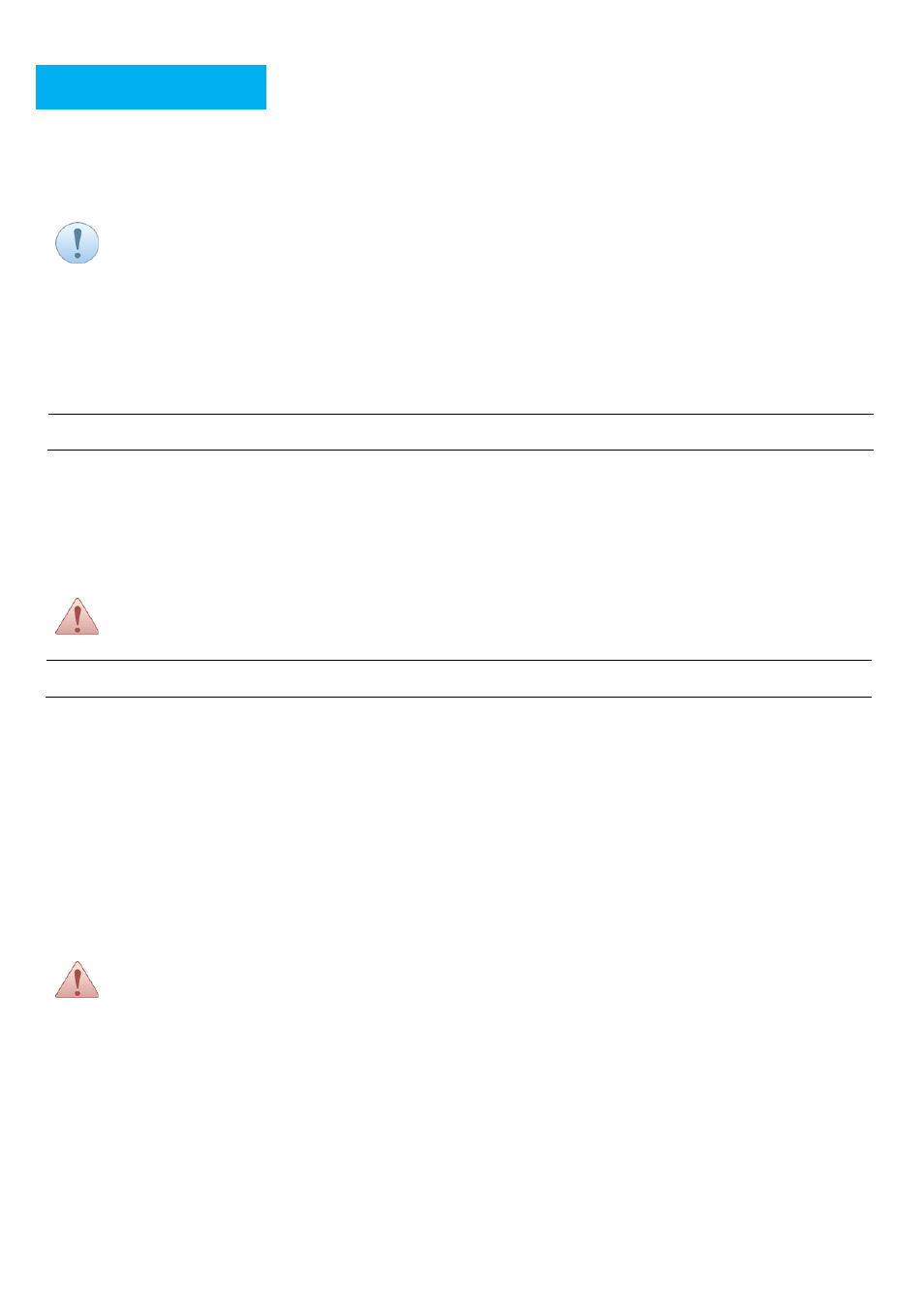
3
INTRODUCTION
Thanks for choosing the
CZ-300
3D printer. We always believe that creativity can be simple
but not ordinary
while
making it a reality.
Crazy3DPrint
was born by enthusiasts of 3D printing with one goal in mind – to building solid
objects from scratch for the maker community with cost-effective.
Please always refer to the updated version of
CZ-300
user manual
This manual is designed for users to understand how to use the
CZ-300
3D printer in a safe manner. Please comply
with the instructions of important information and relevant safety precautions.
Every effort has been made to ensure the accuracy and completeness of the contents of this manual. If you have any
questions or discover any errors or inaccuracies in the document, please notify us by email so that we can make the
amendments from your valuable feedback.
OUR PRINTER
Crazy3DPrint
can make your scratch design become solid objects with generated G-code from 3D files by using free
and open source software with multiple options (e.g., Slic3r and Cura etc.). The
CZ-300
is made based on the 3D
printing technology of FFF (Fused Filament Fabrication) that offers rapid and cost-effective prototyping.
The printing process is that a spool of filament material is loaded and fed through the heated print nozzle. Then, the
motor pushes molten filament out of the nozzle tip onto the print bed glass, where cools it down and makes it solidified
as an object layer by layer along the specified coordinates.
Children under 14 years of age
Must Not
to use this product in order to prevent any possible injuries and
harm.
PRODUCT FEATURES
The
CZ-300
is an easy-to-use 3D printer designed with simple frame structure that separates in two parts (upper and
lower frames) for you to start with. You can easily assemble this kit yourself and instantly build it from anywhere at any
time. This printer is not heavy, and particularly, it does not occupy too much space. You can hand carry our
CZ-300
to
anywhere to do your 3D printing job.
• Easy installation & operation
• Large build size
• Easily module replacement design
• Heated print bed & constant temperature control
• LCM graphical interface
• Supported multiple filaments
• Product safety certification
Before turning the power on, do make sure to switch the AC input at either 115 or 230 volts depending on
the region/area’s voltage. (AC input voltage range: 100~120V/200~240VAC.).
