Power switch checking – XYZprinting Crazy3DPrint CZ-300 DIY 3D Printer User Manual
Page 17
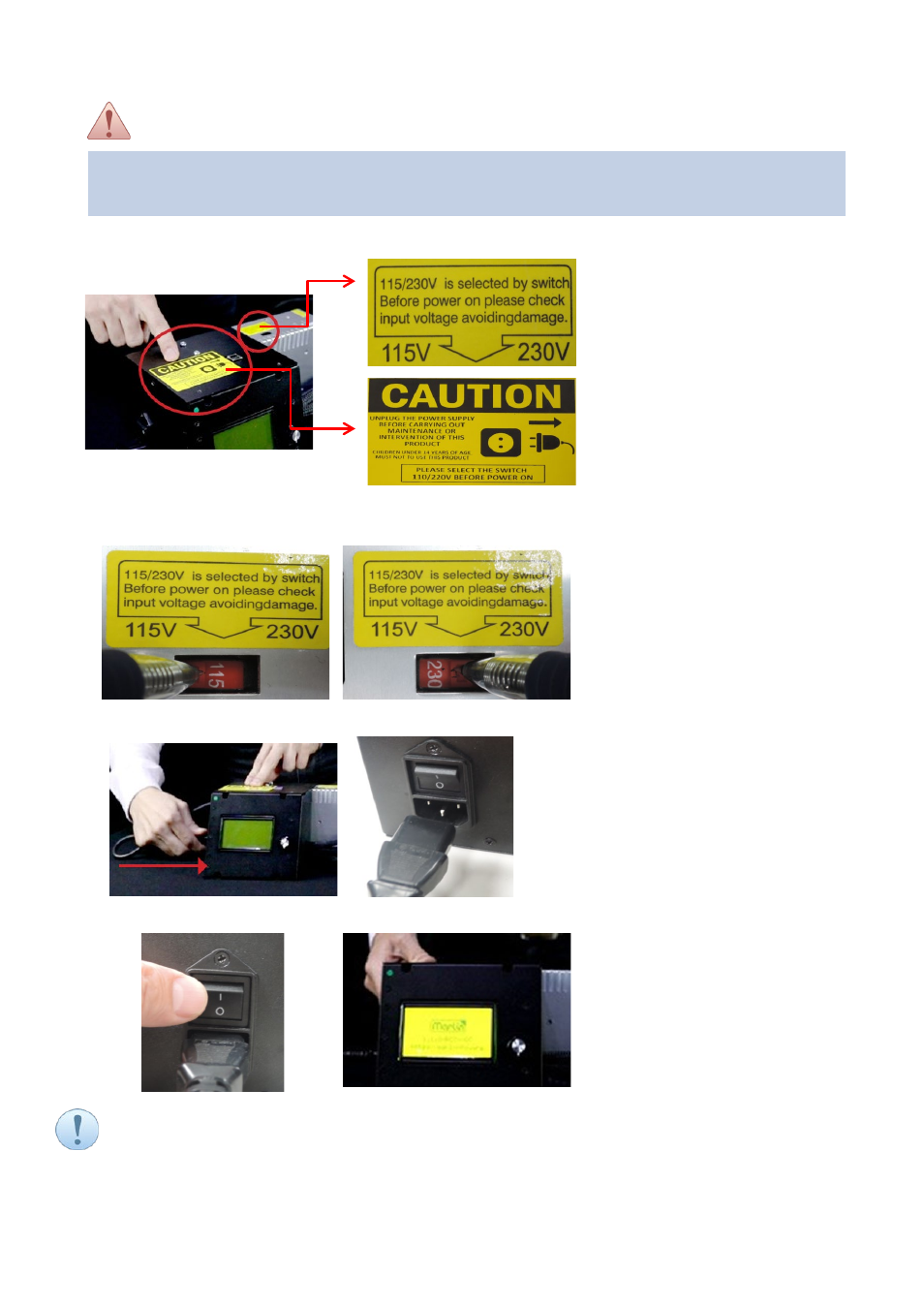
15
Accessory Preparation
5 Power Cord
11 Control Box & Power Supply
Power Switch Checking
Do make sure all the screws are fully tightened at this stage, and all the printer parts and cables are
secured to the right position.
1 ) User must check the two caution labels before turn on the power
2 ) Before turning the power on, do make sure to switch the AC input at either 115 or 230 volts depending on the
region/area’s voltage. (AC input voltage range: 100~120V/200~240VAC.).
3 ) Insert the power cord to the control box.
4 ) Turn on the power and the display.
It is suggested to use extra cable ties to secure the extruder module harness while printing; they can
be tightened onto the aluminum extrusion, filament tube and holder locker where suitable.
