Installation, Installing spool holder – XYZprinting Crazy3DPrint CZ-300 DIY 3D Printer User Manual
Page 8
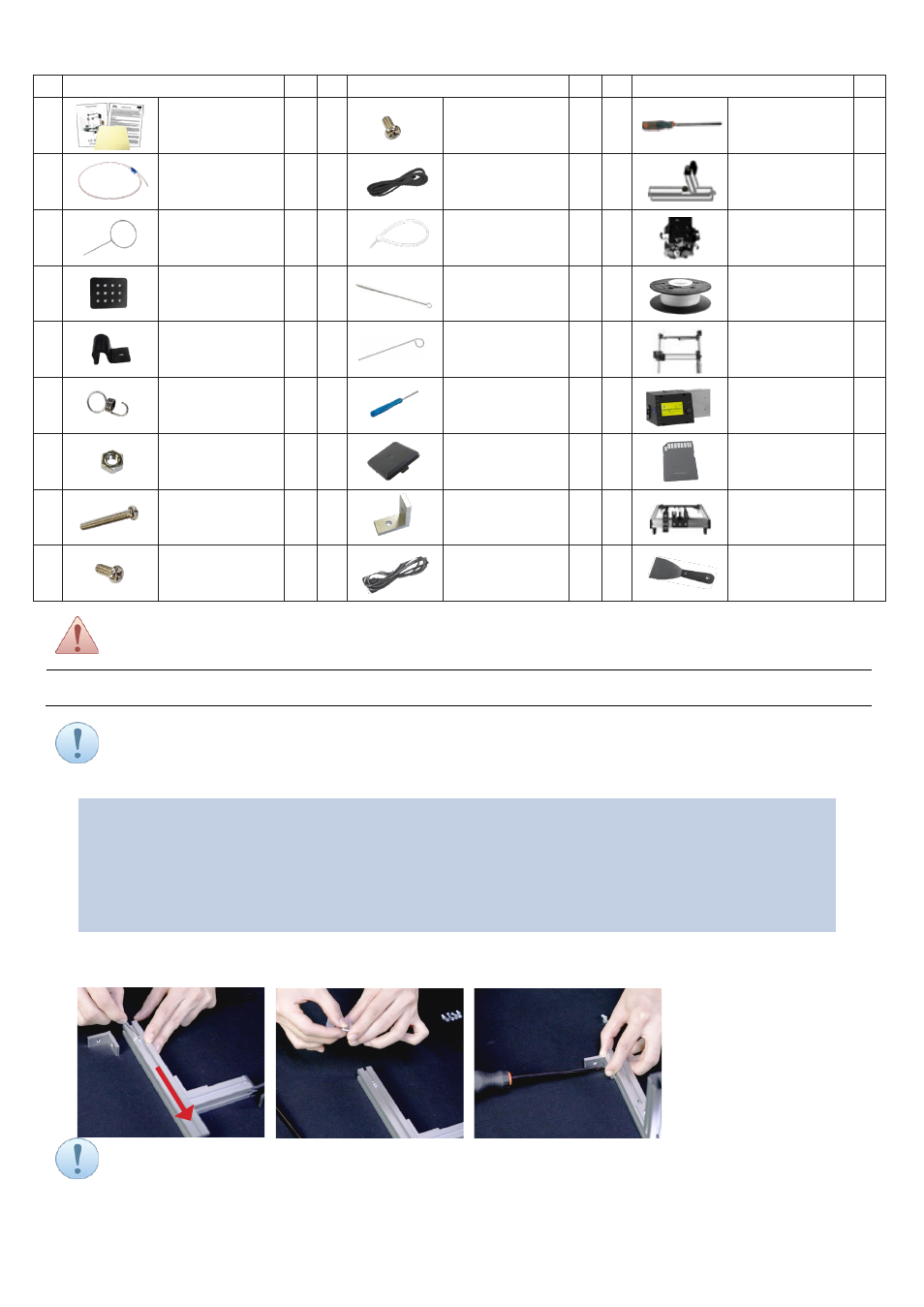
6
Crosshead Screwdriver (*1)
6
4-5
Flathead Screwdriver (*1)
Tools Preparation (may use own tools if desired)
3-8
Screw M4x8 (*4)
3-7
Screw M4x10 (*2)
13
Lower Frame (*1)
Accessory Preparation
3-2
Metal Plate (*1)
3-5
Nut M4x3.2 (*6)
4-7
Corner Bracket (*1)
7
Spool Holder (*1)
NO
ITEM
QTY.
NO
ITEM
QTY.
NO
ITEM
QTY.
1
Print Bed Tape*2
& Warranty Card
& Quick Guide
1
3-8
Screw M4x8
11
6
Crosshead
Screwdriver
1
2
Filament Tube
1
4-1
USB Cable
1
7
Spool Holder
1
3-1
Clean Spring
5
4-2
Cable Tie
13
8
Extruder Motor
1
3-2
Metal Plate
1
4-3
Dust Brush
1
9
Random Color
PLA Filament
(300g)
1
3-3
Holder Lock
2
4-4
Clean Pin
1
10
Upper Frame
1
3-4
Shaft Spring Hook
2
4-5
Flathead
Screwdriver
1
11
Control Box &
Power Supply
1
3-5
Nut M4x3.2
14
4-6
End Cap
1
12
SD Memory Card
1
3-6
Screw M4x30
2
4-7
Corner Bracket
1
13
Lower Frame
1
3-7
Screw M4x10
4
5
Power Cord
1
14
Scraper
1
The use of accessories listed above is required an adult supervision and assistance for proper functioning.
Do not allow children access to those tools in case of any possible injuries and harm.
INSTALLATION
Each superscript number refers to the tools kit listed in the table of
ACCESSORY CHECKLIST;
During the
installation, please also refer to the orientation of machine in the section of
CZ-300 APPEARANCE
INSTALLING SPOOL HOLDER
1) Insert a nut into the spool holder groove; following insert a screw M4x10 into the corner bracket hole and lock up
onto the spool holder by using a screwdriver.
Do not fully tighten both screw and nut first, and keep it freely moving.
