ProSoft Technology ProSoft i-View User Manual
Page 32
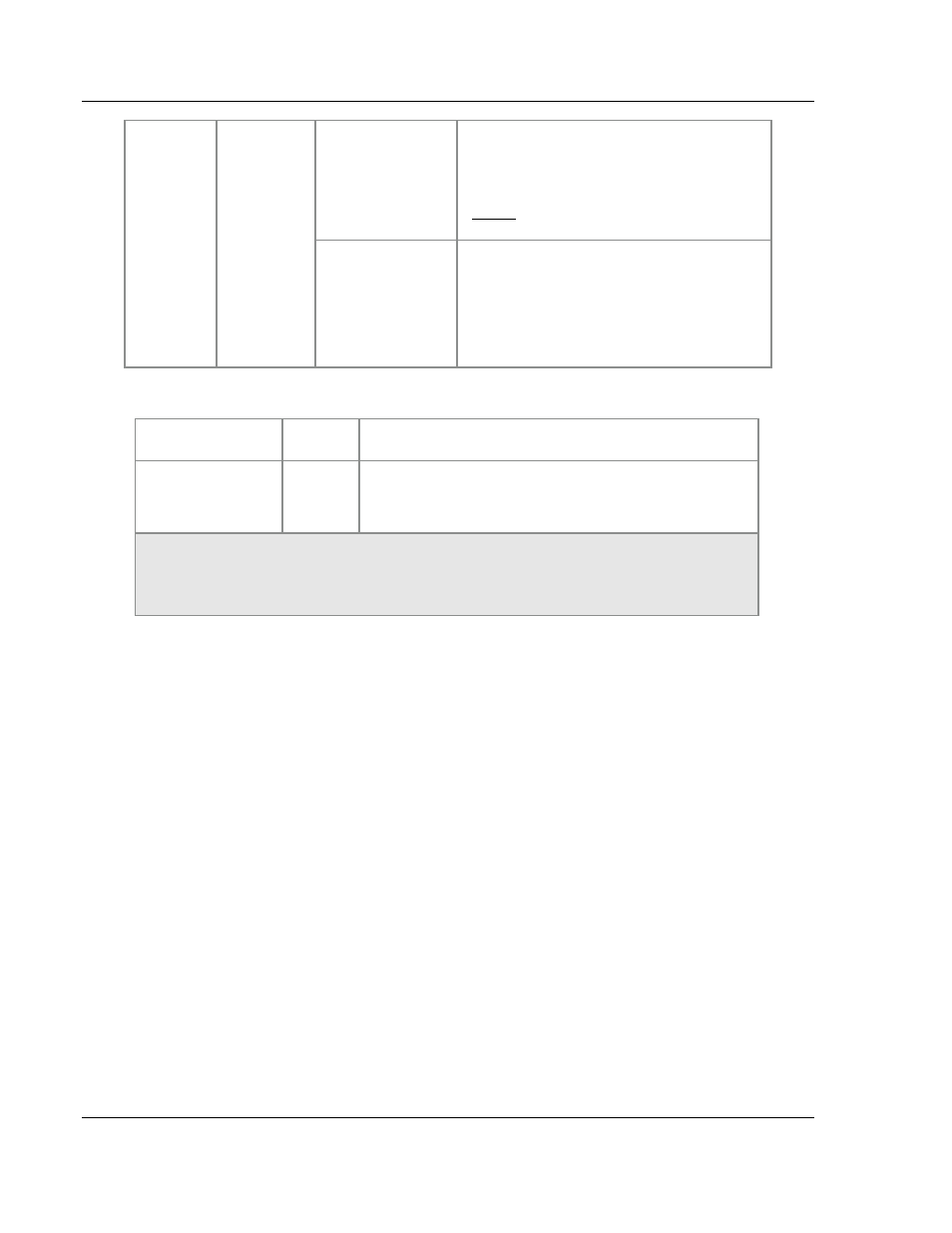
Data Source Files
ProSoft i-View ♦ Mobile Process Monitoring and Control Application
User Manual
Version 2.0.2
Page 32 of 106
ProSoft Technology, Inc.
September 29, 2011
"alarm"
Tags with this style are referred to as Alarm
Tags and they are not shown on the main
table but on the Alarms Panel. They can be
combined with the bounds attribute. See
Alarms.
“barcode”
Activates the barcode reader for this tag. The
tag must be writable (usually of type
STRING). After reading a barcode with the
device camera, the tag will be updated with
the scanned code.
Tag attributes specific to Modbus devices:
MODBUS TAG
ATTRIBUTE
TYPE
MEANING
Slave_id
number
This attribute identifies the associated tag as belonging to a
particular Modbus device. Specifically, Modbus serial devices
with the specified ID that are connected through a TCP
gateway will be accessed. The default value is 1.
Note that the Slave_id attribute for Modbus is a tag attribute, so it applies only to
the register it is next to. This is in contrast to the Controller_slot attribute, which
is global and applies to a source file.
