ProSoft Technology ProSoft i-View User Manual
Page 27
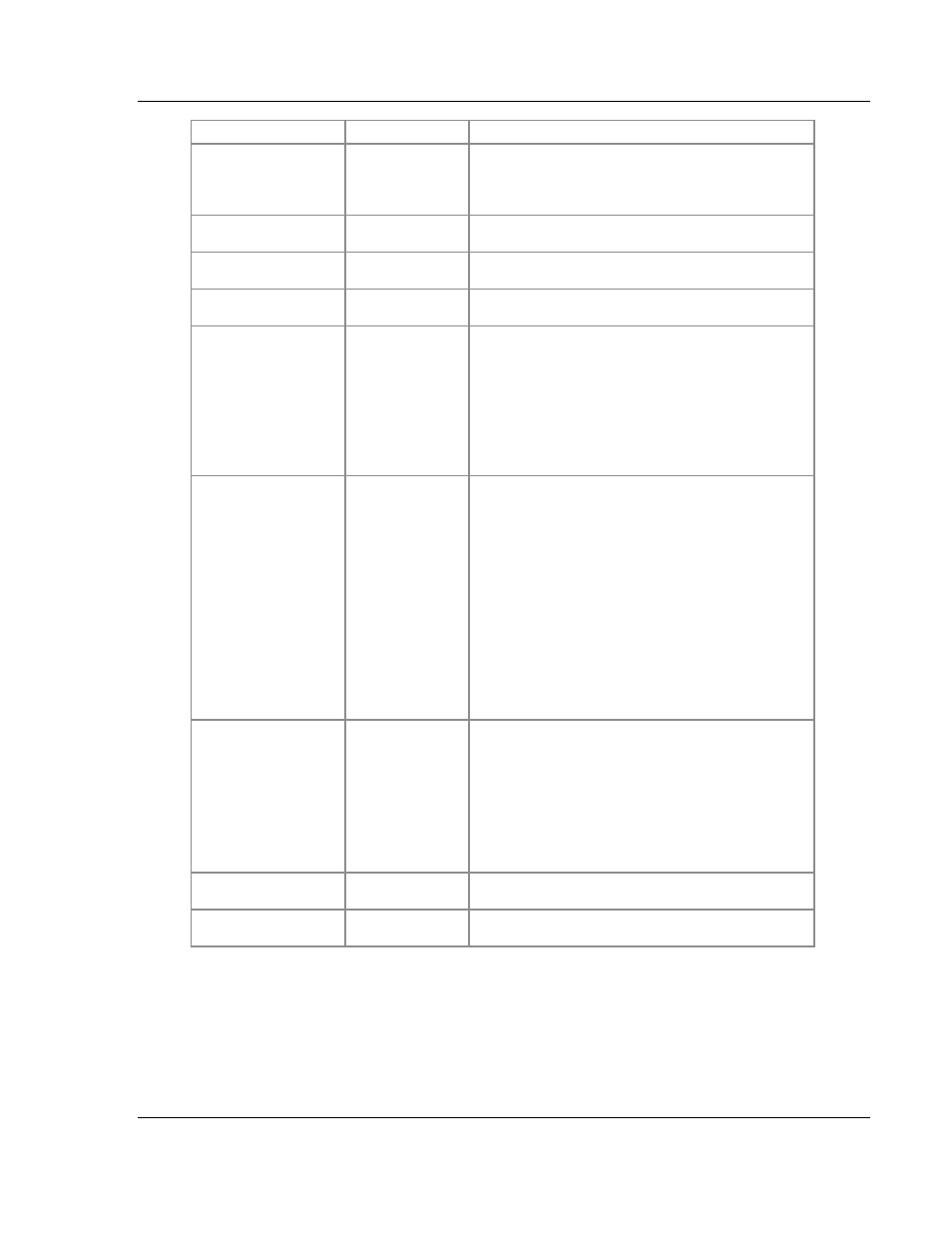
ProSoft i-View ♦ Mobile Process Monitoring and Control Application
Data Source Files
Version 2.0.2
User Manual
ProSoft Technology, Inc.
Page 27 of 106
September 29, 2011
TAG ATTRIBUTE
TYPE
DESCRIPTION
Write_access
number
Indicates the minimum access level an user needs in
order to trigger changes (write) to a process variable
value. Omitting this attribute forbids any change to the
associated variable.
On_label
Expression(string) String expression displayed for a read-only boolean
variable when its value is 1 (true).
Off_label
Expression(string) String expression for a read-only boolean variable
when its value is 0 (false).
Button_label
Expression(string) String expression In combination with the "button"
style, it defines the text for the button.
Scale
array
A four-element array in the form {x1,x2,y1,y2} where
x1, x2 represent a pair of numeric values in raw units
as present in the PLC and y1, y2 represent the same
values in engineering units as will be displayed on
ProSoft i-View. By setting this tag attribute, you can
convert (scale) raw values to engineering values on
the display by applying a linear transformation. This
attribute can be specified for any read-only or writable
tag. Example: scale:={0,100,0,1};
Bounds
array
A two-element array in the form {min,max} where min
and max are numeric values used to indicate a range
expressed in engineering units. This attribute can
have several meanings depending on other attributes,
particularly the Style and the Write_access attributes.
On writable tags, it determines and limits the available
range of values that users will be able to enter.
On read/only tags, its meaning depends on the
particular style of the tag. It is currently supported by
the "bar", "slider", and "alarm" styles.
Example: bounds:={-100,100};
Format
special text
Text in the form "m.n" where m represents the
minimum number of characters to be displayed. If the
value to be displayed is shorter than this number, the
result is padded with blank spaces (or zeros if the
number starts with zero). The value is not truncated
even if the result is larger. n represents the number of
digits to be displayed after the decimal point.
Example: format:="07.2"; will display the REAL
value 12.345 as 0012.34
Prefix
text
Text to be prepended just before the variable value.
Example: prefix:="$";
Suffix
text
Text to be appended to the variable value. Example:
suffix:=" %";
