ProSoft Technology ProSoft i-View User Manual
Page 22
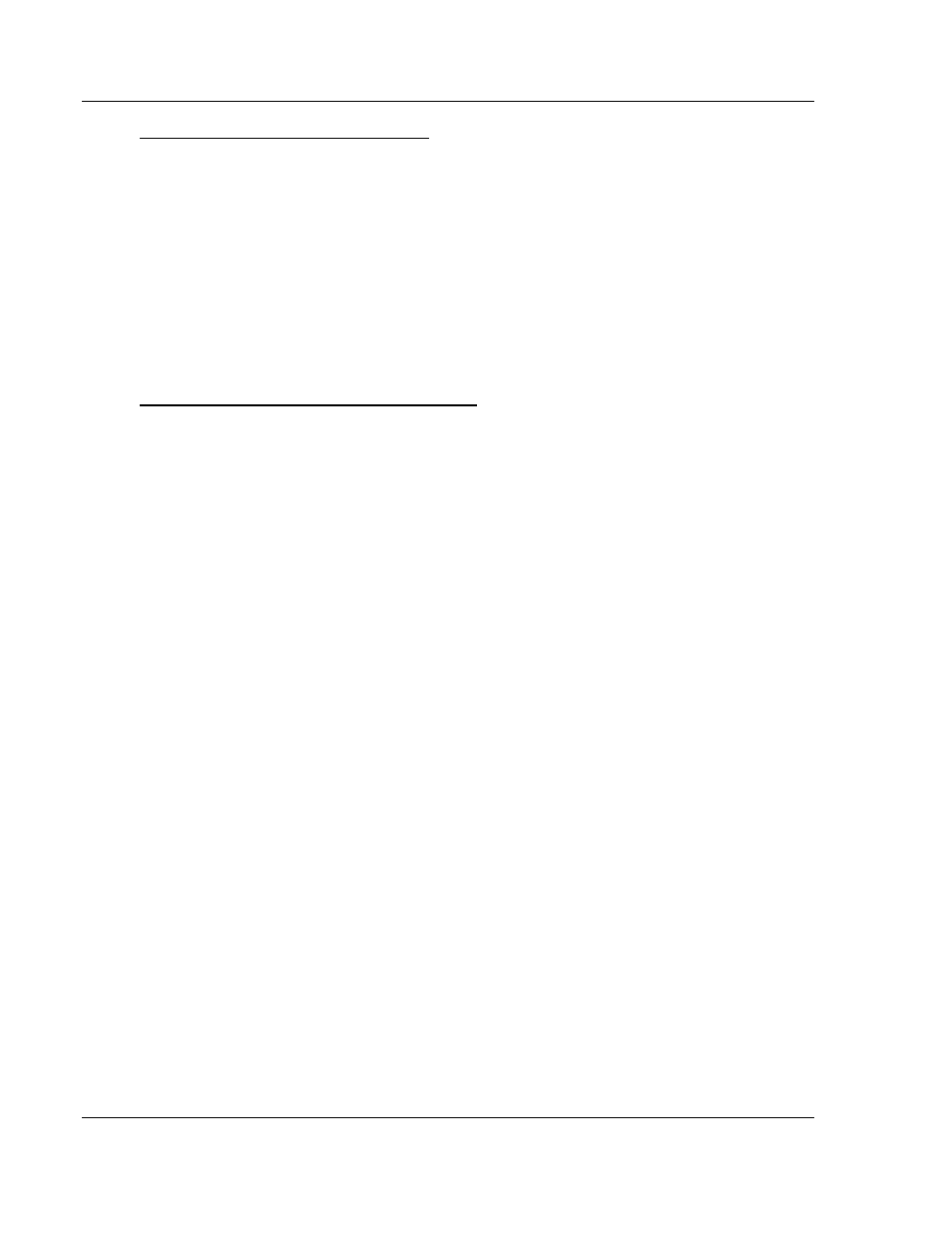
Data Source Files
ProSoft i-View ♦ Mobile Process Monitoring and Control Application
User Manual
Version 2.0.2
Page 22 of 106
ProSoft Technology, Inc.
September 29, 2011
Accessing Individual Bits in a Register
Individual bits in registers can be accessed by using the BOOL type and by
specifying a bit address using dot (.) or slash (/) notation, depending on protocol
(see table above). ProSoft i-View will use the appropriate protocol command to
avoid overwriting bits on the register. Note that this feature does not apply to
EIP/Native. On EIP/Native you can still use the dot notation to access individual
bits on variables, but due to strict type checking.you must set the correct variable
type on column B. In order to force ProSoft i-view to display such values as bools
you can use the 'bool' style.
Note on EIP/Native Communication Protocol
EIP/Native communications do not rely on particular memory locations or
positions, but on symbolic names. With this protocol, the user is relieved of the
responsibility of assigning memory addresses or registers, as well as the need to
take tag sizes into account for storage. Additionally, EIP/Native tags hold data
information such as type and size, which ProSoft i-View uses to check against
type mismatches on PLC returned values. As a result, it is not possible to store
values that differ in type or size from the values uniquely defined in the PLC. Any
attempt to do so will result in a ‘type mismatch’ error for the offending tag. For
EIP/Native symbolic names any valid reference to an existing scalar or array
type tag including structure members or array elements is allowed.
For example “myStructData[2,3].intMember” may refer to an integer value
referenced by the intMember member of element (2,3) of an array of structures.
Look at ‘EIP_TAG_Examples.csv’ template for more examples of how to specify
tag names for Allen Bradley Logix controllers. As a general rule, any Tag name
path referring to an existing scalar value (BOOL, SINT, INT, DINT, REAL,
STRING) or array of such elements in a Logix Controller can be accessed by
ProSoft i-View.
To access arrays as a whole you need to define an array size next to the type, as
discussed on the previous and following sections.
You can also access program tags by using the following syntax
Program:
Note that ‘Program’ is literal.
what they suggest.
Note also that ProSoft i-View performs a Validation Code security check before
any other attempt to access other tags is made, therefore, it is mandatory to
have a tag named “SMValidationCode” of type INT in your PLC for
communications to work.
