Features, Accessories, Front – Dynex DX-LTDVD22-09 User Manual
Page 6: Left side, Front left side
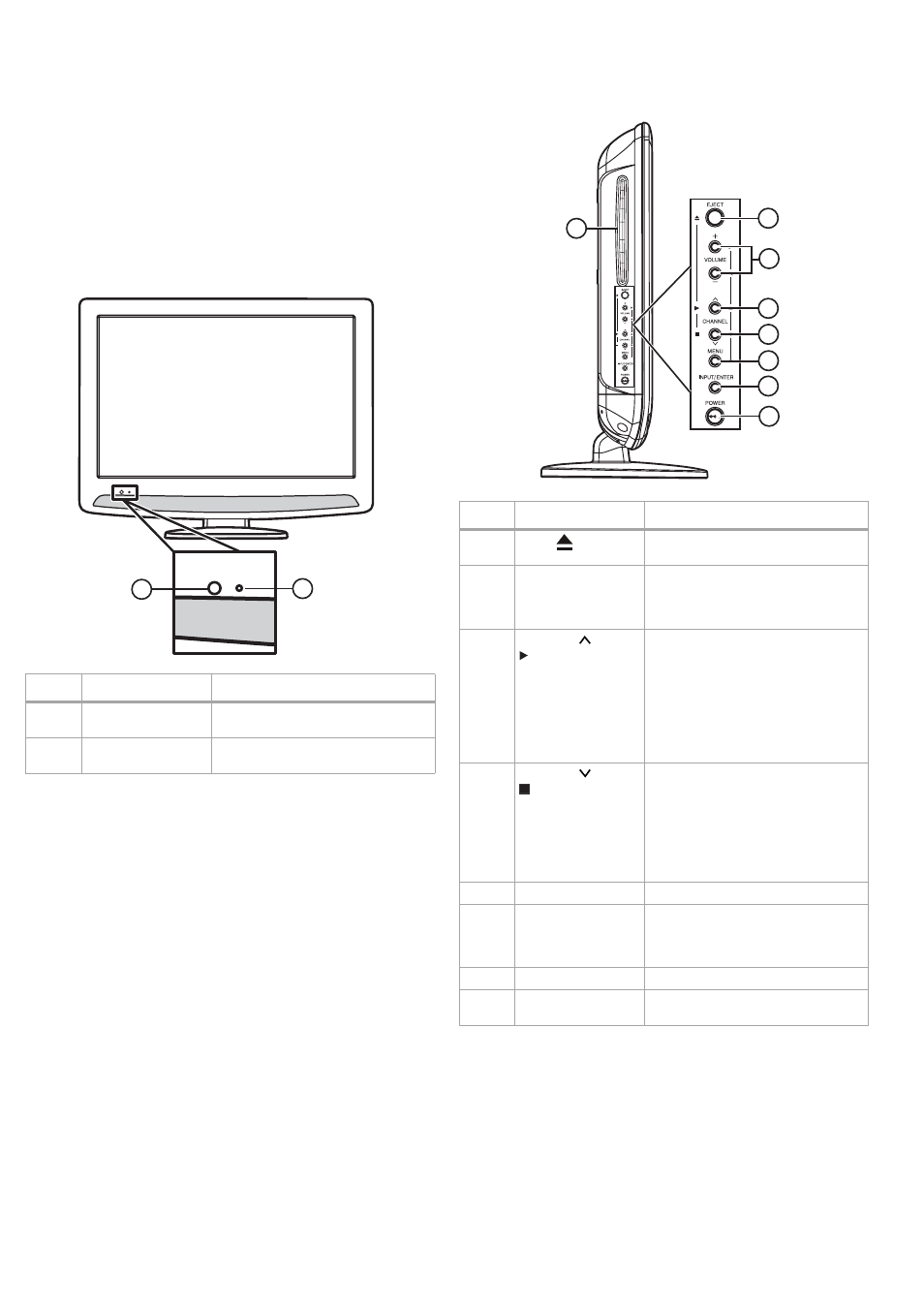
6
Features
Features
Accessories
• Remote control
• AAA batteries (2)
• AC power cord
• User Guide
Note: Cables are not supplied. You can purchase cables at most electronics
stores.
Front
Left side
#
Component
Description
1
Remote control
sensor
Receives signals from the remote
control. Do not block.
2
Power indicator LED Lights green when your TV is turned
on.
1
2
#
Component
Description
1
EJECT
Press to eject the disc from the DVD
player.
2
VOLUME + /–
In TV or DVD modes, press to increase
(+) or decrease (–) the volume.
In menu mode, press to navigate the
menus and select settings.
3
CHANNEL
/
(PLAY)
In TV mode, press to tune to the next
higher channel in the channel list. For
information about creating the
channel list, see “Memorizing
channels” on page 12.
In DVD mode, press to begin
playback.
In menu mode, press to select a
menu..
4
CHANNEL
/
(STOP)
In TV mode, press to tune to the next
lower channel in the channel list. For
information about creating the
channel list, see “Memorizing
channels” on page 12.
In DVD mode, press to stop playback.
In menu mode, press to select a
menu.
5
MENU
Press to open the on-screen menus.
6
INPUT/ENTER
In TV or DVD mode, press to select
the video input source.
In menu mode, press to confirm a
selection.
7
POWER
Press to turn your TV on or off.
8
Disc slot
Insert a disc in this slot to start
playback.
1
2
3
4
5
6
7
8
