Troubleshooting, Using progressive scan – Dynex DX-LTDVD22-09 User Manual
Page 33
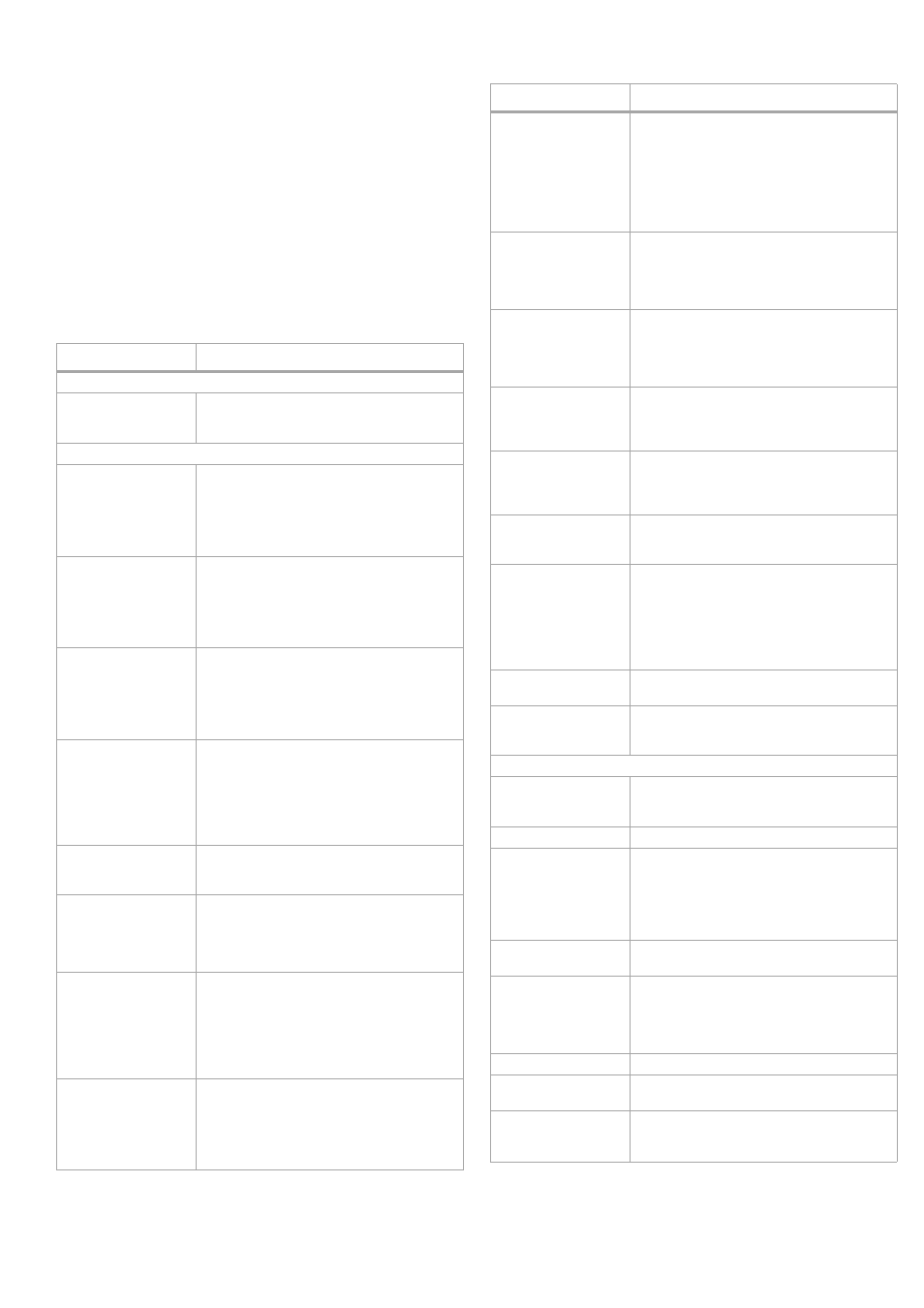
Troubleshooting
33
Troubleshooting
Using progressive scan
Not all high-definition televisions are fully compatible with your player
and may cause artifacts to be displayed in the picture.
In case of progressive scan picture problems, we recommend that you
switch the connection to the standard definition output. If there are
questions regarding your television’s compatibility with your player,
contact our customer service center.
Use the following check list for troubleshooting when you have
problems with your TV. Consult your local dealer or service outlet if
problems persist.
Make sure that all connections are correctly made.
Problem
Solution
General problems
No power
• Make sure the power cord is plugged in.
• Power is off, check fuse or circuit breaker.
• Unplug the TV, then plug it back in.
TV reception problems
Ghosts in the picture
Ghosts are caused by the television signal
following two paths. One is the direct path
and the other is reflected by tall buildings,
hills or other large objects. Changing the
direction or position of the antenna may
improve the reception.
Ignition noise
Black spots or horizontal streaks may appear,
or the picture may flutter or drift. Usually
caused by interference from automobile
ignition systems, neon lamps, or AC-powered
tools and appliances, such as drills or hair
dryers.
Snow in the picture
If the TV is located far from the TV station,
such as in a fringe reception area where the
signal is weak, small dots may appear in the
picture. If the signal is extremely weak, the
installation of a larger external antenna may
be necessary.
Radio frequency
interference (RFI)
Caused by two-way radios, this type of
interference produces moving ripples or
diagonal streaks in the picture. Some cases
may cause a loss of contrast in the picture.
Changing the direction and position of the
antenna or installing an RFI filter may
improve the picture.
Picture size variations
A slight picture size variation is normal when
you adjust the contrast or brightness
settings.
Poor or no sound
• Station or cable TV are experiencing
problems. Tune to another station.
• Check volume adjustments or muting.
• Check for sources of possible
interference.
Poor or no picture
• Station or cable TV are experiencing
problems. Tune to another station.
• Check antenna or cable TV connections.
Reorient the antenna.
• Check for sources of possible
interference.
• Check picture control adjustments.
Poor reception on
some channels
• Station or cable TV are experiencing
problems. Tune to another station.
• Station signal is weak. Reorient the
antenna to receive stronger station.
• Check for sources of possible
interference.
Poor color or no color
• Station or cable TV are experiencing
problems. Tune to another station.
• Make sure channels are set into memory.
• Check picture control adjustments.
• Check antenna or cable TV connections
and reorient the antenna.
• Check for sources of possible
interference.
Picture wobbles or
drifts
• Station or cable TV are experiencing
problems. Tune to another station.
• Make sure channels are set into memory.
• Cable TV company is scrambling signal.
• Check antenna orientation.
No cable TV reception
• Check all cable TV connections.
• Set Signal Type option to the Cable
mode.
• Station or cable TV system problems. Try
another station.
Horizontal or diagonal
bars on the screen
• Check antenna connections, reorient
antenna.
• Check for sources of possible
interference.
No reception above
channel 13
• Make sure Signal Type option is in the
appropriate mode.
• If using an antenna, check UHF antenna
connections.
TV turns off
• No broadcast on station tuned.
• The Sleep Timer is set.
• The power has been interrupted.
Closed captioning
does not work
• The TV station is experiencing problems
or the program tuned is not closed
captioned. Try another channel.
• Check cable TV connection or VHF/UHF
antenna, then reposition or rotate the
antenna.
• Set closed captioning in the menu.
Display is not shown in
your language
• Select the correct language in the menu
options.
Picture has a few
bright or dark dots
A few bright or dark dots on an LCD screen is
normal. It does not affect the operation of
this TV.
DVD problems
Playback does not
start
• No disc is inserted.
• The disc may be dirty. Clean the disc.
• The disc may be incompatible.
No picture
The TV selector is not set correctly.
No sound
• Make sure that the input selector of the
amplifier is set correctly.
• The player is in the Special playback
mode.
• Select the correct Audio Output position
on the AV amplifier.
Picture is distorted
during CUE or REVIEW
The picture will be distorted occasionally.
You cannot stop
playback, or search,
slow-motion play,
repeat play, or
program play
Some discs may not allow some functions.
No on-screen display
Select Display On.
No surround sound
The setup does not match your stereo
system.
The unit or remote
operation keys are not
working
Turn off the player and unplug the AC power
cord for several minutes, then plug it in
again.
Problem
Solution
