English, 2 f.direct button (when tuner mode is selected), 3 t.mode button (when tuner mode is selected) – Marantz SR4320N User Manual
Page 12: 4 p.scan button (when tuner mode is selected), 5 spkr a/b button, 6 bass up ( )/down ( ) buttons, 7 treble up ( )/down ( ) buttons, 8 control buttons, Using the remote control unit, 0 volume up ( )/down ( ) buttons
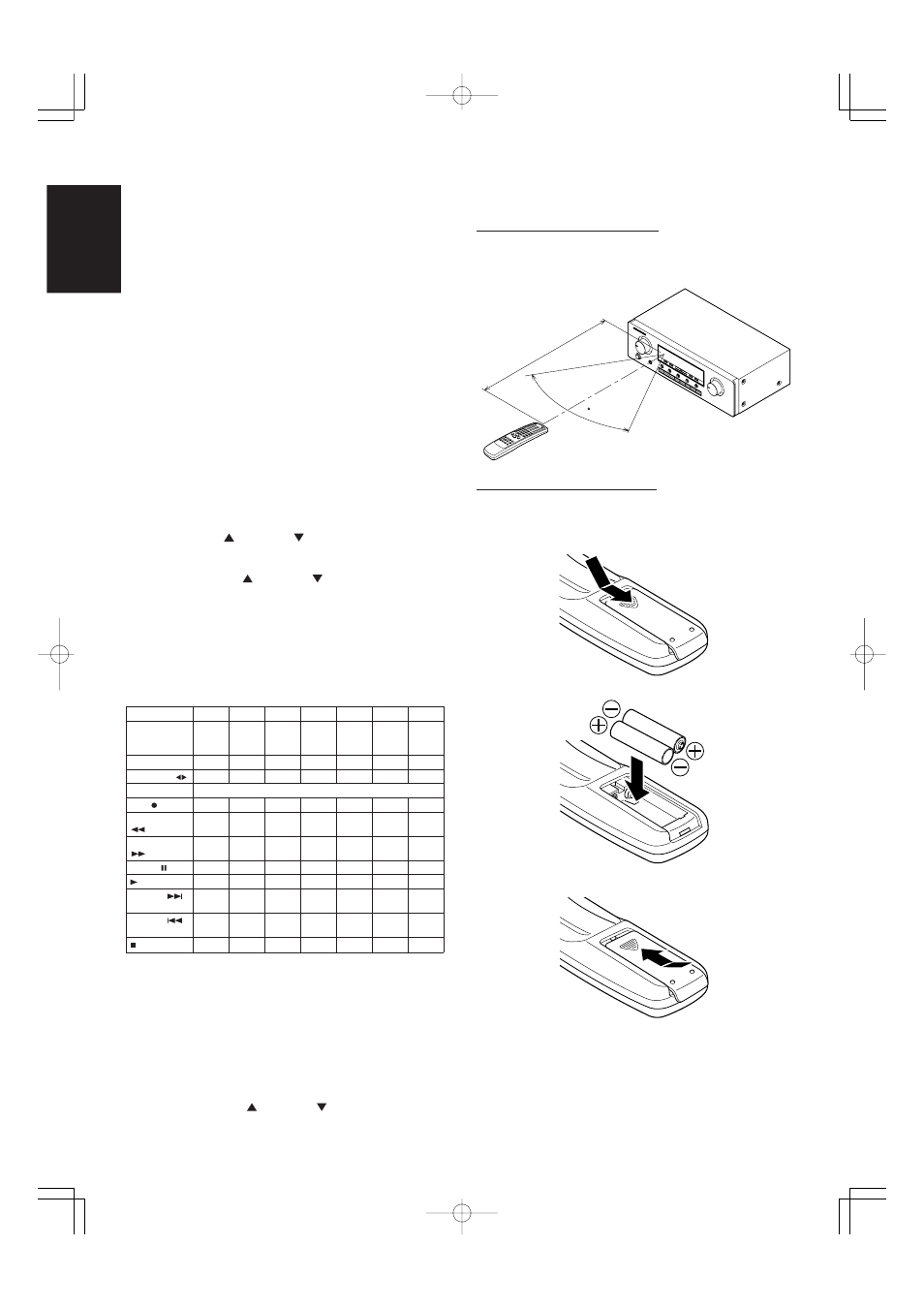
6
ENGLISH
⁄2 F.DIRECT button
(When tuner mode is selected)
Press this button to change tuner mode to Frequency Direct Call mode.
You can call your desired frequency with numeric button of the remote
control unit in this mode.
⁄3 T.MODE button
(When tuner mode is selected)
Press this button to select the AUTO mode or MONO mode when the
FM band is selected.
⁄4 P.SCAN button
(When tuner mode is selected)
This button is used to start preset scan when TUNER mode is selected
in SR4320.
⁄5 SPKR A/B button
Press the button to select the speaker system (or systems) which is to
be used. Each time it is pressed, the setting is selected in the following
sequence in turn: A only ON
→ B only ON → A and B ON → A and B
OFF,
→ A only ON, and so on. The speaker indicator (or indicators)
corresponding to the speaker (or speakers) which has been set to the
active status lights.
When headphones have been connected, speakers A and B are
automatically set to OFF.
⁄6 BASS up ( )/down ( ) buttons
These buttons are used to adjust the tone control of low frequency sound.
⁄7 TREBLE up ( )/down ( ) buttons
These buttons are used to adjust the tone control of high frequency
sound.
⁄8 Control buttons
These buttons are used when operating the CD player, TAPE deck, etc.
The function of these buttons are dependent on the function button
selected.
For the controllable functions of each input function, please refer to
following table.
USING THE REMOTE CONTROL UNIT
Remote control operational range
The distance between the transmitter of the remote control unit and the
IR SENSOR of the SR4320 should be less than about 5 meters.
If the transmitter is pointed to a direction other than the IR SENSOR or if
there is an obstacle between them, remote control may not be possible.
60
5 m
2
Insert the new batteries (AAA type) with correct (+) and (–) polarity.
3
Close until it clicks shut.
Preparing the remote control unit
The life of the batteries used with the remote control unit is about
4 months with normal use. Also be sure to replace batteries earlier when
you notice that they are getting weak.
1
Remove the back cover.
*
1
FR: Fast rewind
*
2
FF: Fast forward
*
3
P.Memo Up: Scan the preset station memory Up
*
4
P.Memo Down: Scan the preset station memory Down
⁄9 Input selector buttons/Function selector
buttons (audio/video input)
Press one of these buttons once or twice to select a particular source
component. For example, to set the receiver to the DVD input, press the
DVD button twice within 2 seconds.
¤0 VOLUME up ( )/down ( ) buttons
Press to adjust the volume control of SR4320.
DVD
VCR
CDR
MD
TAPE
CD
TUNER
DISP/RDS
Display
Switch
Scroll
disc
---
Display
---
---
disc
RDS
info.
info.
info.
PTY
---
---
---
---
---
---
PTY
DIRECTION
---
---
---
---
Direction
---
---
INPUT
Select the input of the monitor
REC
---
Record Record Record Record
---
---
TUNE/SEARCH
FR*
1
FR*
1
FR*
1
FR*
1
FR*
1
FR*
1
Back
search
TUNE/SEARCH
FF*
2
FF*
2
FF*
2
FF*
2
FF*
2
FF*
2
Search
PAUSE
Pause
Pause
Pause
Pause
Pause
Pause
---
Play
Play
Play
Play
Play
Play
---
CH SKIP
Next
Next
Next
Next
Next
Next
P.Memo
Up*
3
CH SKIP
Prev.
Prev.
Prev.
Prev.
Prev.
Prev.
P.Memo
Down*
4
Stop
Stop
Stop
Stop
Stop
Stop
---
SR4320N 01 ENG
03.11.28, 2:51 PM
Page 6
Adobe PageMaker 6.5J/PPC
