Configuration – American Time PoE User Manual
Page 17
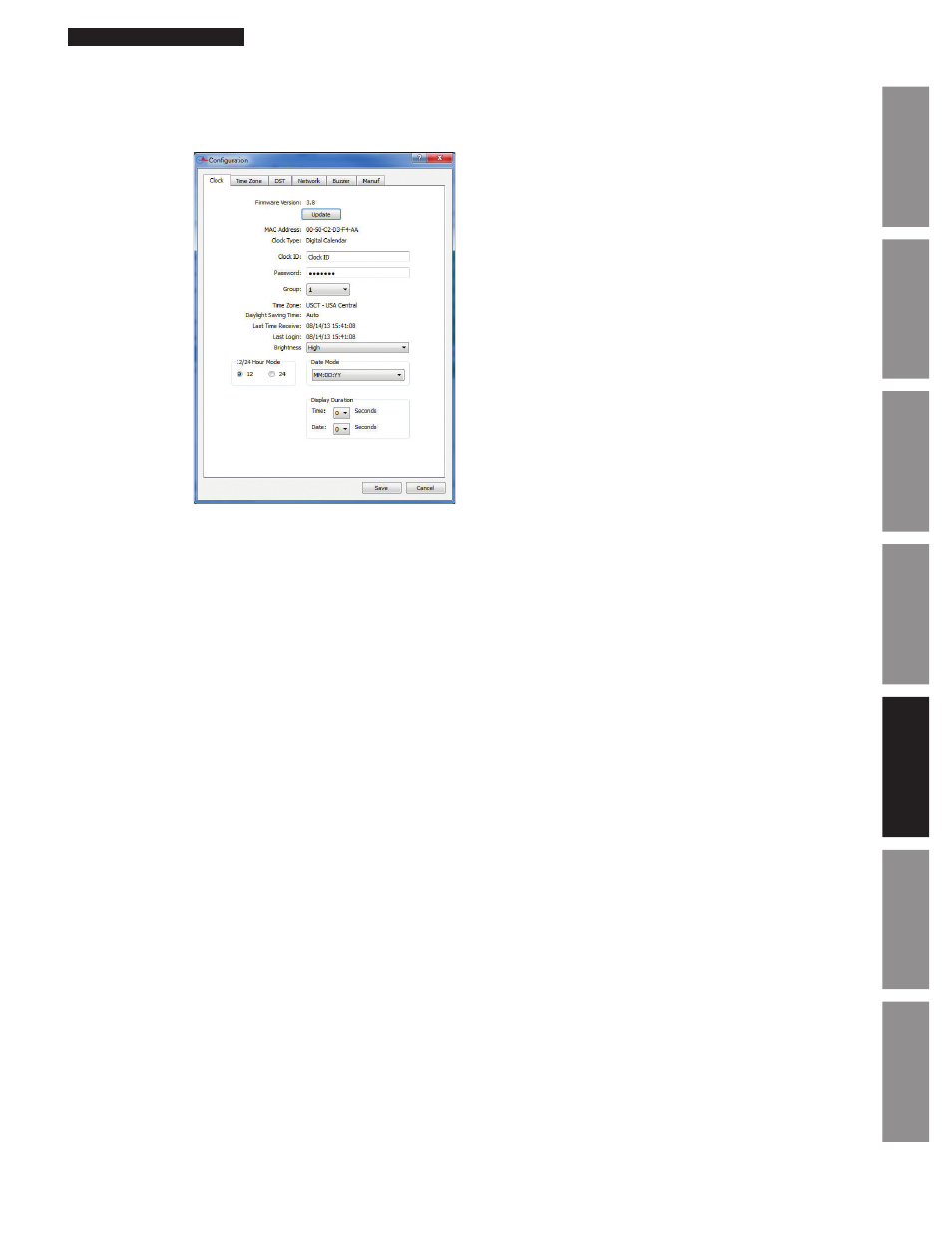
17
© American Time
PoE Installation Manual
Appendix
Tr
oubleshooting
Configuration
Network Clock
Connect
Installation
Intr
oduction
Specifications
Configuration
This is the configuration screen for the network clocks. The time zone, daylight saving, and network settings may be configured
here.
Note: If multiple clocks are selected, some configuration settings may not be editable.
1. Clock Tab
a. Firmware Version – This displays the firmware version of the selected clock. The firmware version will not be
displayed if multiple clocks are selected.
b. Update Button – This button is used to update the firmware on the clock(s). The latest firmware will be available on
the Support Site.
c. MAC Address – This displays the MAC address of the selected clock. The MAC address will not be displayed if
multiple clocks are selected.
d. Clock Type – This displays the clock type of the selected clock. The clock type will not be displayed if multiple
clocks are selected.
e. Clock ID – This field is used to set the clock ID of the selected clock. This field allows up to 20 alphanumeric
characters to be entered. This field will not be editable if multiple clocks are selected.
f. Password – This field is used to set the password of the selected clock(s).
g. Group – This is used to define the group of the clock. The network clocks may be grouped for sorting purposes.
If multiple clocks are selected, the group will not be displayed. However, this field can change the group of multiple
selected clocks.
h. Time Zone – This displays the time zone of the selected clock. The time zone will not be displayed if multiple clocks
are selected.
i. Daylight Saving Time – This displays the Daylight Saving Time setting of the selected clock. The Daylight Saving
Time setting will not be displayed if multiple clocks are selected.
j. Last Time Receive – This displays the last time a SNTP request was received by the selected clock. The last time
received will not be displayed if multiple clocks are selected.
k. Last Login – This displays the last time a user logged into the selected clock. The last login will not be displayed if
multiple clocks are selected.
l. Brightness – This is used to select the brightness setting on the clock display. There are four options for display
brightness - High, Low, Sleep and Off. When in the Sleep setting, the segments of the display will
be off.
Every 20 seconds the time segments will display the time for 2-3 seconds in a Low brightness and turn off again.
Note: The Brightness setting is only present for Digital clocks.
m. 12/24 Hour Mode – This is used to select a 12 or 24 hour display for the clock. Note: 12/24 Hour Mode is only
present for Digital Clocks.
n. Date Mode – This is used to select the date mode of the Digital Calendar Clock.
o. Display Duration – This is used to set the duration of the time/date displays for a Digital Calendar Clock. If both time
and date are set to “0”, only the time will be displayed. If date is set to “0” and time is set to anything other than
“0”, only the date will be displayed. If neither time nor date are “0”, the time and date will toggle for the duration
specified.
