6 scheduling – Hall Research VSA-51-R User Manual
Page 43
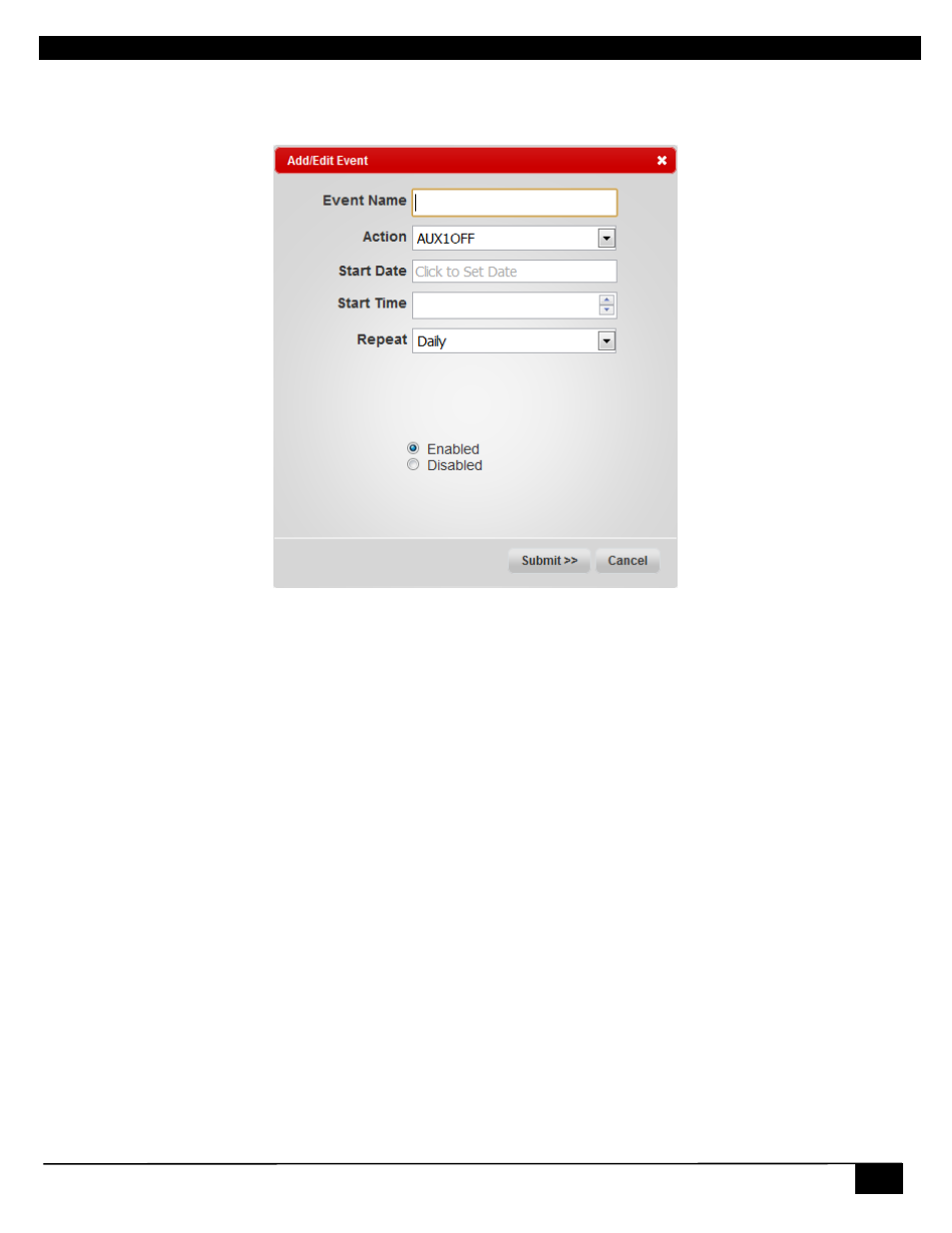
Digital AV Room Control System
41
3.2.4.6 Scheduling
Events can be created and scheduled to perform once or recurring. This is useful for automating tasks such as
automatically turning a projector off at the end of the day or turning it on in the morning.
Add/Edit Event
Event Name
Name of the event. Once created, the name cannot be changed.
Action
The action to perform when the event occurs.
Start Date
The date when the event happens for the first time.
Start Time
The time of day when the event occurs. This is in 24 hr format.
Repeat
Specify when to repeat the event.
Enabled/Disabled
Enables or disables an event. A disabled event will not occur.
Delete Event
Permanently delete an event.
This manual is related to the following products:
