2 status – Hall Research VSA-51-R User Manual
Page 31
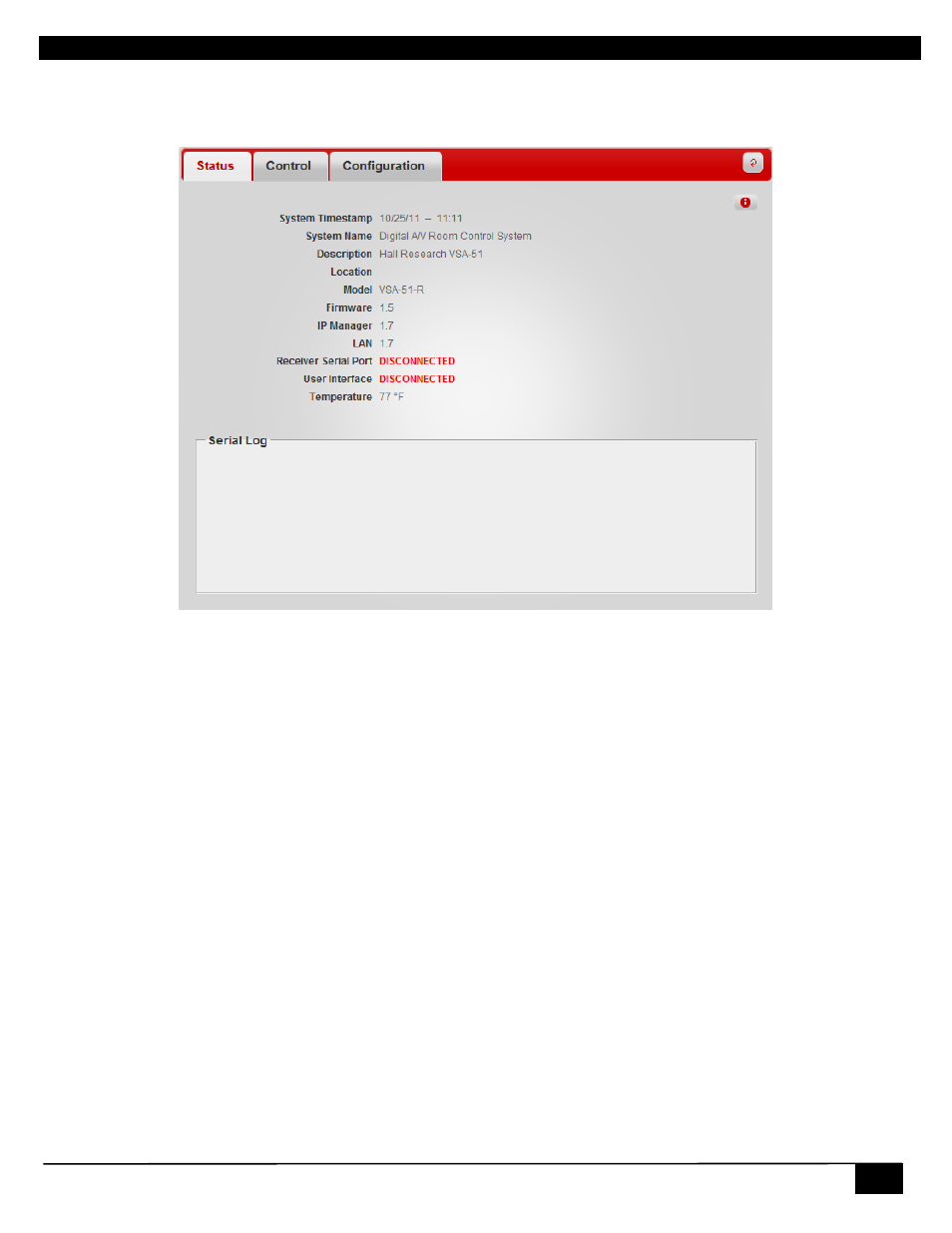
Digital AV Room Control System
29
3.2.2 Status
The Status tab displays a summary of information about the system such as the system time, installation profile, and
connection status.
Status Tab
System Timestamp
The current system time. This is refreshed approximately once every minute.
System Name
This is the System Name specified under Configuration - Basic settings.
Description
This is the Description specified under Configuration - Basic settings.
Location
This is the Location specified under Configuration - Basic settings.
Model
This is the product model name.
Firmware
Current firmware version(s)
Receiver Serial Port
This indicates if a display’s RS-232 port is physically connected to the VSM-51 receiver. The system uses a proprietary
method to detect the presence of a projector. A disconnected status means either the projector is unplugged from the
receiver or it is disconnected from AC power. This can be used a theft detection scheme.
User Interface
This indicates if the User Interface panel (VSA-UI-DP) is connected to the receiver. If the UI panel is installed and this
reads DISCONNECTED then there may be a problem with the connection. Note that the VSA-UI-DP is not required and
some installations may not utilize it so in that case a DISCONNECTED notification may not be a problem.
