3 advanced – Hall Research VSA-51-R User Manual
Page 35
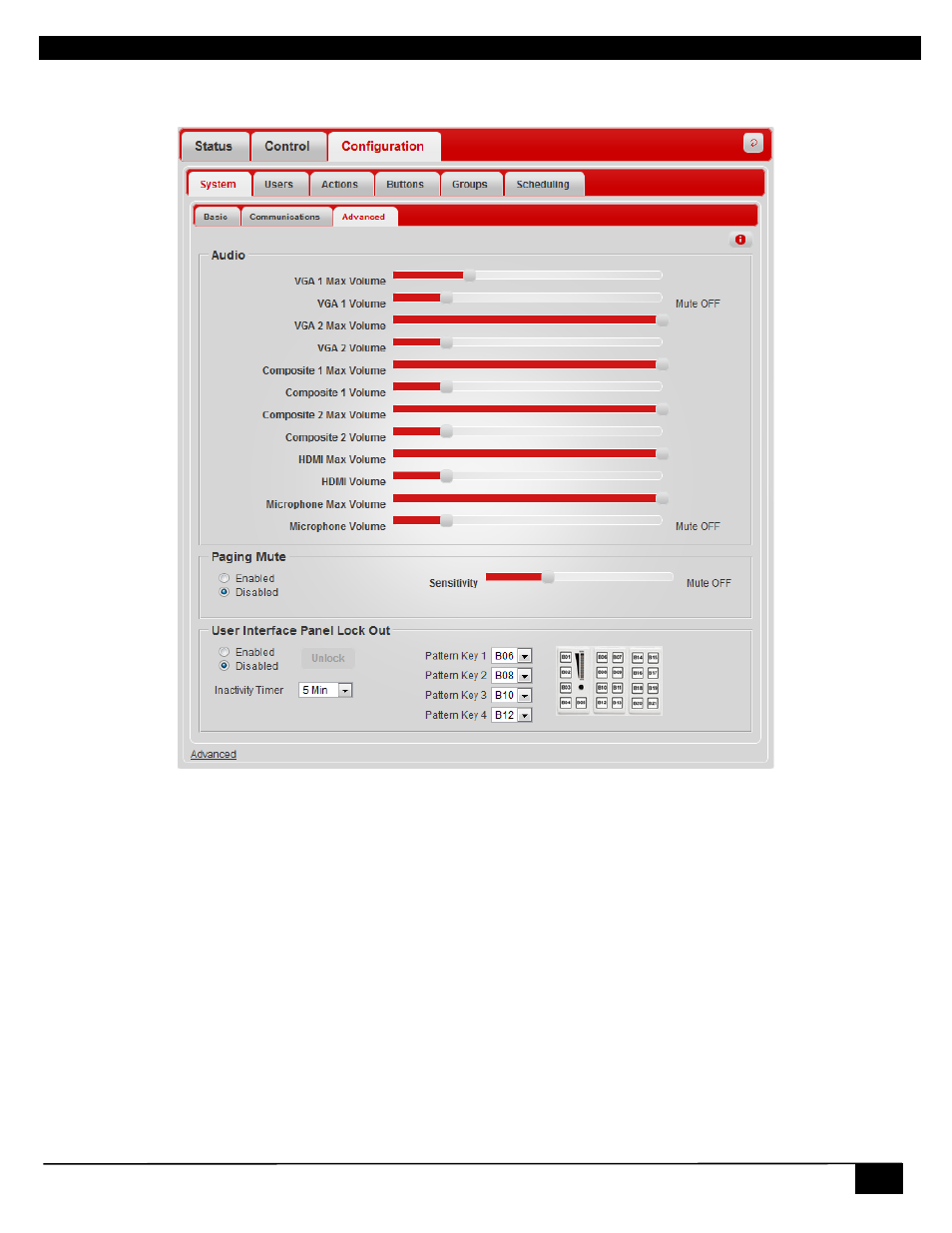
Digital AV Room Control System
33
3.2.4.1.3
Advanced
The Advanced configuration tab is used for advanced and optional system settings.
Advanced Configuration Tab
Volume and Max Volume
The Max Vol setting limits the maximum volume level for each source. The volume setting indicates the current volume
level for each source. The volume level is scaled to whatever the max volume is set for so, for example, if max volume is
set to 50% then setting the volume to the highest level would only go as loud as the 50% max volume setting allows.
Paging Mute
The Page mute feature requires the optional Page Sensor Kit (VSA-PGSNS). This feature will automatically mute the
system audio when it detects a signal on the paging line. If enabling this feature then it should be calibrated first by
activating the paging system and adjusting the sensitivity until the mute turns on. It should turn off a few seconds after the
paging signal drops.
User Interface Panel Lock Out
This feature will automatically lock the UI Panel (VSA-UI-DP) after a specified time of inactivity (default is 5 minutes).
Unlocking the panel requires a 4 key unlock code. Program the unlock code by selecting the 4 keys in order from the
dropdown.
