3 software, Software – Hall Research VSA-51-R User Manual
Page 26
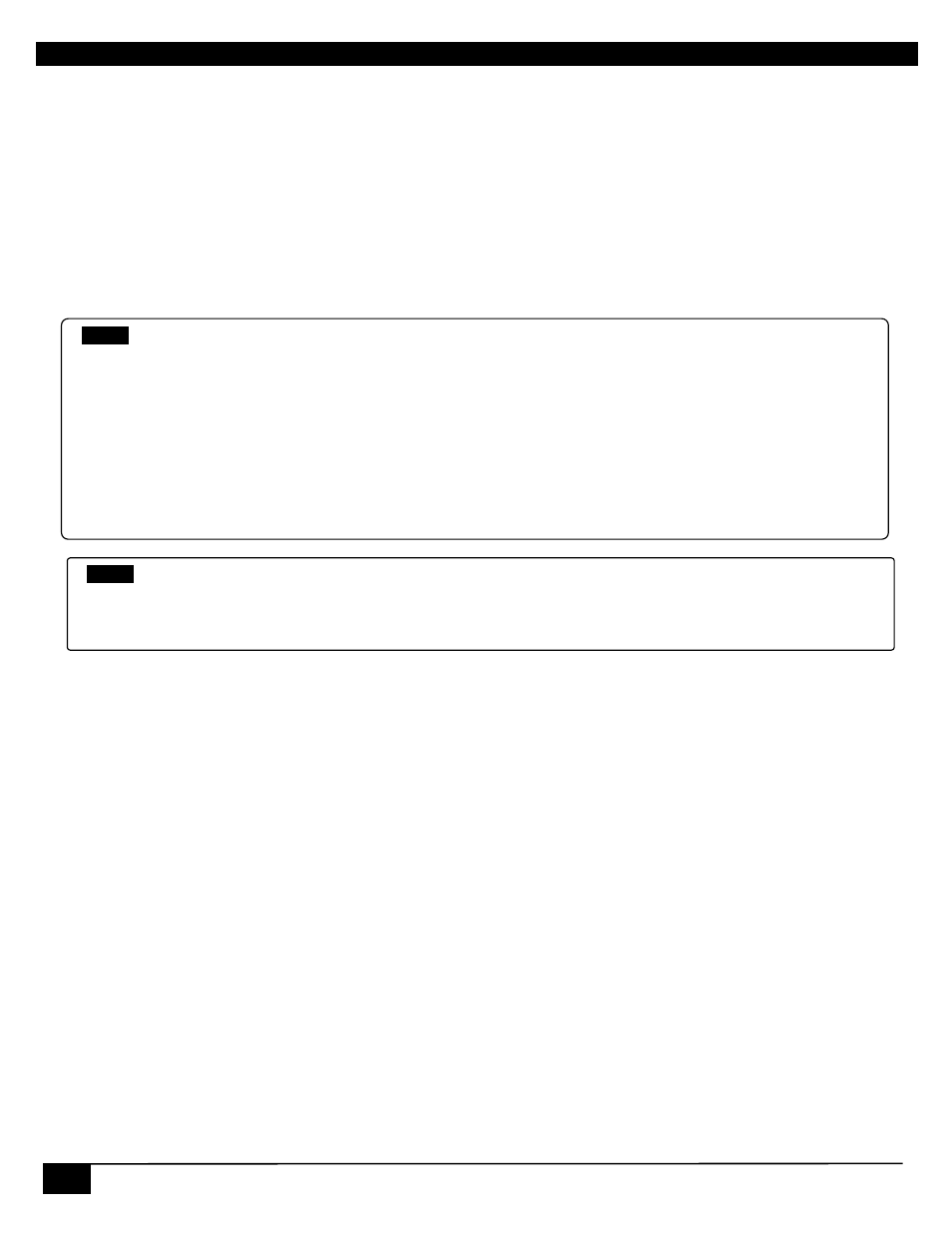
24
VSA-51
3 Software
The VSA-51 offers true flexibility in access and control. All configuration and control software is embedded in the receiver
and served over HTTP to a browser which means you can access and control the device from a PC, Mac, smart phone, or
tablet. Custom programmable serial strings allow advanced control of virtually any display plus an additional serially
controlled device and 2 discrete outputs. Software features include embedded device control, task scheduling and
automation, theft detection, and more.
One of the major features of the VSA-51 is the embedded IP Manager software. The IP Manager allows you to configure
and control a VSA-51 from almost any PC, Tablet or Smart Phone. This gives users the flexibility to remotely control a
VSA-51 without being tied to any specific computer or having to preinstall any software.
NOTE
All of the configuration of the VSA-51 is handled through the IP Manager so in order to setup your system you
will need to login from a compatible browser. The VSA-51 software uses websockets for bi-directional
communication between the receiver and your browser so you must use a browser that supports websockets.
Compatible browsers as of April 2011 are:
•
Google Chrome (10.0 and later)
•
Firefox 4 (with websockets enabled)
•
Safari 5
•
Mobile Safari (iOS 4.2 and later)
Apple iPad, iPhone, iPod Touch (basically iOS devices with version4.2 or above ) are currently supported
NOTE
Websockets transmits on TCP port 9987. This port needs to be open on the network to be able to access the
embedded software for configuration or control. If port 9987 is blocked the configuration page will partially load
but will display “Not connected” status. This indicates that http (port 80) is working but websockets (port 9987)
is not.
