2 users – Hall Research VSA-51-R User Manual
Page 36
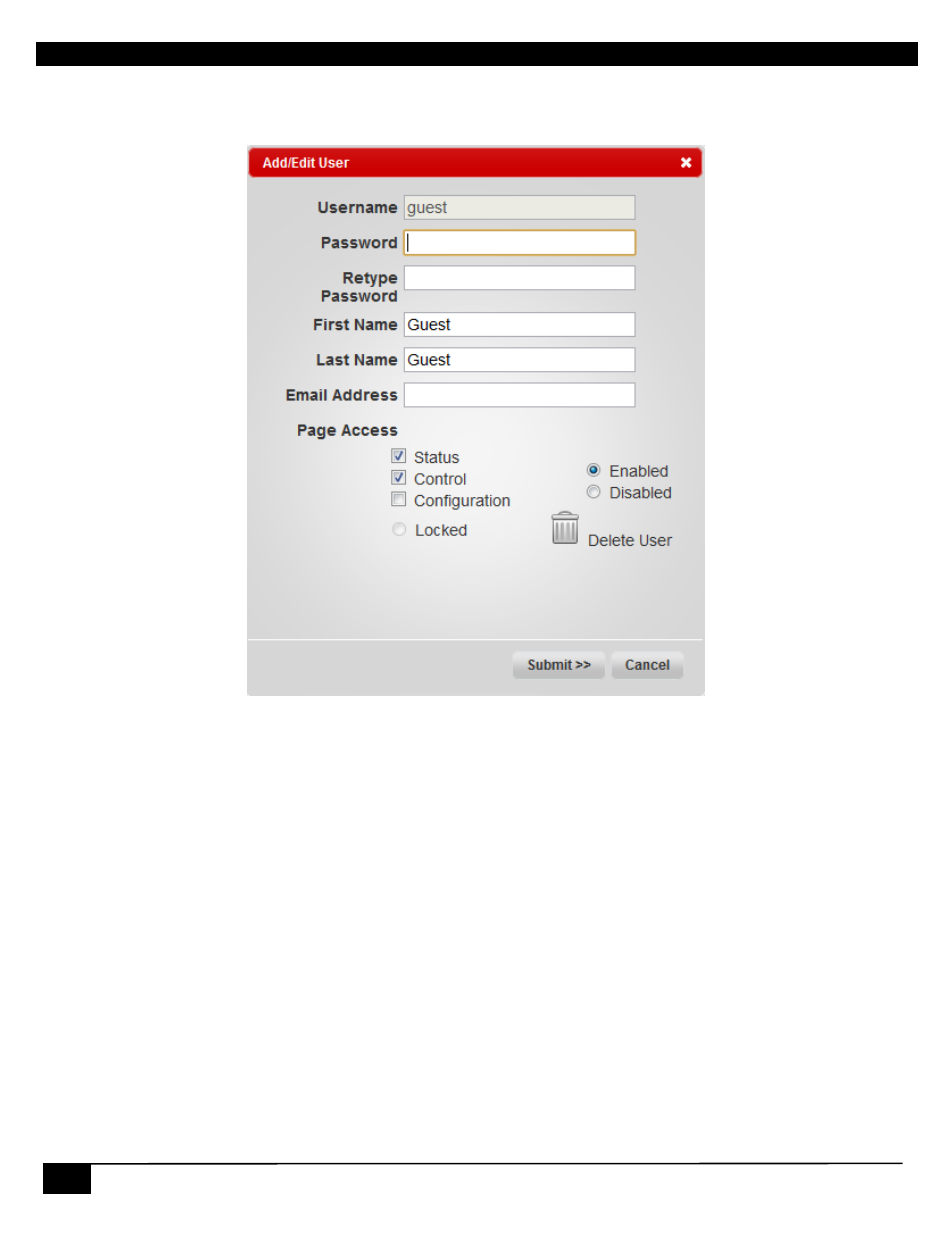
34
VSA-51
3.2.4.2 Users
The Users Page lists all the users of the system. Click on the username to configure settings for that user or click ‘Add
User’ to create a new one.
Add/Edit User
Username
The username is how a user logs in to the system. Once a user is created the username cannot be changed without
deleting and recreating the user.
Password
This is the password for the account
First Name/Last Name
This is the user’s real name
Email Address
Optional email address.
Page Access
Grants user access to top level pages or tabs. Note that giving access to the Configuration tab grants access to all system
settings. This should be reserved for administers only.
Enabled/Disabled
Enables or disables a user. A disabled user cannot login.
Delete User
Permanently deletes a user. This feature is disabled for Admin user.
