1 changing button labels – Hall Research VSA-51-R User Manual
Page 12
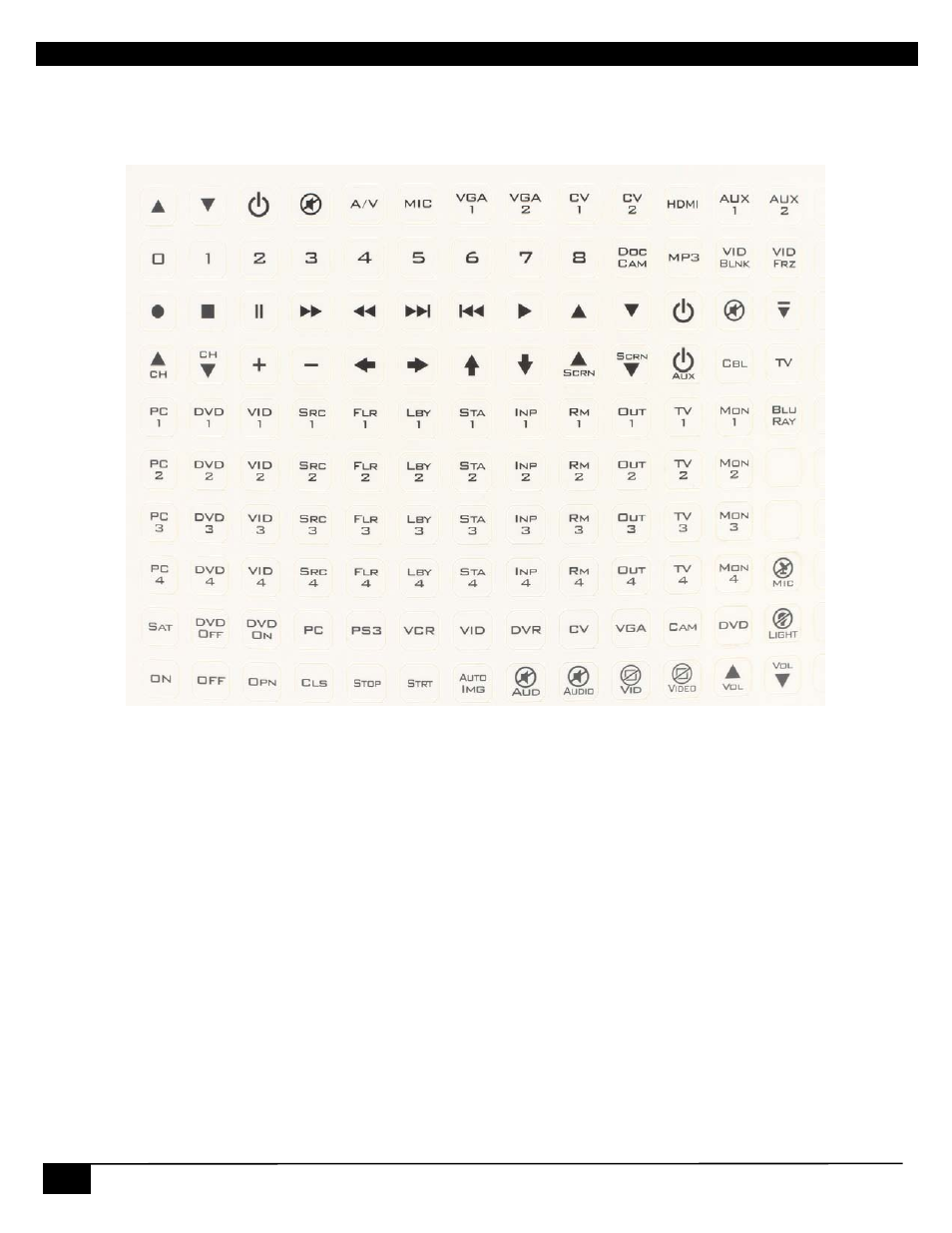
10
VSA-51
2.2.1 Changing Button Labels
The VSA-UI-DP comes with a printed sheet of common button labels. These labels are pre-scored to the size of the
buttons on the VSA-UI-DP or VSA-UI-8. See the example below.
Button Label Sheet
Note that some of these buttons may be missing from the sheet as they are already applied to the panels from the factory.
If you need a label that is not already on the sheet then you can print to the appropriate size, cut to shape and apply it to
the button face. Adhesive backing will keep the label firmly applied to the button face but is not entirely necessary as the
clear cap will hold the label in place.
To change the button labels follow these steps:
1. Remove the UI panel from the wall plate.
2. Remove the 6 Phillips head screws securing the metal back plate to the rear of the unit.
3. Remove the 2 exposed Phillips head screws securing the 8 button faceplate. Remove the faceplate to expose
the buttons.
4. Remove the clear plastic button cap. The cap can be easily popped off with a flat head screwdriver.
5. Peel off the existing label and apply a new one. Set it gently in place and try not to press it too firmly or it will
wrinkle. Make sure to keep it properly aligned.
6. Re-apply the button cap by snapping it into place.
7. Re-attach the metal faceplate.
8. Re-attach the metal back plate.
9. Re-attach the UI panel to the wall plate (if necessary).
