2 recovering from audio amp shutdown, 3 vsa-ui-8, Changing button labels – Hall Research VSA-51-R User Manual
Page 13: Vsa-ui-8
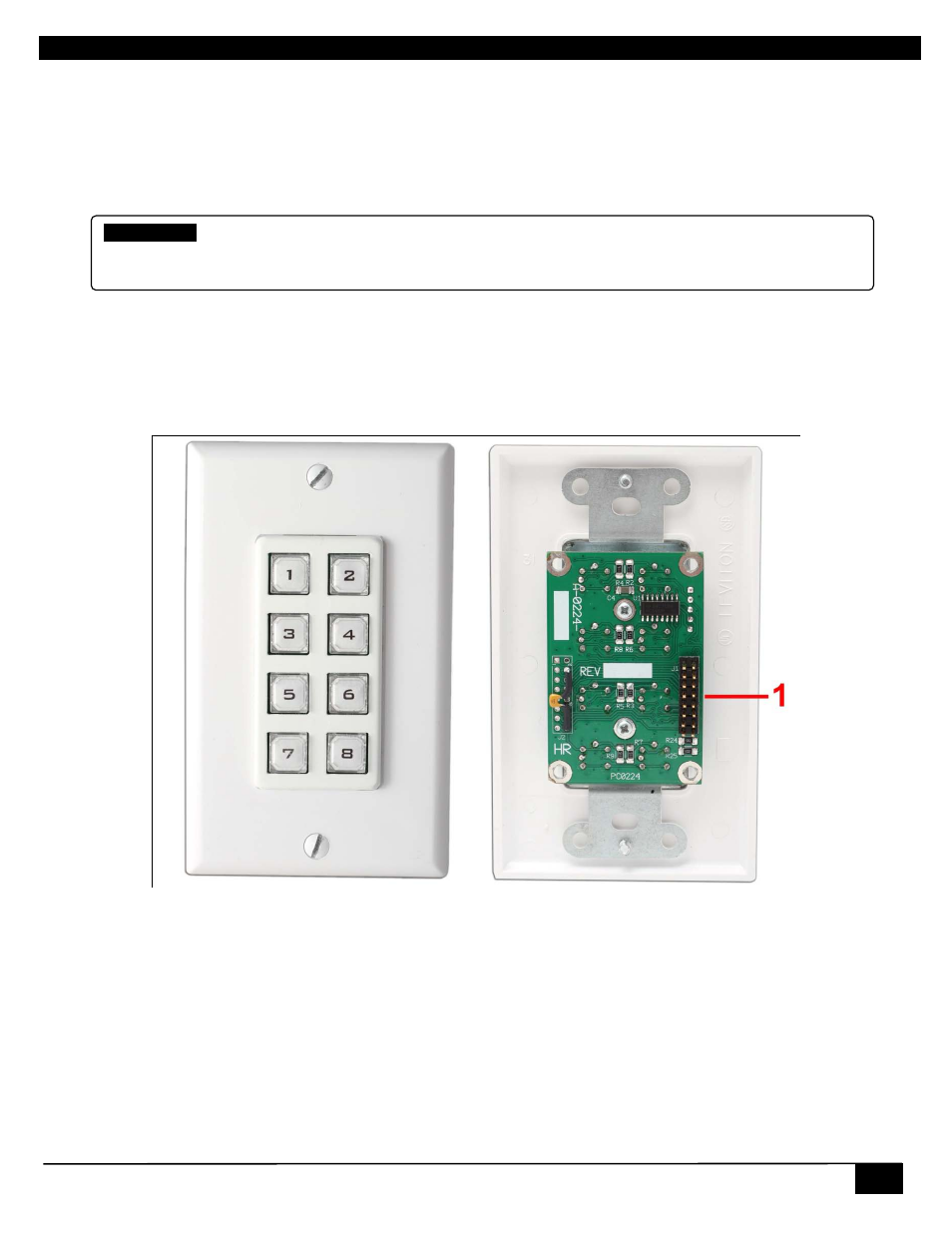
Digital AV Room Control System
11
2.2.2 Recovering from Audio Amp Shutdown
In rare instances it is possible for the audio amp in the Receiver to shut down due to an instantaneous over current
condition. The amp requires 8
Ω or higher load on each side. If the load has lower resistance and if you have a large
impulse on the audio input that exceeds several volts, the audio amp will shut-down to protect against damage. You can
recover from this condition using a “Double Mute” procedure whereby both the mic and the AV source volume are muted
at the same time. This will reset the audio amp and bring it out of shutdown.
2.3 VSA-UI-8
The VSA-UI-8 expands the UI panel capability by adding 8 additional buttons. Each button is programmable via the Web
Manager software. The VSA-UI-8 connects directly to the VSA-UI-DP via a 16 pin ribbon cable. The header also provides
power to the unit.
VSA-UI-8 Front and Rear
1. Header port connects to the expansion port on the VSA-UI-DP.
Changing Button Labels
The procedure for changing the VSA-UI-8 button labels is the same as for the VSA-UI-DP except there is no metal back-
plate to remove. Follow steps 3-7 from section 2.2.1 above.
Double-Mute
If the system has no amplified audio output whatsoever, it could be that the audio amp is shut-
down due to over current. To recover from this condition, mute the microphone and the A/V source
simultaneously. This will reset the amp. Upon un-muting either source, the Amp should be working
