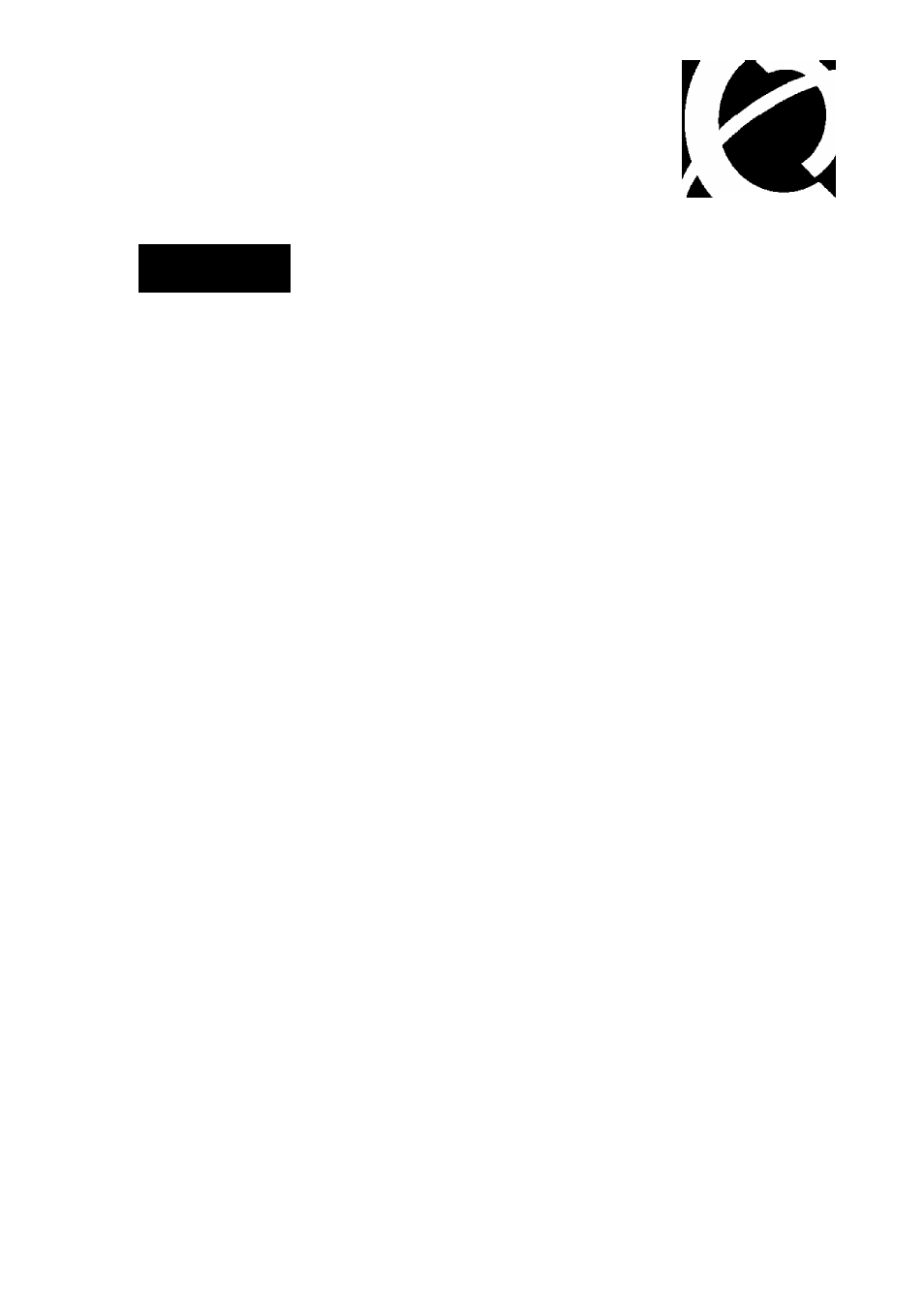Nortel Networks 8000 User Manual
Configuration -wan access, N0rtel
Attention! The text in this document has been recognized automatically. To view the original document, you can use the "Original mode".
Table of contents
Document Outline
- Contents
- Figures
- Tables
- Contents
- About this document
- Contents
- Tables
- 1
- WAN access overview
- About this chapter
- 1.1 Introduction
- 1.2 Configuring WAN interface parameters
- 1.3 Maintaining interfaces
- Contents
- Tables
- Serial interface configuration
- About this chapter
- 2.1 Introduction
- 2.2 Configuring the synchronous serial interface
- 2.2.1 Establishing the configuration task
- 2.2.2 Configuring link layer protocol type
- 2.2.3 Configuring baud rate
- 2.2.4 Configuring clock inversion
- 2.2.5 Configuring DCD or DSR signal detection
- 2.2.6 Configuring link coding mode
- 2.2.7 Configuring idle mark between frames
- 2.2.8 Configuring the MTU
- 2.2.9 Configuring the parity bit
- 2.2.10 Checking the configuration
- 2.3 Configuring the HSSI interface
- 2.4 Maintaining serial interface
- 2.4.1 Resetting interface statistics
- Contents
- Figures
- POS and CPOS interface configuration
- About this chapter
- 4.1 Introduction
- 4.1.1 SONET
- 4.1.2 SDH
- 4.2 Configuring POS interfaces
- 4.3 Configuring STM-1 CPOS interfaces
- 4.4 Configuring El/Tl channels of the CPOS interface
- 4.5 Configuring synchronous serial interfaces
- 4.5.1 Establishing the configuration task
- 4.5.2 Configuring attribute parameters of synchronous serial interface
- 4.5.3 Configuring link layer protocol of synchronous serial interface
- 4.5.4 Configuring hold-interval of the link layer protocol for synchronous serial interface
- 4.5.5 Checking the configuration
- 4.6 Maintaining POS and CPOS interface
- 4.7 Configuration examples
- 4.8 Troubleshooting
- Contents
- Figures
- Logical interface configuration
- About this chapter
- 5.1 Introduction
- 5.2 Creating sub-interfaces
- 5.3 Configuring the virtual template
- 5.4 Configuring virtual ethernet interfaces
- 5.5 Configuring a loopback interface
- 5.6 Configuring a null interface
- 5.7 Configuration examples
- 5.8 Troubleshooting
- Contents
- Figures
- WAN access overview
- 6
- PPP and MP configuration
- About this chapter
- 6.1 Introduction
- 6.2 Encapsulating an interface with PPP and MRU negotiation
- 6.3 Configuring unidirectional PAP
- 6.4 Configuring unidirectional CHAP
- 6.5 Configuring PPP optional parameters
- 6.5.1 Establishing the configuration task
- 6.5.2 Configuring the call back
- 6.5.3 Configuring packet or packet header compression
- 6.5.4 Configuring the timeout period of negotiation
- 6.5.5 Configuring the timeout period of polling
- 6.5.6 Configuring DNS server address negotiation
- 6.5.7 Configuring the PPP link quality detection
- 6.5.8 Configuring peer host router to be suppressed for adding into the local end direct routing table
- 6.5.9 Checking the configuration
- 6.6 Configuring MP direct binding through the VT
- 6.7 Configuring MP authentication binding through the VT
- 6.8 Configuring MP binding using the MP-group
- 6.9 Configuring MP limiting parameters
- 6.10 Configuring MP fragment function
- 6.10.1 Establishing the configuration task
- 6.10.2 Configuring the minimum packet length of the fragment of the outbound packet
- 6.10.3 Disabling the re-group of the fragments of the MP packets
- 6.10.4 Configuring the packet order guarantee function on the MP-group interface
- 6.10.5 Checking the configuration
- 6.11 Maintaining PPP and MP
- 6.12 Configuration examples
- 6.12.1 Example for configuring PAP authentication
- 6.12.2 Example for configuring unidirectional CHAP authentication
- 6.12.3 Example for configuring bidirectional CHAP authentication
- 6.12.4 Example for binding MPs into the MP-group
- 6.12.5 Example for configuring MP direct binding using the VT
- 6.12.6 Example for configuring MP authentication binding using the VT
- 6.13 Troubleshooting
- Contents
- Figures
- Tables
- LAPB and X.25 configuration
- About this chapter
- 7.1 Introduction
- 7.2 LAPB configuration
- 7.3 Configuring an X.25 interface
- 7.4 Configuring X.25 datagram transmission
- 7.5 Configuring load balancing
- 7.6 Configuring XOT
- 7.7 Maintaining LAPB and X.25
- 7.8 Configuration examples
- 7.8.1 Example for configuring LAPB
- 7.8.2 Example for directly connecting two routers by Using X.25
- 7.8.3 Example for connecting routers to an X.25 public packet network
- 7.8.4 Example for configuring the VC range
- 7.8.5 Example for transmitting IP datagrams through X.25 PVC
- 7.8.6 Example for configuring X.25 sub-interfaces
- 7.8.7 Example for configuring the SVC function of XOT
- 7.8.8 Example for configuring the PVC function of XOT
- 7.8.9 Example for configuring the X.25 load balancing
- 7.8.10 Example for configuring the X.25 load balancing carrying IP Datagrams
- 7.8.11 Example for configuring the TCP/IP header compression
- 7.9 Troubleshooting
- 7.9.1 LAPB is always disconnected
- 7.9.2 LAPB protocol is up, VC cannot be established
- 7.9.3 X.25 Protocol cannot enter the up status
- 7.9.4 X.25 Protocol is up, VC cannot be established
- 7.9.5 Frequently reset or cleared during data transmission
- 7.9.6 Request to set PVCs is rejected
- 7.9.7 After SVC application of XOT is configured, the ping fails
- 7.9.8 After PVC application of XOT is configured, the ping fails
- Contents
- Figures
- Tables
- PPP and MP configuration
- 8
- Frame relay configuration
- About this chapter
- 8.1 Introduction
- 8.2 Configuring frame relay
- 8.3 Configuring frame relay static address mapping
- 8.4 Configuring MFR
- 8.5 Configuring frame relay LMI type and related parameters
- 8.6 Configuring frame relay switching
- 8.7 Configuring PVC standby groups of frame relay switching
- 8.8 Configuring frame relay over an IP network
- 8.9 Configuring frame relay FRF.9 compression
- 8.10 Configuring frame relay IP header compression
- 8.11 Configuring MFR bundle and MFR bundle Link
- 8.12 Configuring MFR restriction parameters
- 8.13 Maintaining frame relay and MFR
- 8.14 Configuration examples
- 8.14.1 Example for connecting LANs through the frame relay network
- 8.14.2 Example for connecting LANs through the private line
- 8.14.3 Example for configuring frame relay switching routes
- 8.14.4 Example for configuring the frame realy switching PVC
- 8.14.5 Example for configuring the PVC backup of frame relay switching
- 8.14.6 Example for configuring the backup of frame relay over IP
- 8.14.7 Example for configuring frame relay over IP
- 8.14.8 Example for configuring the frame relay frf9 compression
- 8.14.9 Example for configuring MFR
- 8.15 Troubleshooting
- 8.15.1 Failure of binding MFR interface to a specified interface
- 8.15.2 Failure of pinging the peer after configuring the frame relay
- 8.15.3 Failure of pinging the peer after configuring the frame relay switch over IP
- 8.15.4 Only one end can ping through the other end after configuring the frame relay PVC
- Contents
- Figures
- Frame relay configuration
- 9
- HDLC configuration
- Contents
- Figures
- Low-speed ATM configuration
- About this chapter
- 10.1 Introduction
- 10.2 Configuring ATM interfaces
- 10.3 Configuring ATM-classes
- 10.4 Configuring the IPoA application
- 10.5 Configuring the IPoEoA application
- 10.6 Configuring the PPPoA application
- 10.7 Configuring the PPPoEoA application
- 10.8 Creating a PVC-group and configuring the PVC service mapping
- 10.9 Configuring the service type of PVC
- 10.10 Configuring ATM OAM
- 10.10.1 Establishing the Configuration Task
- 10.10.2 Configuring the Attributes of Connection Point
- 10.10.3 Configuring the Identifier for Specified Point of Loopback
- 10.10.4 Configuring the Cell Loopback
- 10.10.5 Inserting the OAM Cells
- 10.10.6 Configuring the OAM F5 Loopback
- 10.10.7 Checking the Configuration
- 10.11 Maintaining ATM
- 10.12 Configuration examples
- 10.13 Troubleshooting
- 10.13.1 ATM Interface is down
- 10.13.2 Interfaces cannot successfully ping each other
- 10.13.3 PVC is down though the ATM interface is up
- 10.13.4 Pinging the peer fails though PVC is UP
- 10.13.5 Severe packet dropping and CRC errors occur though the ping succeeds
- 10.13.6 Link is not up when using IPoA or PPPoA
- 10.13.7 Packet loss caused by the deletion of some PVCs in the PVC-group
- Contents
- Figures
- High-speed ATM configuration
- About this chapter
- 11.1 Introduction
- 11.2 Configuring ATM interfaces
- 11.3 Configuring the IPoA application
- 11.4 Configuring the service type of PVC and PVP
- 11.4.1 Establishing the configuration task
- 11.5 Maintaining ATM
- 11.6 Configuration example of IPoA
- Contents
- Figures
- 12
- PPPoE configuration
- About this chapter
- 12.1 Introduction
- 12.2 Configuring basic PPPoE functions
- 12.3 Configuring PPPoE parameters
- 12.3.1 Establishing the configuration task
- 12.3.2 Configuring to log the state changes of PPPoE users
- 12.3.3 Setting the maximum number of sessions available on a local MAC address
- 12.3.4 Setting the maximum number of sessions available on a peer MAC address
- 12.3.5 Setting the maximum number of sessions available on the local system
- 12.3.6 Checking the configuration
- 12.4 Maintaining PPPoE
- 12.5 Configuration examples
- 12.6 Troubleshooting
- Contents
- Medium-MIB configuration
- Contents
- Index
- PPPoE configuration