Hdd utility, Checking hdd information (hdd info.), Formatting the hdd (hdd format) – Yamaha CDR-HD1500 User Manual
Page 78: Hdd utility ■ checking hdd information (hdd info.)
Attention! The text in this document has been recognized automatically. To view the original document, you can use the "Original mode".
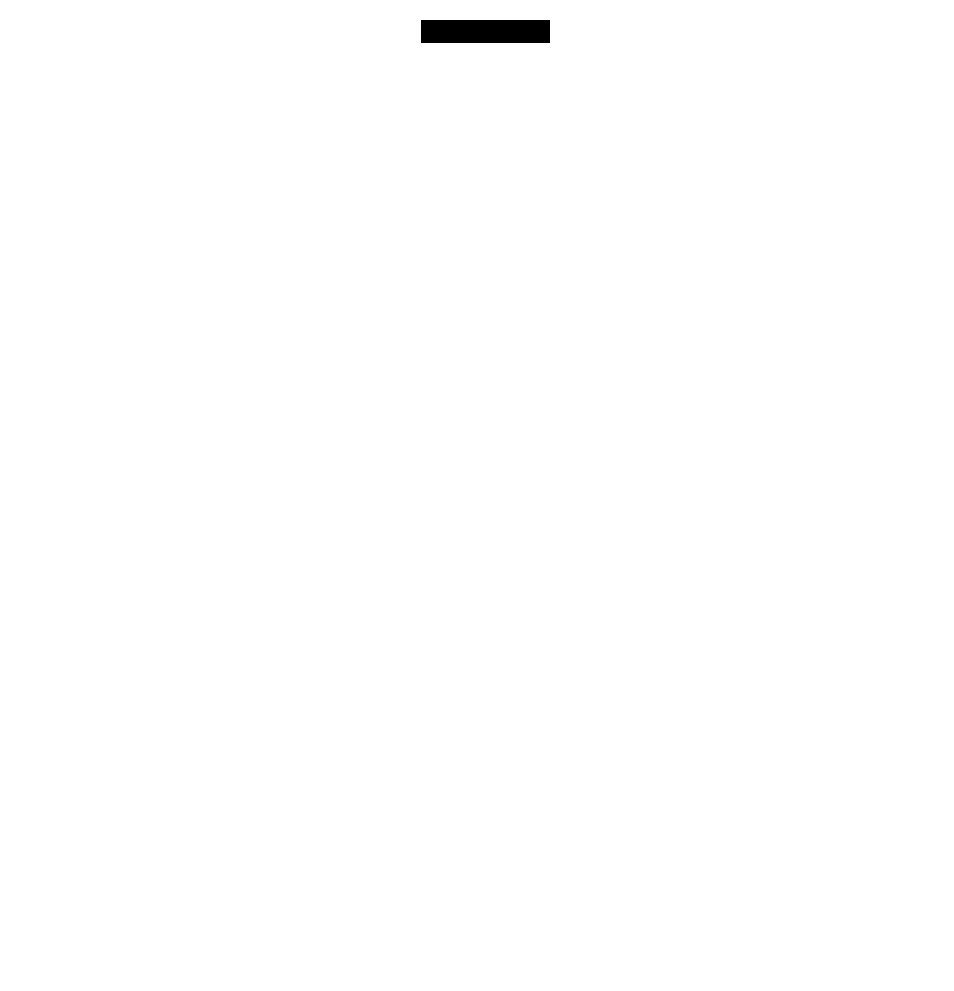
HDD UTILITY
■ Checking HDD information
(HDD Info.)
You can check the HDD utility (capacity, usage, and available
space) of this unit.
1 m
Press MENU while this unit is in the stop mode.
The display changes for the menu item selection.
2.
Rotate the MULTI JOG knob (press +/-, or ▼ on the
remote control) to select “HDD Utility”.
i I...I l i t !
3.
Press the MULTI JOG knob (ENTER on the remote
control) to display “HDD Info.”.
D...I I t 1 !
I I ! I I !
4.
Press the MULTI JOG knob (ENTER on the remote
control) again to display the capacity of the HDD.
Rotating the MULTI JOG knob (pressing +/-. A or ▼ on the
remote control) changes the display as follows. The disc
capacity is iiKlicaled by time (hour and minute).
Capacity (total time)
Usage (total used time)
Available space (recordable time)
Memo :
The times displayed are rough estimales.
5-
Press □ or MENU to exit.
The unil reltirns to the stop mode.
Formatting the HDD (HDD Format)
You can format the HDD in this unit.
• After the HDD has been formatted, all data about the recorded
tracks and settings will be erased from the HDD.
• After all data on the HDD have been initialized, the undo function
cannot be applied to any editing operations before formatting.
1
■ Carry out steps 1 to 3 in “Checking HDD information
(HDD Info.)” (at left).
The display changes for the HDD utility item selection.
2i Rotate the MULTI JOG knob (press +/-, or ▼ on the
remote control) to select “HDD Format”.
I ! D I
1 ! I 1 ' !
I .
3>
Press the MULTI JOG knob (ENTER on the remote
control) to display “Initialize ?”.
I I ! I
1
.’"i
1
4.
Press the >/nn to display “Format Really ?”
ISO I ‘ t
I .
I D 1 !
To format the HDD, press INPUT. If not, press n.
5i Press INPUT to display “Format OK” and restart the
unit.
You cannot apply “HDD Format” for a iiew' HDD. To format a
new HDD after installation, refer to “HDD Installation
Manuar.
72
