Tr. interval – Yamaha CDR-HD1500 User Manual
Page 63
Attention! The text in this document has been recognized automatically. To view the original document, you can use the "Original mode".
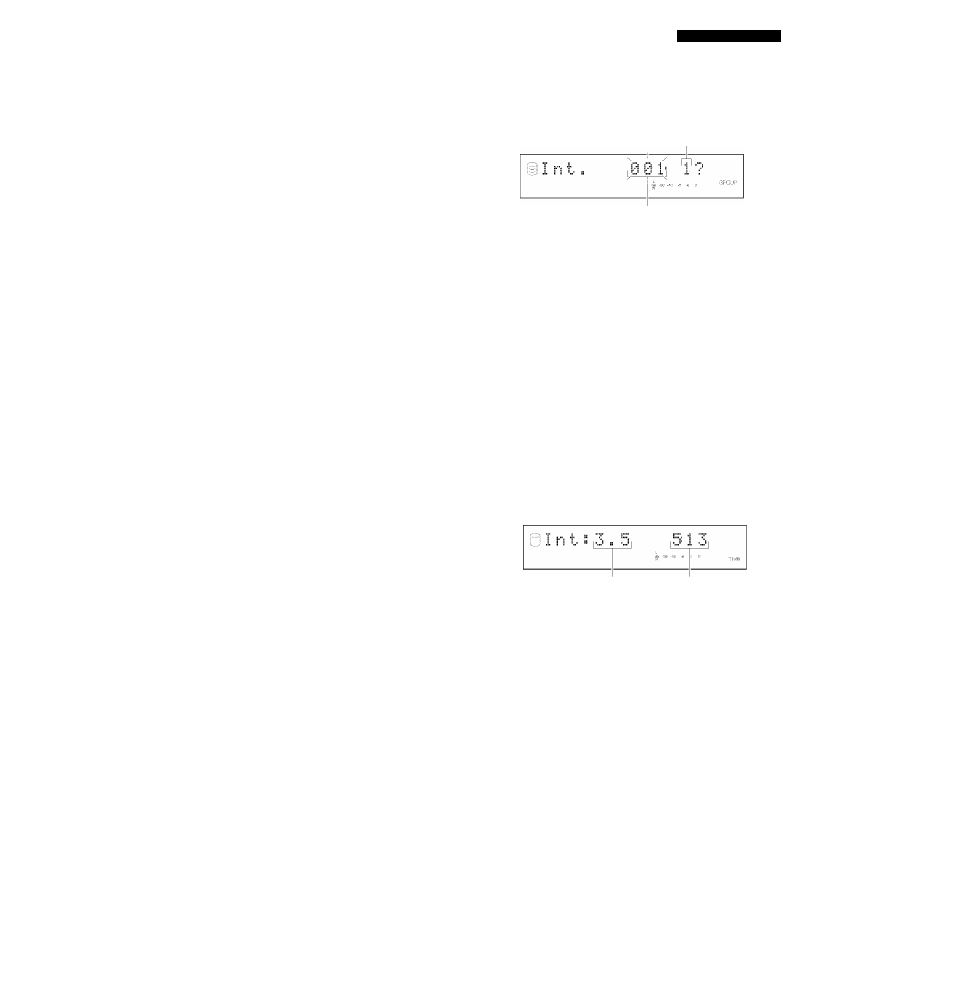
EDITING ALBUMS
Moiiio
The level may change slightly out of the point that the track itself
changes during the playback of Ihe album with its tracks' level
adjusted. In this case, add the l-lo-2 second interval using the “Tr.
Interval’' function (at right).
You can not copy the album with its tracks' level adjusted in the
Audio Master Quality Recording feature (P.41).
You can also adjust the copy level (P.44) when copying the album
with its tracks’ level adjusted. The copy wdll be made in the total
level adjusted in ‘Track Level” and ‘'Copy Level” in the copy
menu.
Tr. Interval
You can insert an interval at the beginning of Ihe selected track of
an album.
1. If “Tr. Interval” is selected (P.52), the following screen
appears.
jrack number
Album to adjust its track interval
If the edit menu is selected during playback, the unit
automatically selects Ihe item to be edited. In this case, skip to
step 6 since you do not need to select an item,
2.
Rotate the MULTI JOG knob (press +/- on the remote
control) to select the album to adjust Its tracks
interval.
3.
Press the MULTI JOG knob (ENTER on the remote
control) to confirm the album.
The number of the track to be adjusted Hashes.
Press CLEAR to cancel the arnfirmed selection.
4.
Rotate the MULTI JOG knob (+/- on the remote
control) to select the track to adjust its interval.
5i Press the MULTI JOG knob (ENTER on the remote
control) to confirm the track.
The ending of the previous track for .5 seconds and the
beginning of the selected track for .5 seconds are repeatedly
played.
m
a
o
Track interval Playing time of the track
Press CLEAR to ctincel the confirmed selection.
Memo
If there is no track before the track that is selected and
confirmed, ‘'No Previous” appears on the display, and this unit
returns to step 4. (If the edit menu is selected during playback,
the unit cancels the edit operation.)
6i Rotate the MULTI JOG knob (press +/- on the remote
control) to adjust the interval.
Adjustment is possible in the 0 to 9.9 seconds range by 0. L
second steps.
If you stop rotating the MULTI JOG knob, the ending of the
previous track for .“i seconds and the beginning of Ihe selected
track for .b seconds will be repeatedly played with the adjusted
interval.
7.
Press COMPLETE.
The interval between the selected track and the previous track
is confirmed.
This unit returns to the editing menu item selection, (If the edit
menu is carried on during playback, playback restarts.)
57
