ITC Hemochron Signature+ Whole Blood Microcoagulation System User Manual
Page 6
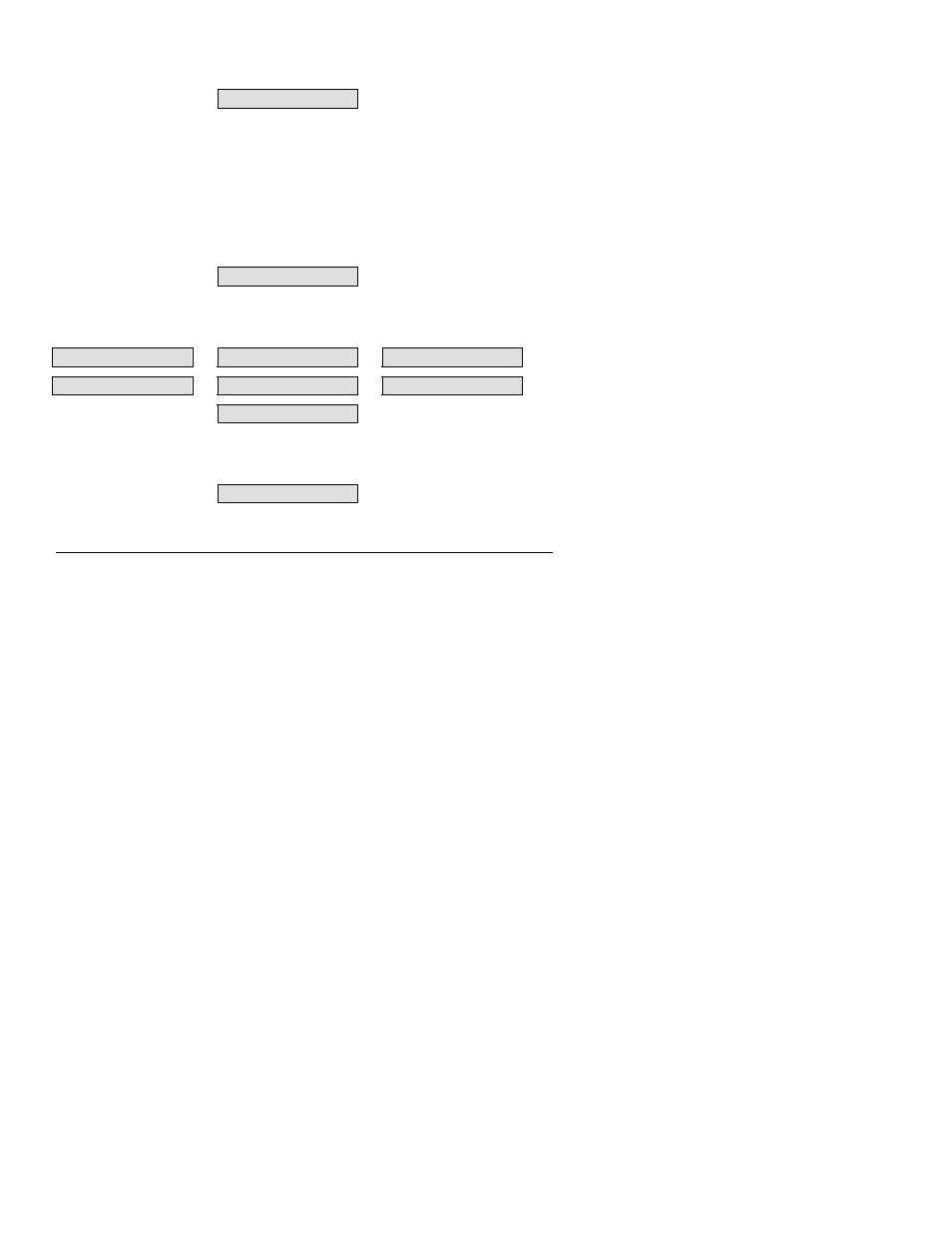
6
Display Panel
The instrument communicates with the operator by means of the display panel. For example, ADD SAMPLE
and PRESS START are alternately displayed after a test cuvette reaches 37 ±1.0 °C:
Add Sample
The display is illuminated to enhance visibility in low light conditions. To conserve power during battery
operation, the display is not illuminated when the test well is empty or when a test is running. The display is
momentarily illuminated after a key is pressed or when results of a completed test are displayed. While a
test is running, the display can be momentarily illuminated by pressing the CANCEL or ENTER key or any
numeric key.
Menus
The action keys display the various commands for operating and configuring the system. Display a menu by
pressing the corresponding action key. For example, press the PRINT key to display the print menu title:
PRINT MENU
Display each command on a menu by pressing the action key again (or the zero key). For example, if the
PRINT menu is displayed, press the PRINT key or 0 repeatedly to scroll through the commands on the
PRINT menu:
1–Print Last
3–Print QC DB
6–Enter Header
2–Print PAT DB
4–Print by PID
7–Print System
5–Print Check
Execute a command by pressing the ENTER key while the command is displayed or by pressing the
numeric key for that option when the menu is displayed. For example, press 3 while PRINT MENU (or any
command on the PRINT menu) is displayed to print the QC database:
Printing QC DB
The commands displayed after successive keystrokes on each action key are summarized below:
Menu Action
Key
Commands
Note NOTE
(First) Enter
Note#
(Successive) Predefined
Notes
1 through 9
ID SELECTS
ID
(First) ID
SELECTS
(Successive) 1–Enter
PID
2–Enter
OID
QC SELECTS
QC
(First) QC
SELECTS
(Successive) 1–QC
Normal
2–QC
Abnormal
3–Patient
Result
4–QC
Status
DB SELECTS
DATA
BASE
(First) DB
SELECTS
(Successive)
1–Pat DB Totals
2–QC DB Totals
3–Pat DB Erase
4–QC DB Erase
5–Display Pat DB
6–Display QC DB
