Preparing the instrument – ITC Hemochron Signature+ Whole Blood Microcoagulation System User Manual
Page 11
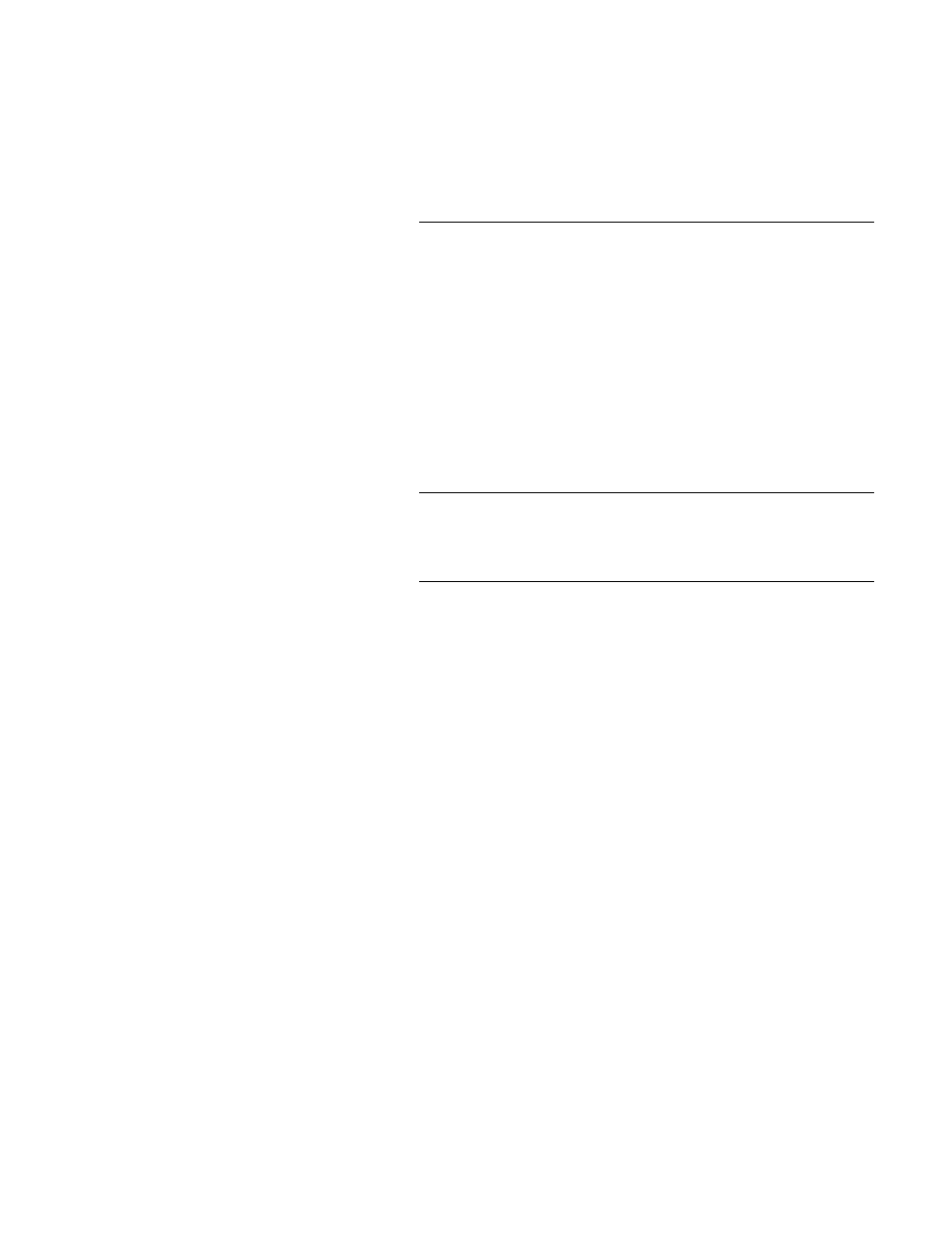
11
PREPARING THE INSTRUMENT
Unpacking and Inspection
Note: Inspect each component for damage when unpacking. If damage is observed, contact
your shipper or service representative immediately.
1.
Remove any protective packaging that may be present around the instrument.
2.
Examine the packaging material to be sure that the power supply, connecting cables or other
components have been removed. The materials that are provided are listed below.
Note: Do not discard the packaging material.
Materials Provided
Article Quantity
HEMOCHRON Jr. Signature+ Microcoagulation Instrument
1
PC Cable (ITC Part No. HJ7405; see Connecting a Computer or
Printer on the following page)
1
AC/DC Power Module (see note below)
1
USA/Canada (ITC Part No. HJ7353)
Europe (ITC Part No. HJ7436)
Japan (ITC Part No. HJ7409)
Electronic System Verification Cartridges (EQC)
2
Temperature Verification Cartridge (TQC)
1
Operator’s Manual
1
HEMOCHRON Configuration Manager CD
1
Materials Required, But Not Provided
Article Quantity
HEMOCHRON Jr. Test Cuvettes
As Needed
HEMOCHRON Jr. Quality Control Products
As Needed
Optional Materials
Article Quantity
HEMOCHRON Jr. PKIT (Printer Kit)
1
HEMOCHRON Jr. PCKIT (Personal Computer Interface Cable)
1
HEMOCHRON Jr. CBL-SIG (Serial Printer Interface Cable)
1
HEMOCHRON ReportMaker 4.0 or higher CD (Data Management Software)
1
idms v7.1 or higher (Integrated Data Management System)
1
Note: The AC/DC Power Module that is provided is the one that is appropriate for the country
to which the HEMOCHRON Jr. Signature+ instrument is being shipped. An AC power cord is
not provided with the European AC/DC Power Module (ITC Part No. HJ7436).
Charging the Battery
The battery of the system should be charged before the system is used.
1.
Plug the AC/DC Power Module into an electrical service outlet.
Caution: Ensure that the input voltage requirements of the AC/DC Power Module match the
voltage used in the laboratory.
2.
Connect the AC/DC Power Module cord to the power connector on the side of the instrument.
3.
Allow the battery to charge for at least 16 hours.
Note: The AC/DC Power Module can remain connected all the time.
