ITC Hemochron Signature+ Whole Blood Microcoagulation System User Manual
Page 21
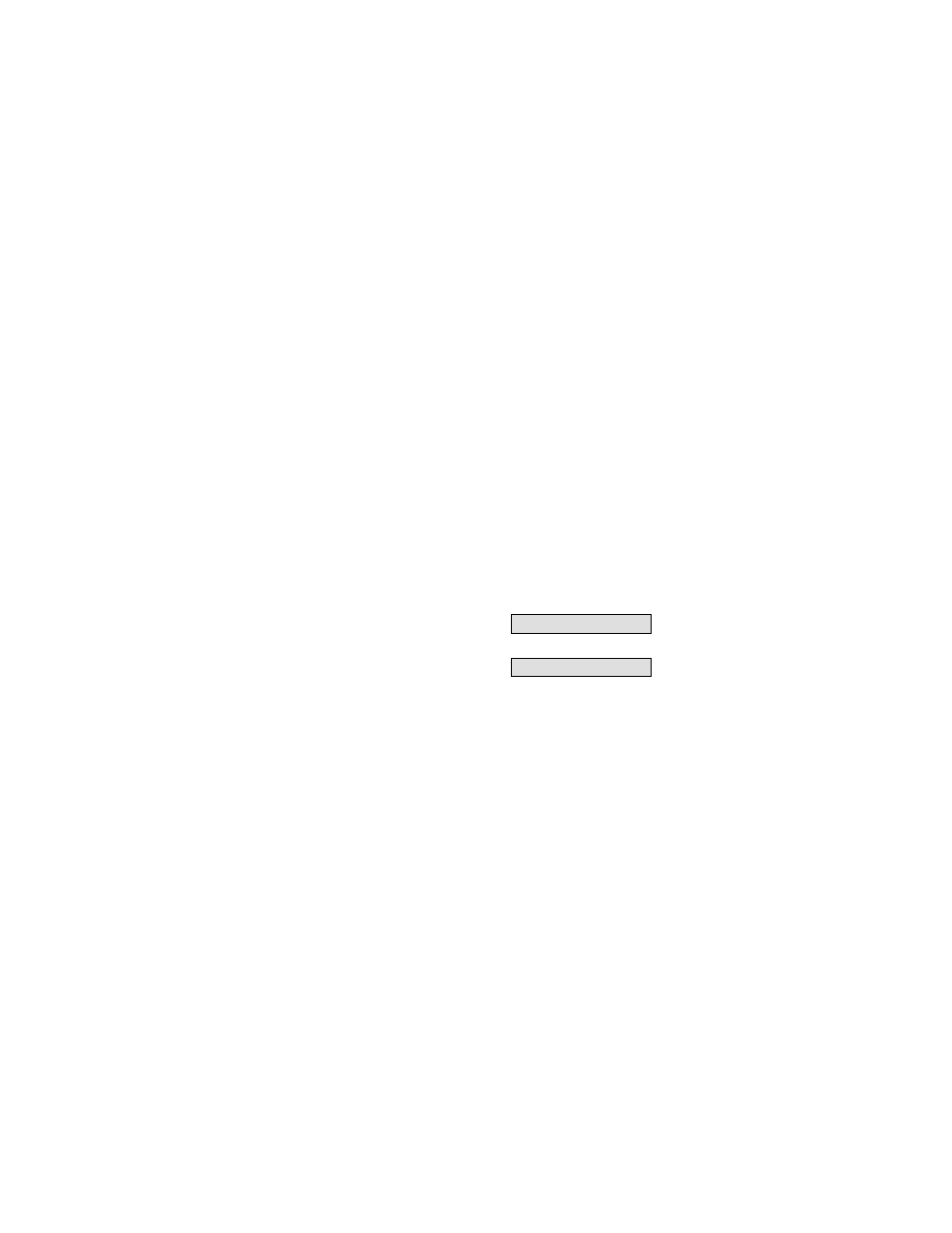
21
QC Using Liquid Quality Control Products:
1.
Obtain the liquid quality control products.
Note: HEMOCHRON Jr. Quality Controls are recommended. Refer to the package insert for the
liquid quality control products for storage and handling information.
2.
Select QC NORMAL (or QC ABNORMAL) and enter an Operator ID (optional) for the test.
Important: LQC results will be stored in the patient database if QC NORMAL or
QC ABNORMAL is not selected for the test.
3.
Obtain a cuvette for the test to be validated and insert it into the instrument.
4.
When ADD SAMPLE and PRESS START are displayed, add the appropriate liquid control sample
and run the test in the same manner as for a patient sample.
Note: If any error messages appear on the instrument screen, do not change any previous
patient/QC tags. Remove cuvette and repeat test using a new cuvette.
QC of Cuvettes
Cuvette validation is carried out using the appropriate HEMOCHRON Quality Control Product kit and the test
procedure provided.
Acceptable performance ranges for the HEMOCHRON Jr. cuvettes are included with each HEMOCHRON QC
product kit. The cause of out-of-range results is likely attributable to test technique, control material,
cuvette and/or the instrument.
Additional Method to Verify Instrument Temperature
A Quality Control temperature evaluation of the HEMOCHRON Jr. Signature+ instrument is performed
automatically each time a test is run (see the Self-Check section on page 20). However, for purposes of your
QC program, it may be preferred to additionally perform a temperature QC evaluation using the ITC
Temperature Verification Cartridge to verify that a temperature of 37 °C ±1.0 °C is maintained. The
Temperature Verification Cartridge can be obtained from ITC.
Checking QC Intervals
If EQC tests and/or LQC tests are required to be run at specified intervals, the amount of time remaining
before QC must be run on each test can be checked.
To Check QC Intervals:
Note: If a cuvette is not inserted in the instrument, pressing QC will immediately display QC
Status.
1.
With a cuvette inserted, press QC to display the QC SELECTS menu:
QC SELECTS
2.
Press 4. The time before QC must be run on the first test (e.g., APTT) is displayed:
APTT-N >1 day
3.
Press QC to display the time remaining for each of the other tests.
