ITC Hemochron Signature+ Whole Blood Microcoagulation System User Manual
Page 25
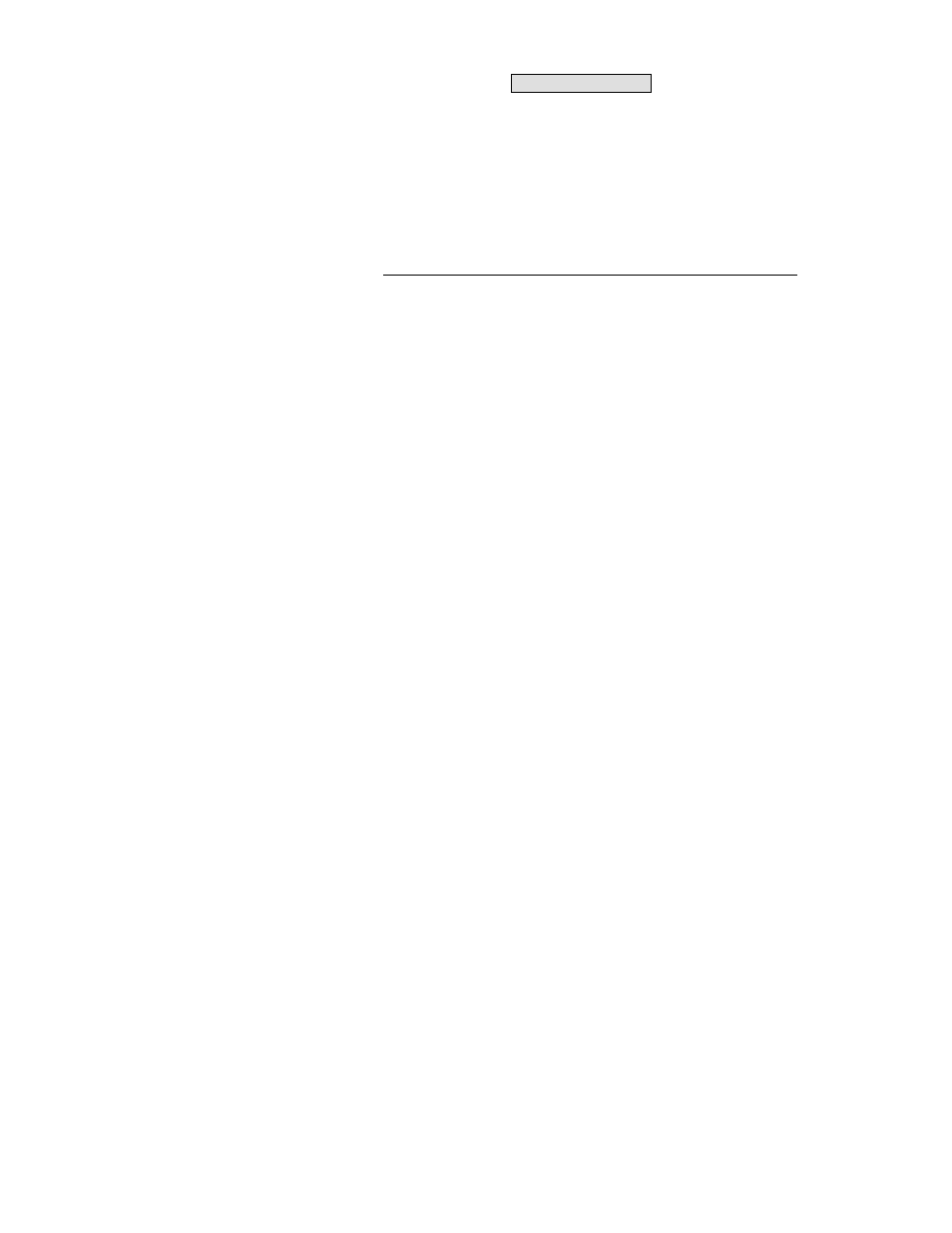
25
To Review Results of the QC Database:
1.
Press 6. The first line of the results for the most current test record is displayed.
01 QCN EQC
2.
To review each additional line of the results, press 0 or 8 to scroll up or down through the record.
3.
To scroll through additional test records, press ENTER (for the next record) or CANCEL (for the
previous record).
To Exit Database Operations:
1.
Press and hold CANCEL for two seconds.
Acronyms for Error Messages
The following table lists the acronyms for Error Messages when viewing stored Patient or QC records:
Acronym Description
Display
Message
ORH
Out of Range High
Out of Range-Hi
ORL
Out of Range Low
Out of Range-Lo
SNS
Sample Not Seen
Sample Not Seen
STS
Sample Too Small
Sample Too Small
STL
Sample Too Large
Sample Too Large
TTO
Temp Timeout
Heater Too Cool
TTH
Temp Too High
Heater Too Hot
SPF
Sample Position Fault
Sample Pos Fault
Downloading QC/Patient Data to Your PC
For information on downloading QC/Patient data to your PC without ITC data management software, contact
ITC Technical Service for instructions.
