ITC Hemochron Signature+ Whole Blood Microcoagulation System User Manual
Page 30
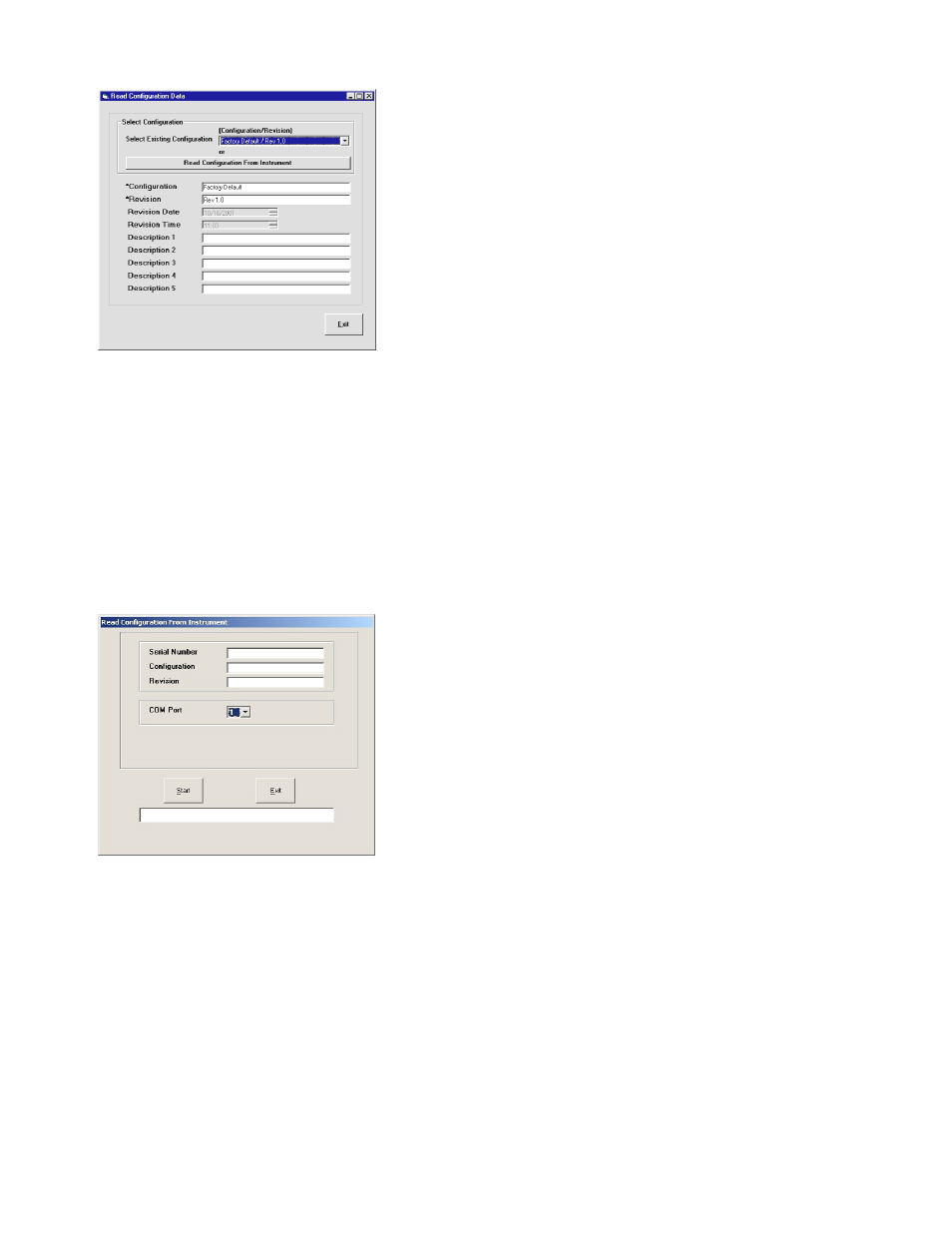
30
Selecting a Configuration File
Select Configuration in the Configuration Manager main menu. The Read Configuration Data dialog box
is displayed:
Note: HEMOCHRON Configuration Manager uses a Microsoft Windows user interface.
Software features are intuitive and easy to learn. Refer to Windows documentation for
instructions on navigation, access to commands and Help, execution of commands, and
shortcuts that can be taken.
The Select Configuration Data dialog box allows configuration data to be displayed from the connected
HEMOCHRON Jr. Signature+ instrument or from a different configuration file.
Note: The default HEMOCHRON Jr. Signature+ settings can be loaded by selecting Factory
Default for the Select Existing Configuration option. These settings can be modified and saved
under a different configuration file name. The Factory Defaults cannot be overwritten or
purged from the database.
To Display Configuration Data from the Connected Instrument:
1.
Select Read Configuration From Instrument. The name and revision level of the instrument
configuration file are displayed in the Read Configuration dialog box:
Note: If necessary, designate the COM port by selecting it from the drop-down list.
