Autocue WinCue Pro News User Manual
Page 81
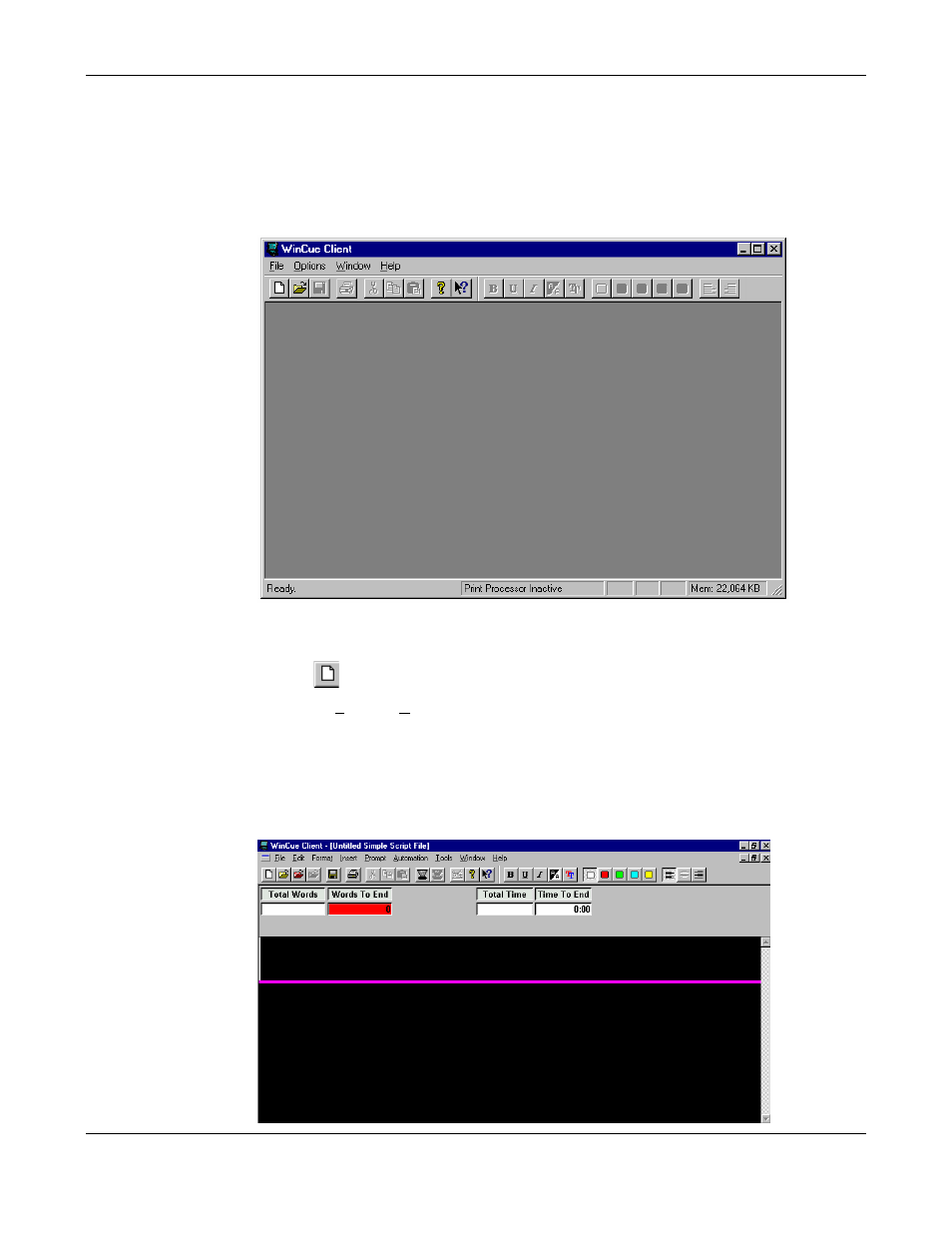
WINCUEPRONEWS USER GUIDE
VERSION 1.30B515
81
QTV 1998
4.2
Creating a New Script
The WinCueProNews Client window is displayed when WinCueProNews is loaded. All script
editing work is carried out here.
To create a new script, use the New File icon on the toolbar. The New File icon looks like
this:
Or, choose File then New…from the menu. In both cases, a dialogue box Select New File
Type will appear. Select Simple Script File from the list and click OK.
A window called Untitled Simple Script File will appear inside the WinCueProNews Client
window.
To create your script just start typing
