Autocue WinCue Pro News User Manual
Page 57
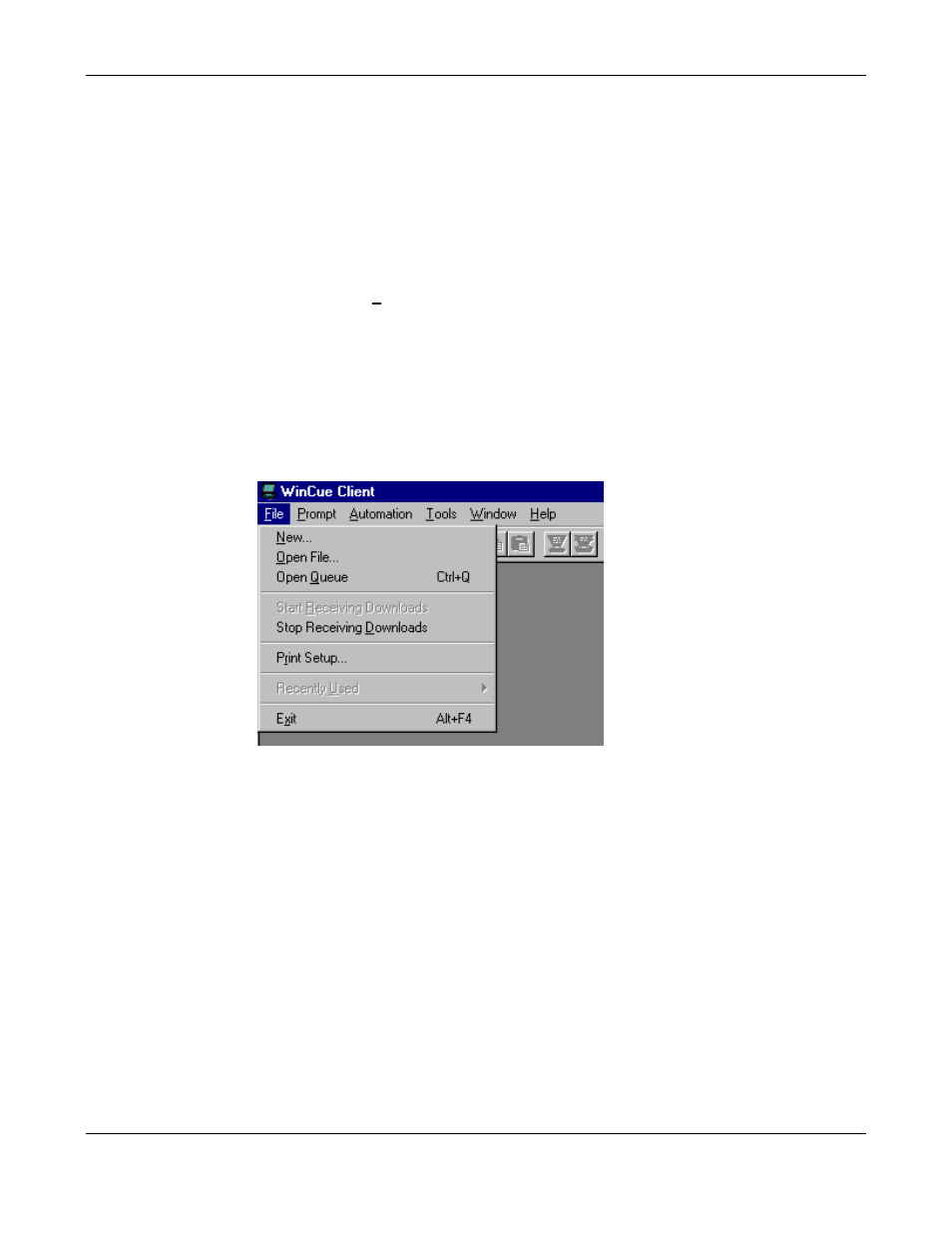
WINCUEPRONEWS USER GUIDE
VERSION 1.30B515
57
QTV 1998
3.3.3 Start receiving BASYS downloads on WinCue
IMPORTANT: The 'Start Receiving Downloads' must be activated before WinCue can
receive any downloads from BASYS.
How to ensure that 'Start Receiving Downloads' is activated:
Left-click on the 'File' menu, a drop-down menu will appear. Two of the listed options are
'Start Receiving Downloads' and 'Stop Receiving Downloads'.
If 'Start Receiving Downloads' has been activated then 'Stop Receiving Downloads' will be
the only option out of the two that is selectable (not grayed out).
This means that WinCue is ready to receive BASYS downloads:
If 'Start Receiving Downloads' has not been activated then 'Start Receiving Downloads'
will be the only option out of the two that is selectable (not grayed out), to activate 'Start
Receiving Downloads' select (left-click) on the 'Start Receiving Downloads' menu option.
If you are unsure if the 'Start Receiving Downloads' has been activated, then you can select
(left-click) the option just to be sure.
IMPORTANT: Once WinCue has finished receiving the initial BASYS download you
must press the 'RESET R.O.' button on the WinCue multibutton scroll control. This will
set the prompt to the top of the running order.
