3 alarm setup, Section 6.3 – I.R.I.S. 808 Digital Video Recorder User Manual
Page 59
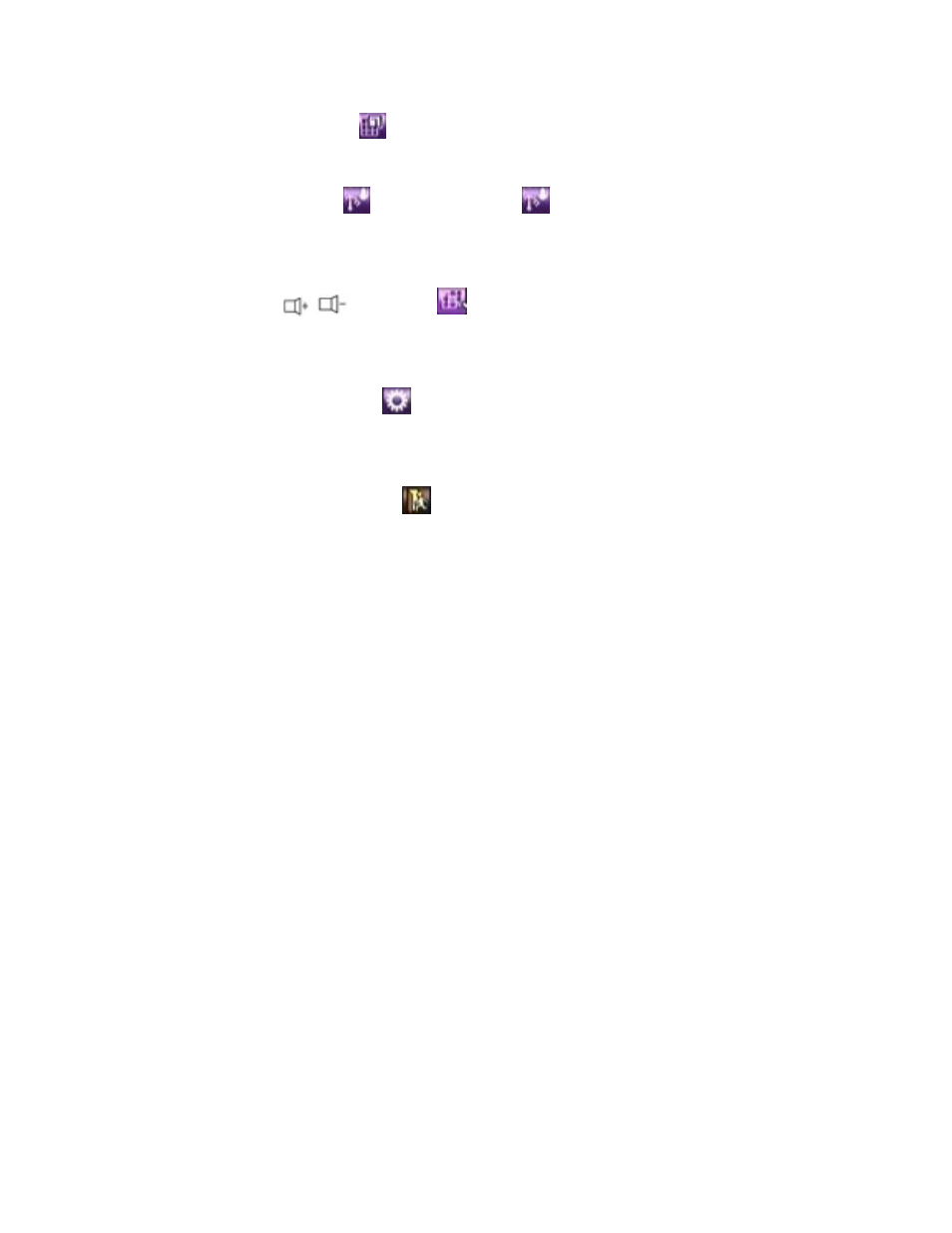
MODE
(Mouse:
)
Press this button to set/reset the whole video area.
SEQ
(Mouse:
) /
CALL
(Mouse:
)
Press this button to decrease/increase the sensitivity, 1 – 10, for the motion
detection of this camera.
Vol+/- (
/
)
(Mouse:
)
Press this button to increase/decrease the “number of grids treated as motion”
for the motion detection of this camera.
SEARCH
(Mouse:
)
Press this button to test the motion detection of this camera. The detected
motion will be shown on the screen. Press this button again to stop testing.
MENU/ESC
(Mouse:
or Right Click)
Press this button to escape from Motion Detection Setup, and return to Motion
Setup.
6.3 Alarm Setup
In Setup Menu display, press ▲▼◄► to change the highlighted option to Alarm,
and then press ENTER to call up Alarm Setup display as shown. The Alarm Setup
allows the administrator to define the attributes for each alarm input, and the actions
if it’s triggered. There are up to 4 alarm inputs which can be connected to the system.
59
