I.R.I.S. 808 Digital Video Recorder User Manual
Page 122
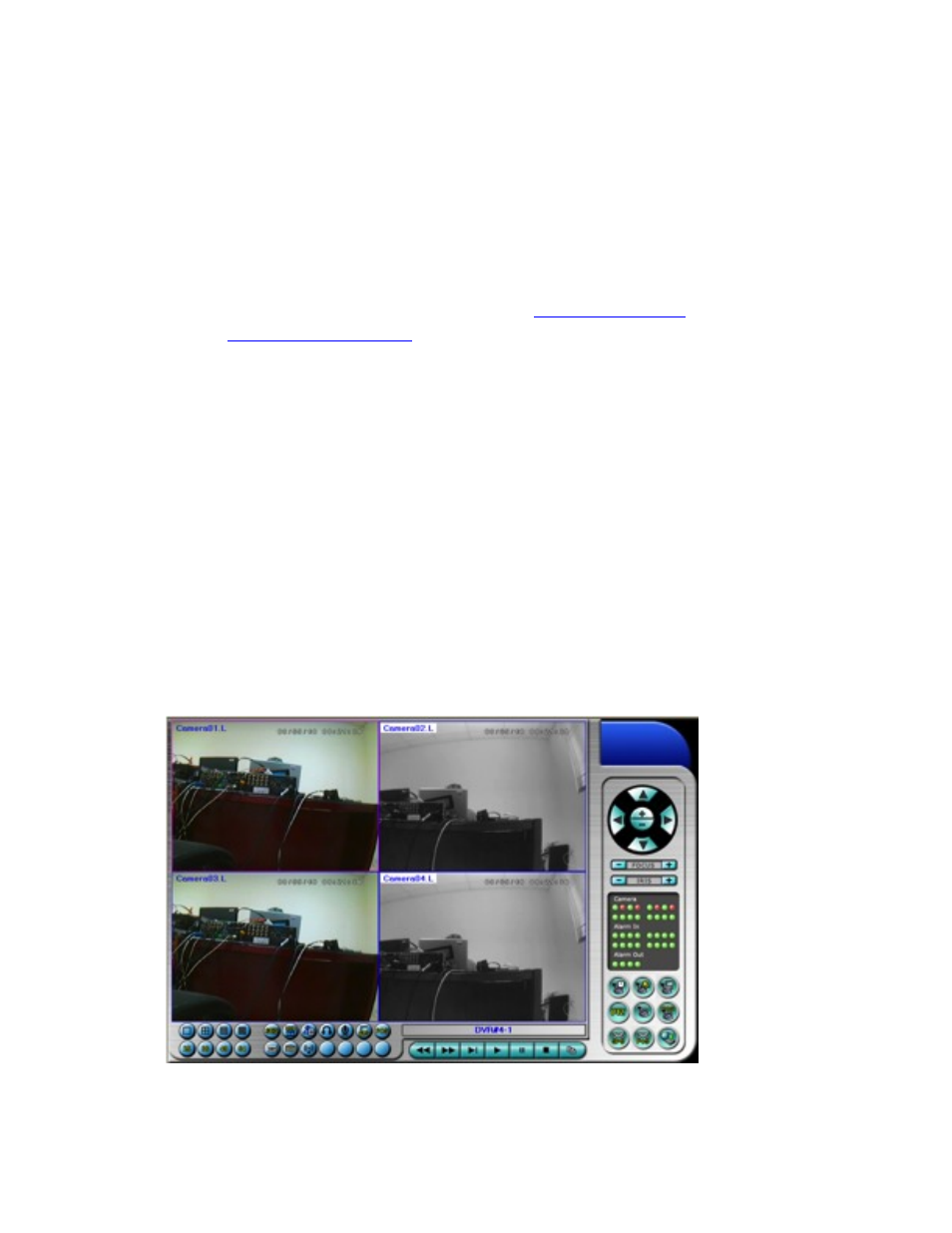
select Display->Visual Style->Windows XP Style.
9. Please go to Start->Setup->Control, select Display->Settings, and set the Screen
Resolution to at least 1024x768 and Color to 32-bit.
Logon
After the above-mentioned items have been done correctly, restart your web browser
and enter the domain name or IP address (EX.
if HTTP port is
80, or
http://192.168.1.100:800
if HTTP port is 800) of the digital video/audio
recorder in the Location/Address field of the web browser. The plug-in software in
the system will be downloaded and run automatically in the web browser. Please
note that up to 6 users can logon this DVR simultaneously.
Remote Display and Operations
After the plug-in software is downloaded and run in the web browser, you will be
asked (1) to install redistributable software, and (2) for ActiveX control to interact
with your PC. Please select Yes, and the remote login display will be shown. Please
note that the PC user must have system administrator password for the PC;
otherwise, the process will fail, and an error dialog will be shown. For some PCs,
it may be necessary to click in the window with the message in red color, but outside
the Login Dialog before the next step. Please enter the correct login name and
password (and control port & data port if they have been changed) for the DVR to
login the system. And the main remote display will be shown as below.
The video images can be displayed in several types of split-window screens,
122
