2 video adjustment – I.R.I.S. 808 Digital Video Recorder User Manual
Page 40
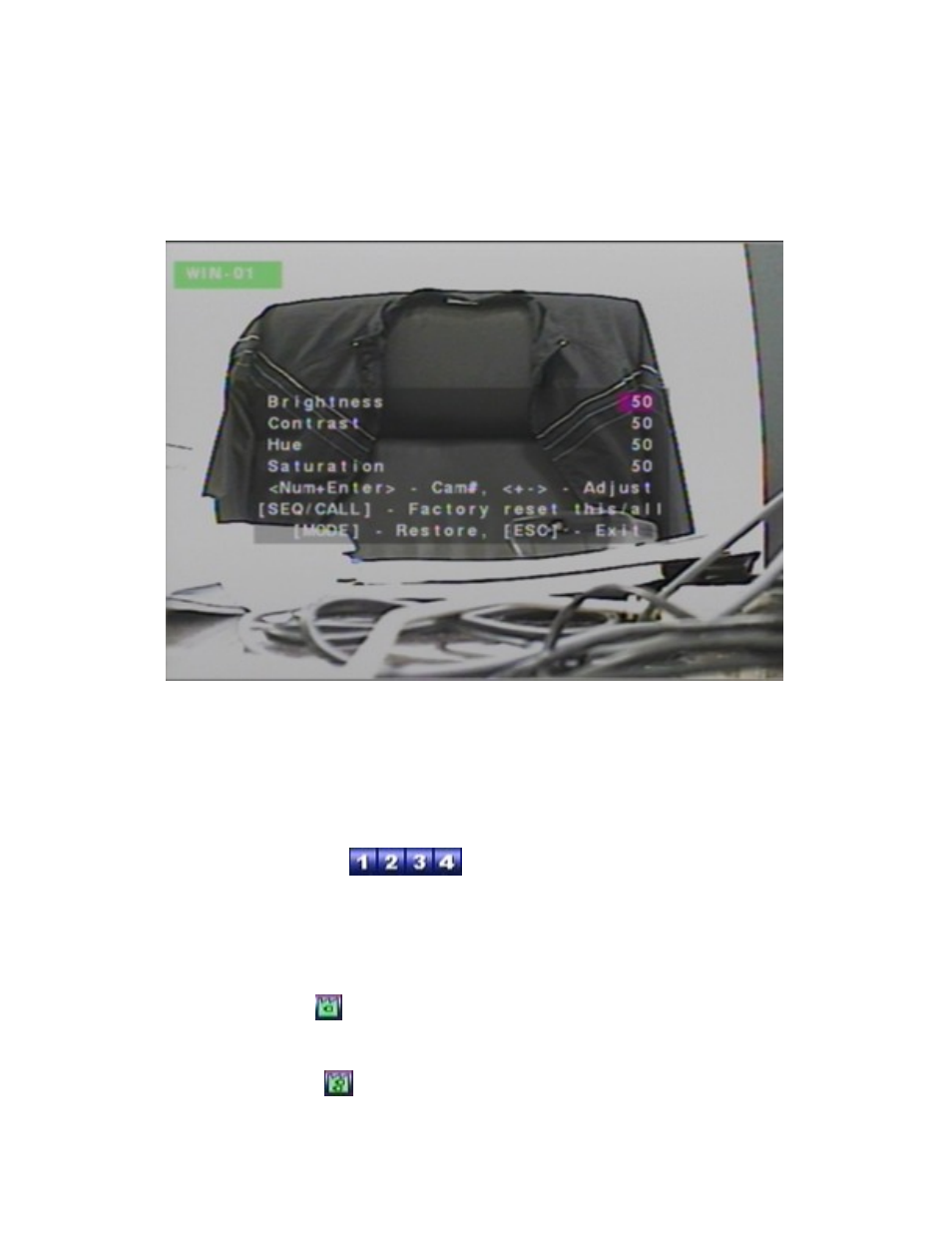
5.2 Video Adjustment
In Menu display, press ▲▼◄► to change the highlighted option to Video
Adjustment, and then press ENTER to call up Video Adjustment display as shown.
There are 4 items which can be adjusted, including Brightness, Contrast, Hue, and
Saturation. The operations are as below:
▲▼
Press these buttons to select the items.
Numeric
(Mouse:
)
Press these buttons to change the camera.
+/-
Press these buttons to adjust the selected item.
SEQ
(Mouse:
)
Press this button to reset the settings for this camera to factory default values.
CALL
(Mouse:
)
Press this button to reset the settings for all cameras to factory default values.
40
This manual is related to the following products:
